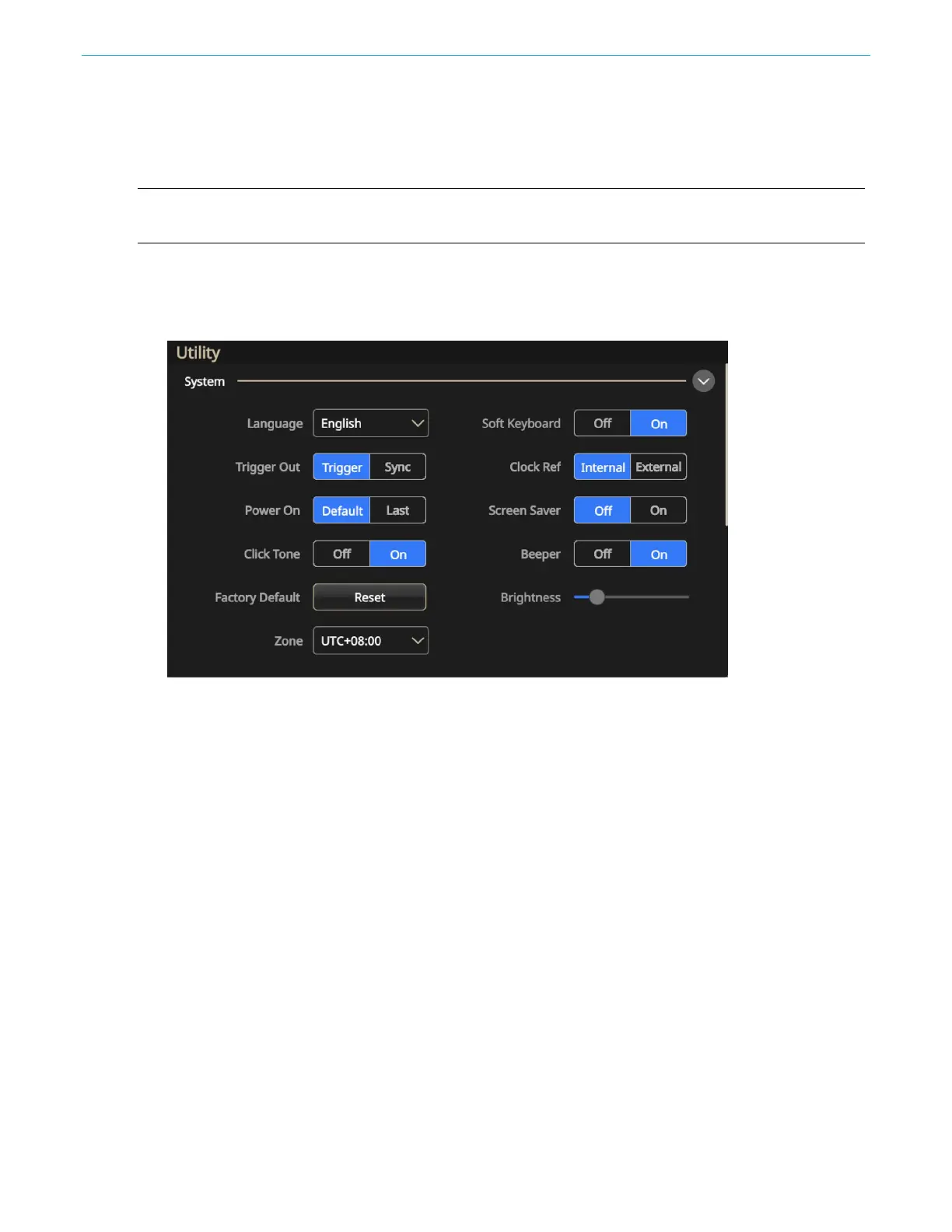Function introduction
AFG31000 Series Arbitrary Function Generator User's Manual 121
Erase instrument setups and waveforms from memory
You can erase all instrument setups and user-defined waveforms from the instrument internal
memory using the following procedure.
NOTE. You can restore the instrument to its default settings at any time without erasing memory by
pressing the front-panel Default button.
To erase instrument setup and waveforms from memory:
1. Press the front-panel Utility button (located in the SETUP area).
2. On the touchscreen, select System.
3. From the Factory Default option, select Reset.
Figure 114: System reset