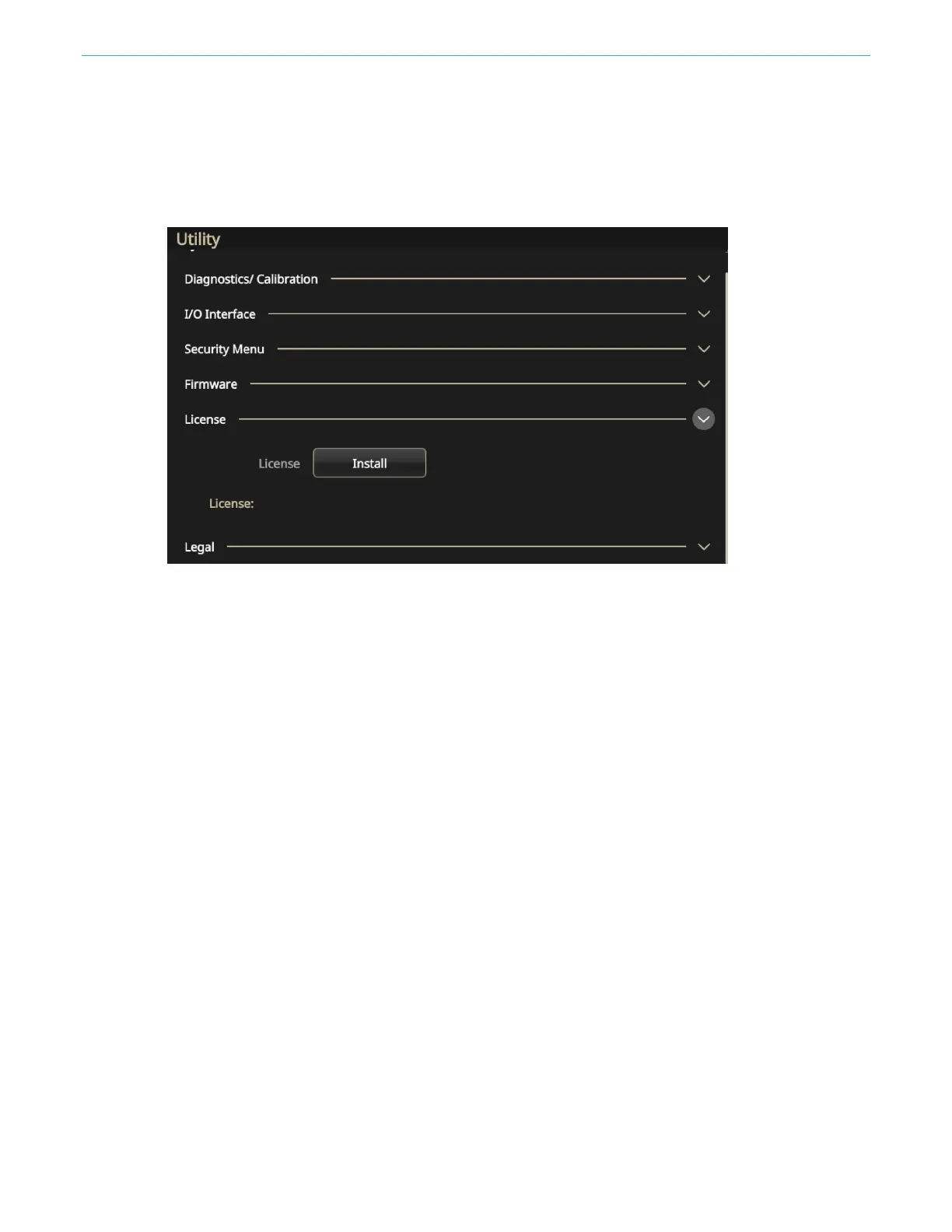Function introduction
AFG31000 Series Arbitrary Function Generator User's Manual 131
License
The install license function allows you to update the license for increased memory and capability.
Depending on the instrument you have purchased, you will receive a license that determines the size
of memory for your instrument. The memory size determines sequence functionality and instrument
bandwidth.
Figure 125: License update
Help
The instrument help system allows you to access information about specific menu items and
instrument functions when you need to find specific information. You can access and navigate this
help system using the touch screen. The individual help topics may contain links to other topics, as
well. These can be accessed by following the on-screen instructions.
Follow the steps described here to access the instrument help system.
To access Help:
1. Select the Help icon on the touch screen.
2. Use the touch screen to move the highlight from one link to another.
3. Press the Help icon on the touch screen to display the Help menu.
Turn the navigation control to highlight a help topic in the index or to move from page-to-page
within a topic. Press navigation control to display the topic from the index page.