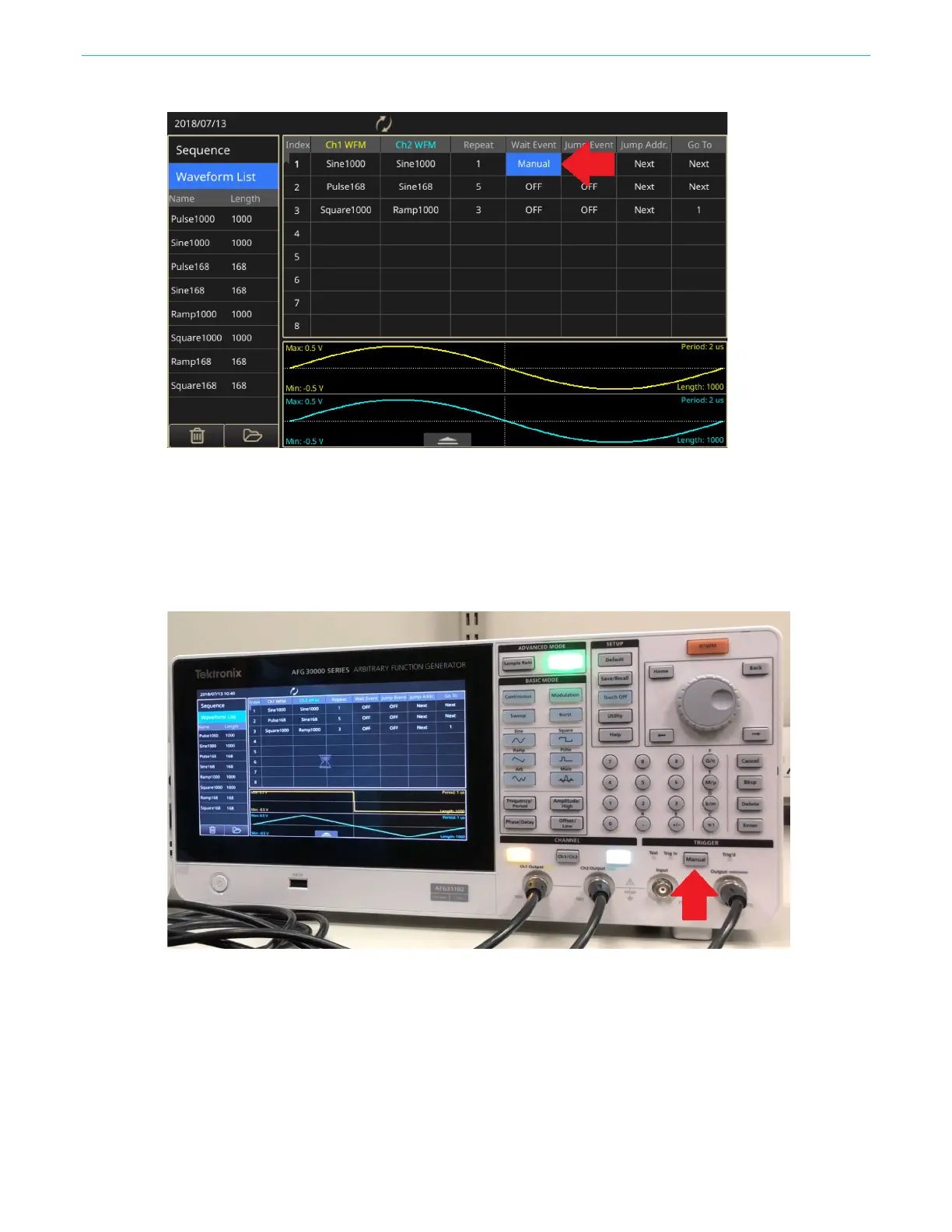Function introduction
116 AFG31000 Series Arbitrary Function Generator User's Manual
Figure 108: Manual trigger
14. Select the Wait Event field of the entry on index 1 and select Manual from the menu of triggering
events.
15. Select the Run button twice on the front panel to stop and restart running. Observe on the scope
there is no waveform being shown until you select single trigger mode.
16. Select the manual trigger button on the front panel. The whole sequence will be output once, then
wait for the next trigger to come.
Figure 109: Manual trigger button