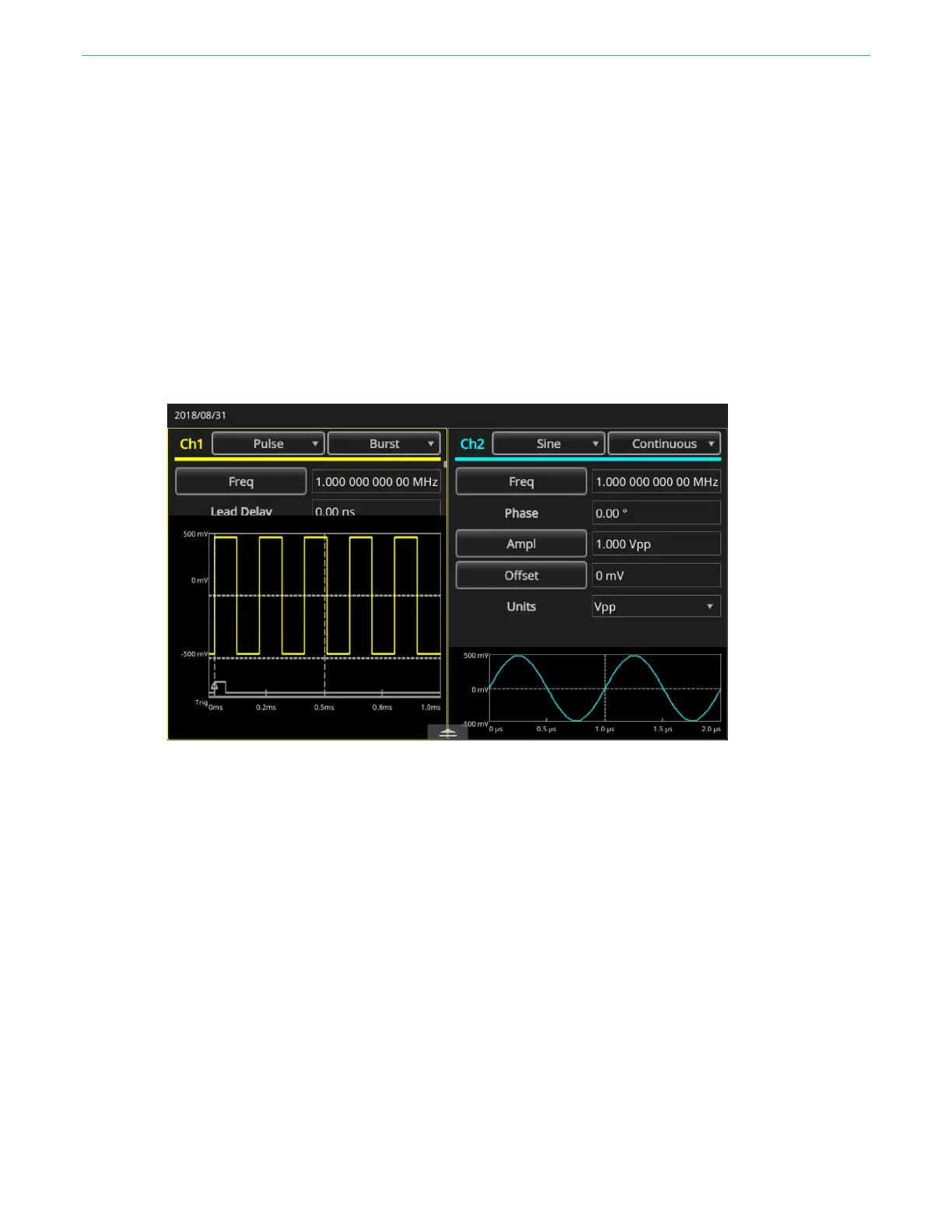Function introduction
AFG31000 Series Arbitrary Function Generator User's Manual 57
Create a triggered burst waveform
A specified number (burst count) of waveform cycles are output when the instrument receives a
trigger input from the internal trigger source, an external trigger source, a remote command, or the
Manual trigger button.
The following example describes how to create a double pulse using the burst mode.
To create a triggered burst waveform:
1. Select Basic.
2. Select Continuous on the CH1 drop-down menu on the touchscreen.
3. Select Burst.
4. For the Mode setting, confirm that 1-Cycle, N-Cycles, or Inf-Cycles is selected, which means
triggered burst mode is enabled.
5. To create a double pulse, set the Cycle setting (N-Cycles) to 2. The following figure shows that
this waveform is a trigger output signal.
Figure 31: Burst pulse waveform