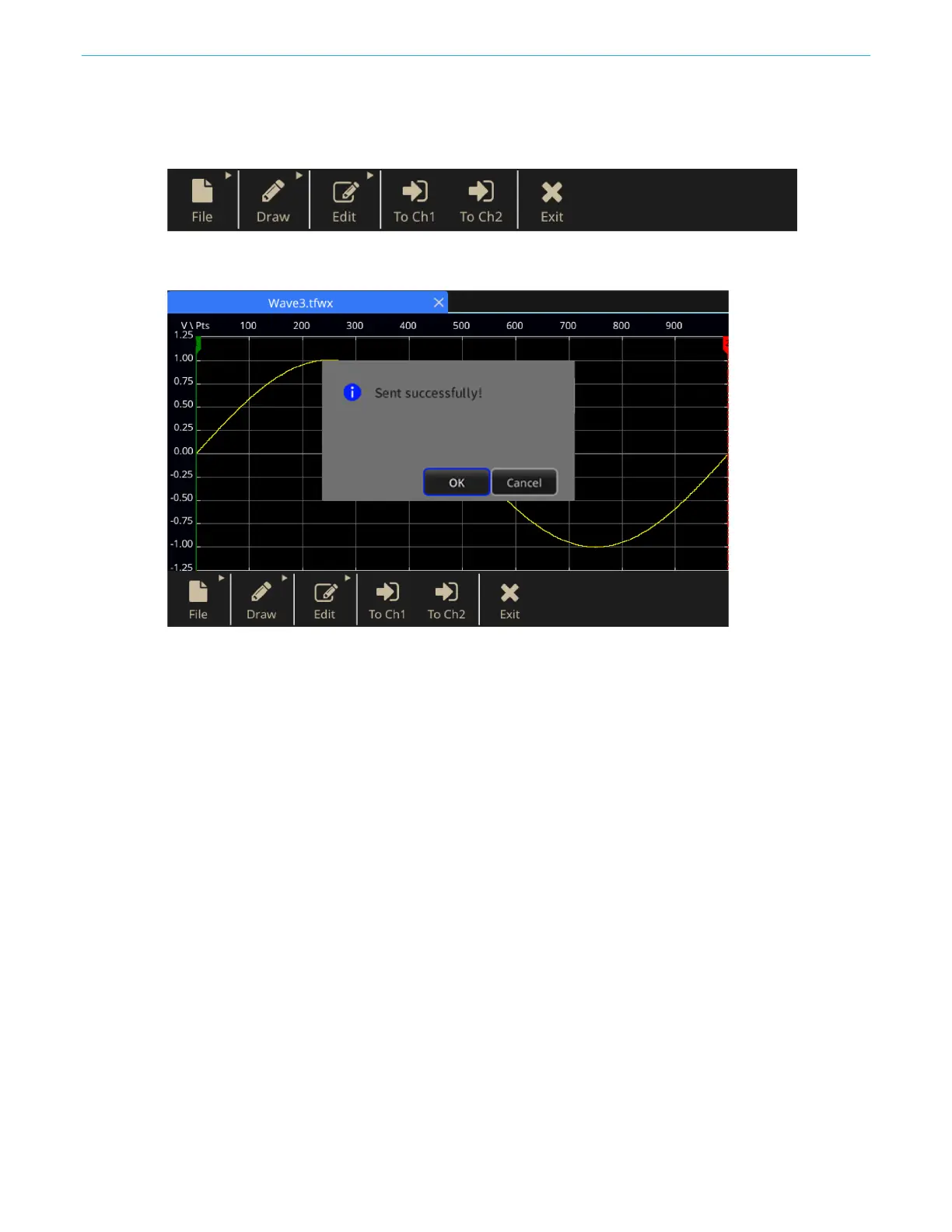Function introduction
150 AFG31000 Series Arbitrary Function Generator User's Manual
Send a waveform to CH1/CH2
1. Click Send in the ArbBuilder.
Figure 148: ArbBuilder Waveform to CH1/CH2
2. Click Send to CH1 or to CH2. The waveform is sent to Basic.
Figure 149: ArbBuilder successfull send message
Modify an arbitrary waveform
The ArbBuilder function supports several waveform edit functions and provides import or storage of
edited waveform data. Two-channel model instruments have two edit memories (Edit Memory1 and
Edit Memory2). ArbBuilder also supports copying waveform data between these two memories. To
modify an arbitrary waveform, use the swipe area on the bottom of the touchscreen.
To modify an arbitrary waveform:
1. Select Basic on the touchscreen.
2. On the touchscreen, swipe the arrow up at the bottom of the screen and go to the ArbBuilder
tab.
3. Select Open.
4. Select the file that you want to modify.