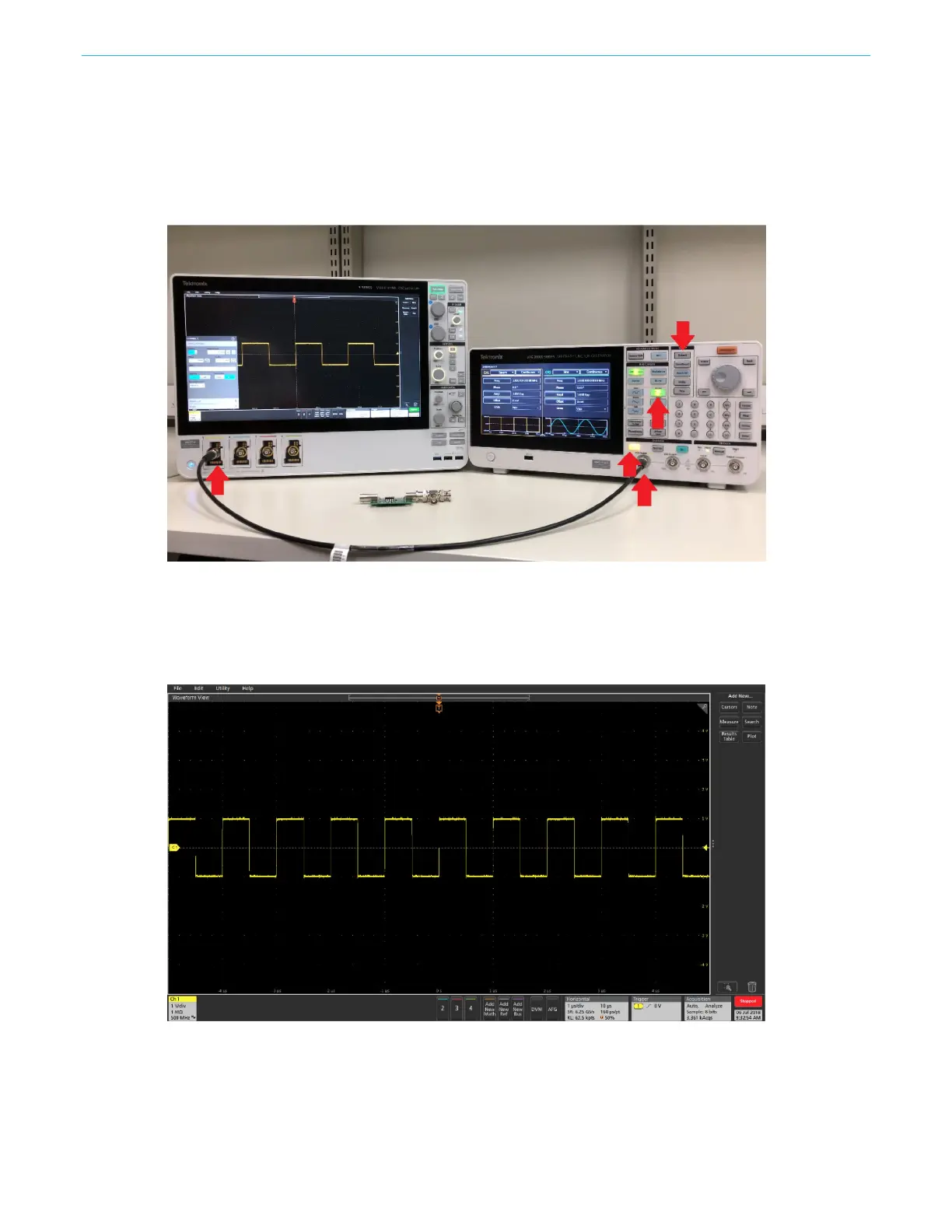Function introduction
88 AFG31000 Series Arbitrary Function Generator User's Manual
Set up AFG31000
1. Select the Default button on the front panel and select the Square button to switch the output of
CH1 from sine to square.
2. Connect the BNC cable between the AFG31000 CH1 output and the oscilloscope CH1 input.
3. Press the CH1 on button on the AFG31000 to turn on output.
Figure 63: AFG31000 InstaView setup with connections overview
4. Turn on CH1 on the scope, adjust horizontal, vertical, and trigger level settings to see the
waveform on the screen.
5. Toggle the scope CH1 input impedance between 50 Ω and 1 MΩ to see the changes of the
amplitude.
Figure 64: Scope 1 MΩ