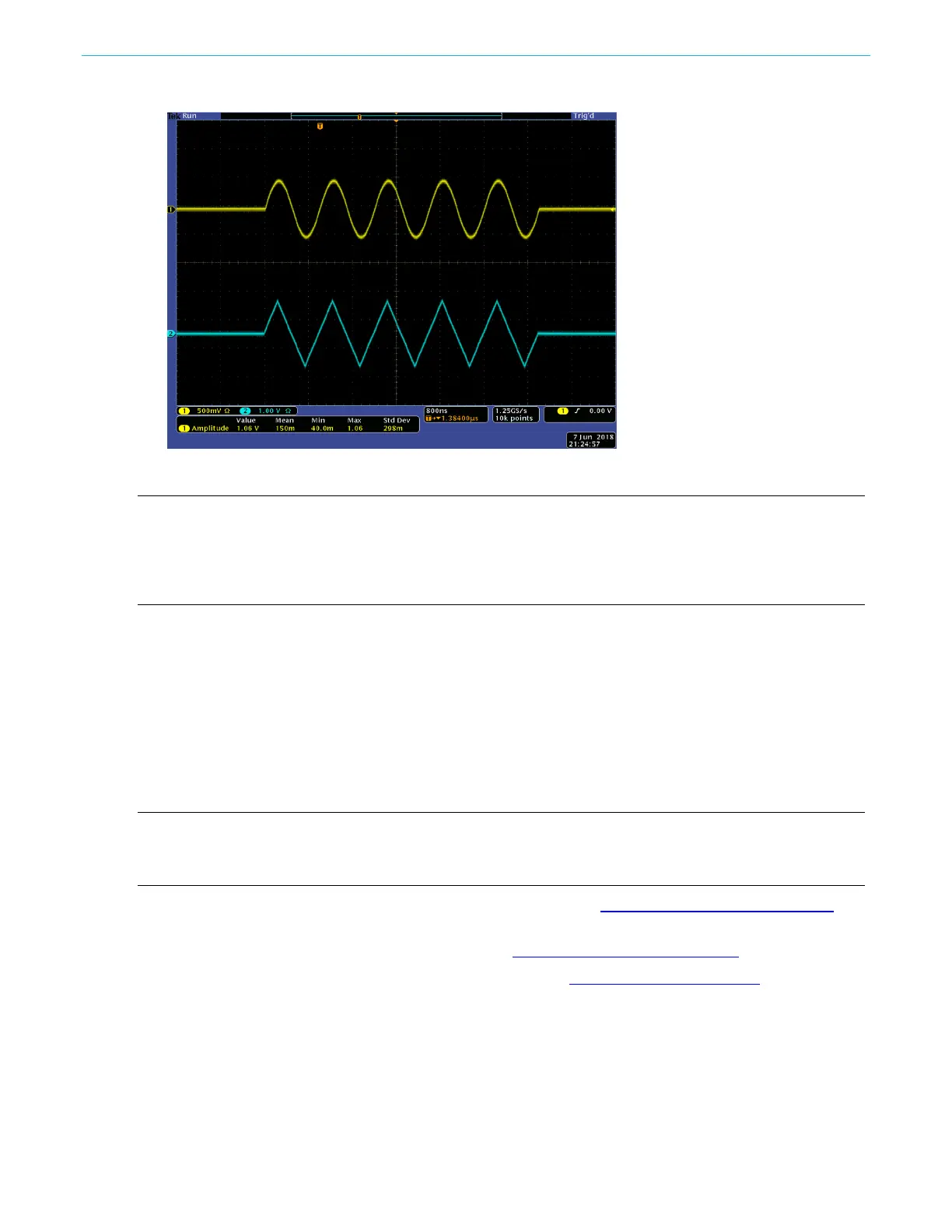Function introduction
82 AFG31000 Series Arbitrary Function Generator User's Manual
Figure 61: Master and subordinate after sync
NOTE. To output continuous waveforms by synchronous operation, select Clock Ref External in the
System menu as the trigger source for the master instrument to stop signal generation. In the AFG
settings for CH1, under Mode, select Inf-Cycles as the burst count for both master and subordinate
instruments. If you want to restart the signal generation, change the trigger source of the master
instrument to Internal.
USB flash drive
A USB port is included on the front panel of the AFG31000 Series Arbitrary Function Generator so
that you can perform the following tasks:
Save or recall user-defined waveforms to and from a USB flash drive
Save or recall setups to and from files on a USB flash drive
Update your instrument firmware using a USB flash drive
Save a screen image to a USB flash drive
NOTE. When you insert a USB flash drive into the instrument, a message appears on the screen. Do not
remove the flash drive until the message disappears. If you remove the flash drive while this message is
displayed, it may cause damage to the instrument.
For more information about saving or opening waveforms, see Save or open arbitrary waveforms (on
page 55).
For more information about instrument setup, see Save and recall instrument setup (on page 83
).
For more information about updating your instrument, see Update instrument firmware (on page 130).