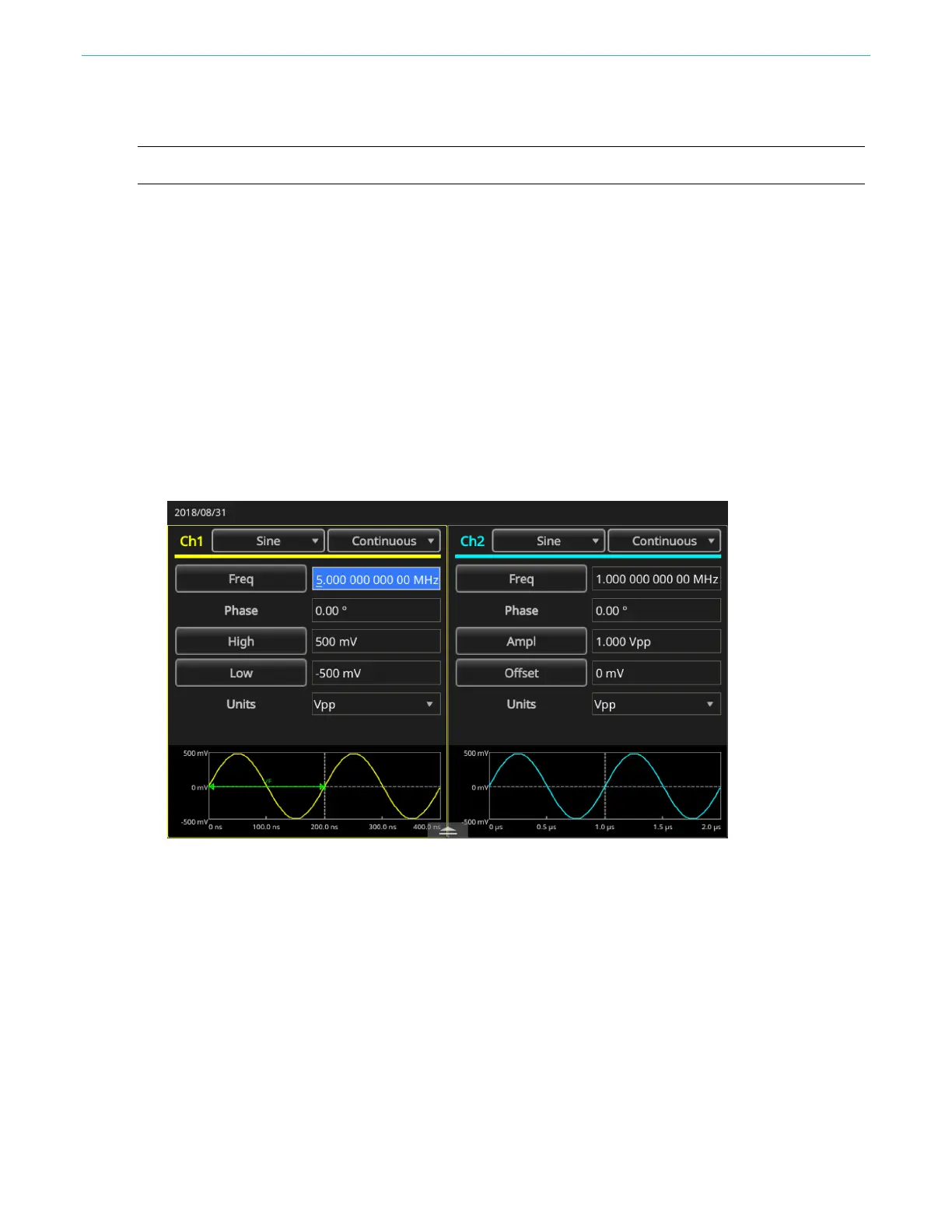Function introduction
68 AFG31000 Series Arbitrary Function Generator User's Manual
Align two-channel signals
NOTE. This topic is only relevant for two-channel AFG31000 Series instruments.
The AFG31000 Series Arbitrary Function Generator uses a phase continuous method to change
frequency. When you change the frequency of a channel, it affects the phase relationship between
the two channels.
For example, if the instrument is generating a 5 MHz sine waveform for both CH1 and CH2, the
phase is adjusted between the two channels. If you change the CH2 frequency to 10 MHz and then
return it to 5 MHz, the CH2 phase does not return to its initial condition. To adjust the phase
relationship between the two channels, you must stop and restart signal generation. The instrument
provides a function called Align Phase to adjust the phase relationship.
The following example describes how to adjust settings for a two-channel instrument. In this example,
a 5 MHz continuous sine waveform is used. Confirm that both phases are set to 0 degrees.
To align settings of two-channel signals:
1. Select Basic.
2. On the touchscreen, change the CH1 Freq settings to 10 MHz, and then to 5 MHz. Note that CH2
frequency or phase does not change frequencies.
Figure 43: CH1 frequency 5 MHz