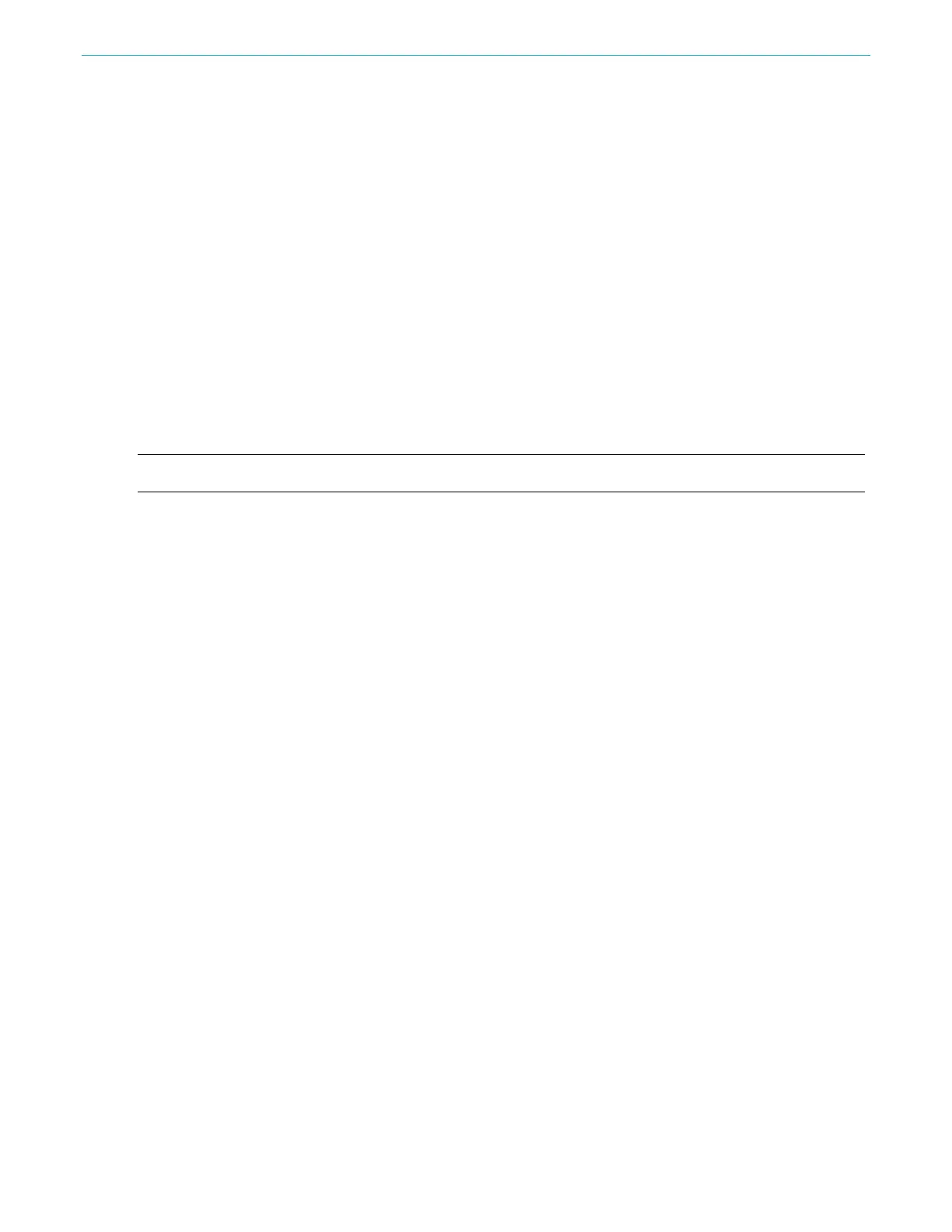Function introduction
56 AFG31000 Series Arbitrary Function Generator User's Manual
To save a waveform:
1. When you have a waveform opened, select File.
2. If do not see File on the menu, you will see Save and Save As. Select Save As if you want to
change the name and location of where the file is saved. If you want to save the file with the
same name, select Save.
Create noise or DC
To create noise:
1. Select Basic.
2. Select the waveform name on the CH1 drop-down menu on the touchscreen.
3. Select Noise.
To create DC:
1. Select Basic.
2. Select the waveform name on the CH1 drop-down menu on the touchscreen.
3. Select DC.
NOTE. You cannot modulate or sweep noise.
Create a burst waveform
The instrument can output a burst using standard waveforms such as sine, square, ramp, and pulse,
or arbitrary waveforms. The instrument allows you to use the following types of burst modes.