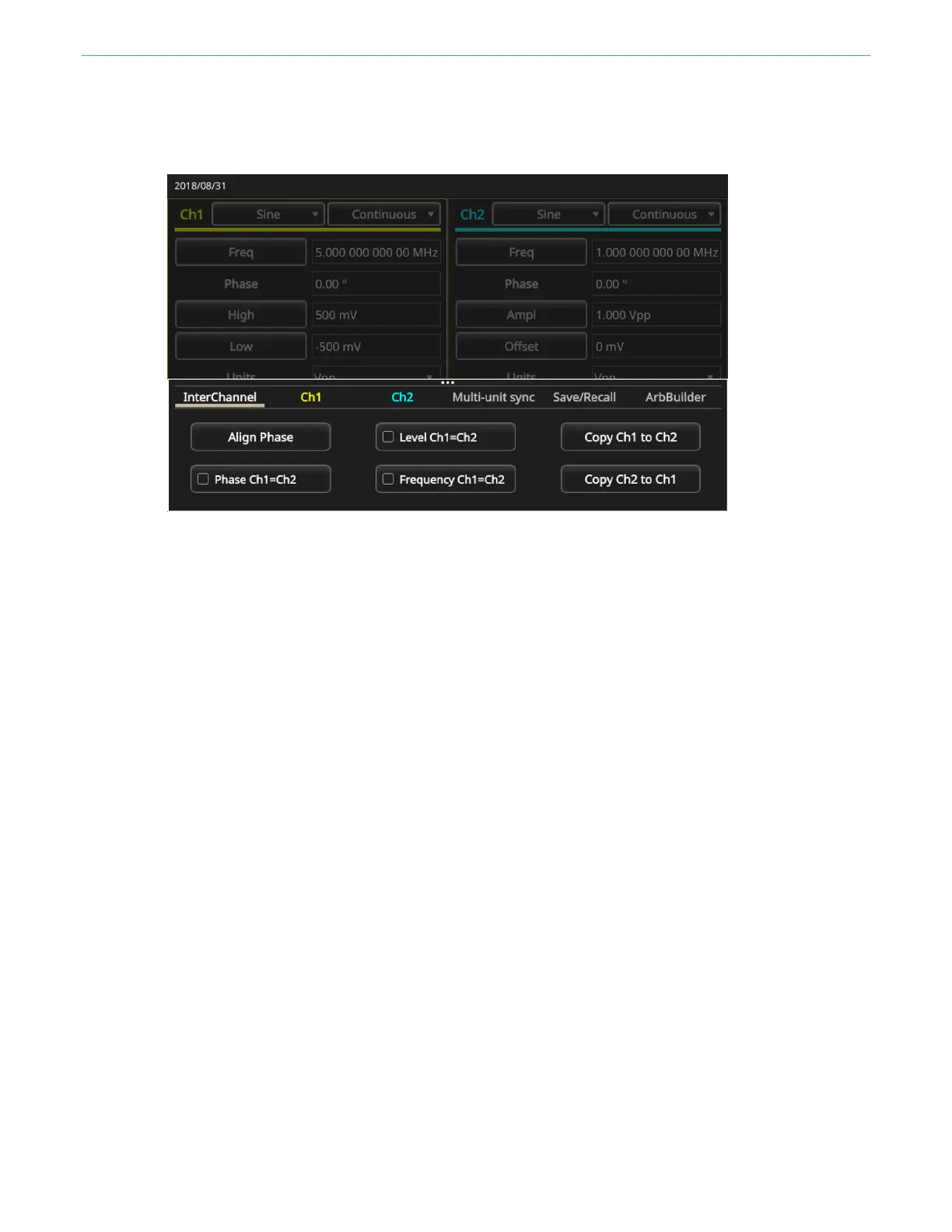Function introduction
AFG31000 Series Arbitrary Function Generator User's Manual 69
3. Swipe the arrow at the bottom of the screen up and select the InterChannel tab.
4. To align the phases of CH1 and CH2, select Align Phase.
Figure 44: Align Phase CH1 and CH2
When channels one and two are aligned, the instrument stops the signal generation, adjusts the
phases of both channels, and automatically restarts the signal generation.
Amplitude
To set the CH1 and CH2 amplitude to the same level, select the Level CH1=CH2 button.
Frequency/Period
To set the CH1 and CH2 frequency to the same level, select the Frequency CH1=CH2 button.