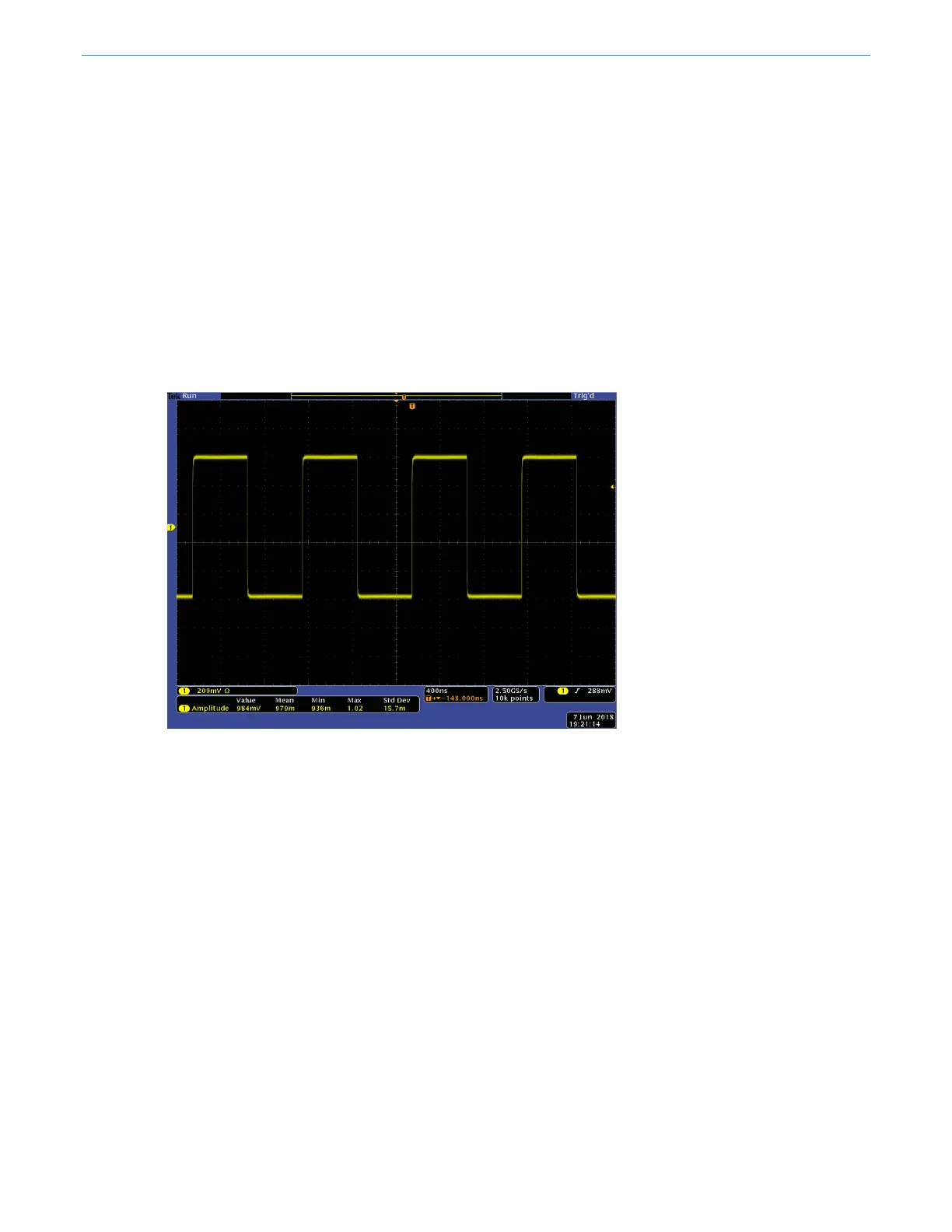Function introduction
AFG31000 Series Arbitrary Function Generator User's Manual 75
Add an external signal
The AFG31000 Series Arbitrary Function Generator instruments have a rear-panel Add In connector
that allows you to add an external signal to the CH1 output signal.
To add an external signal:
1. Connect an external signal source to the rear-panel Add In connector.
2. Select Basic.
3. On the touchscreen, swipe the arrow at the bottom up.
4. On the CH1 tab, select the External Add option.
5. Press the front-panel CH1 Output button.
The following figures are examples of external signals before and after noise is added as an external
signal. The waveform in the first figure is the external signal. The waveform in the second figure is a
square waveform after the external noise was added.
Figure 50: External signal before noise