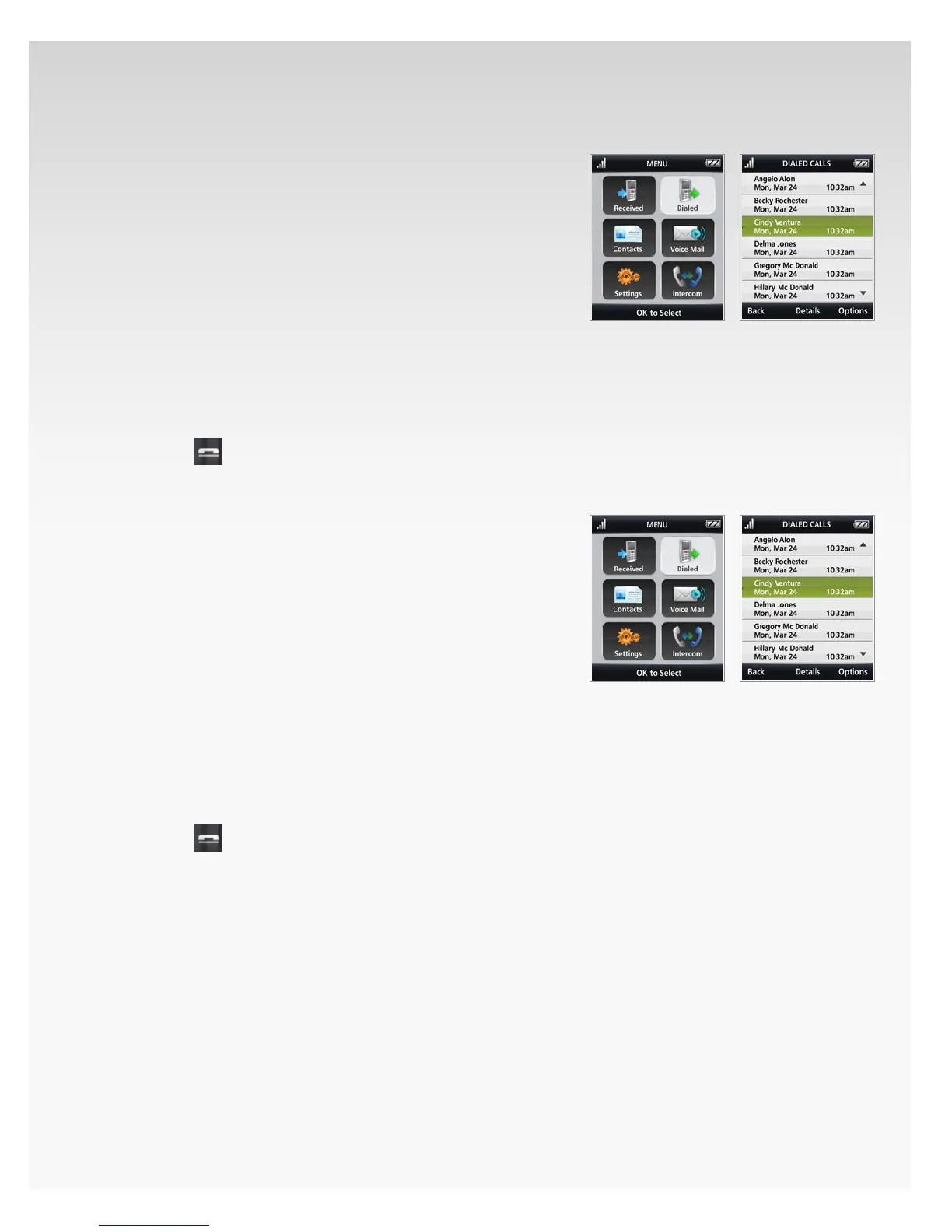© 2009 Verizon. All Rights Reserved.
90
Verizon Hub User Guide
View Dialed Calls Details.
Press 1. OK to open the Menu.
Move the OK Button/Joystick to select 2. Dialed and press OK.
Your list of Dialed Calls will appear.3.
Move the OK Button/Joystick to highlight the call you 4.
want to view and press OK.
You will see the following Call Details:5.
Contact – Name and Phone Number •
(if available).
Date.•
Time.•
Duration.•
Press 6. Back to return to the previous screen.
Press7.
to return to Home.
Dialed Calls – Add New Contact.
Press 1. OK to open the Menu.
Move the OK Button/Joystick to select 2. Dialed and
press OK.
Your list of Dialed Calls will appear.3.
Move the OK Button/Joystick to select a Call and 4.
press Options.
Add to Contacts5. will already be highlighted. Press OK.
Add New Contact6. will already be highlighted. Press OK.
If you want, use the OK Button/Joystick and keypad 7.
to edit Call information. When you’re done, press Next.
Move the OK Button/Joystick to select a 8. Ringtone
Type – Ringer 1-13. When you’re done, press Next.
The Contact Summary will appear. Press 9. Save Contact.
Press10.
to return to Home.