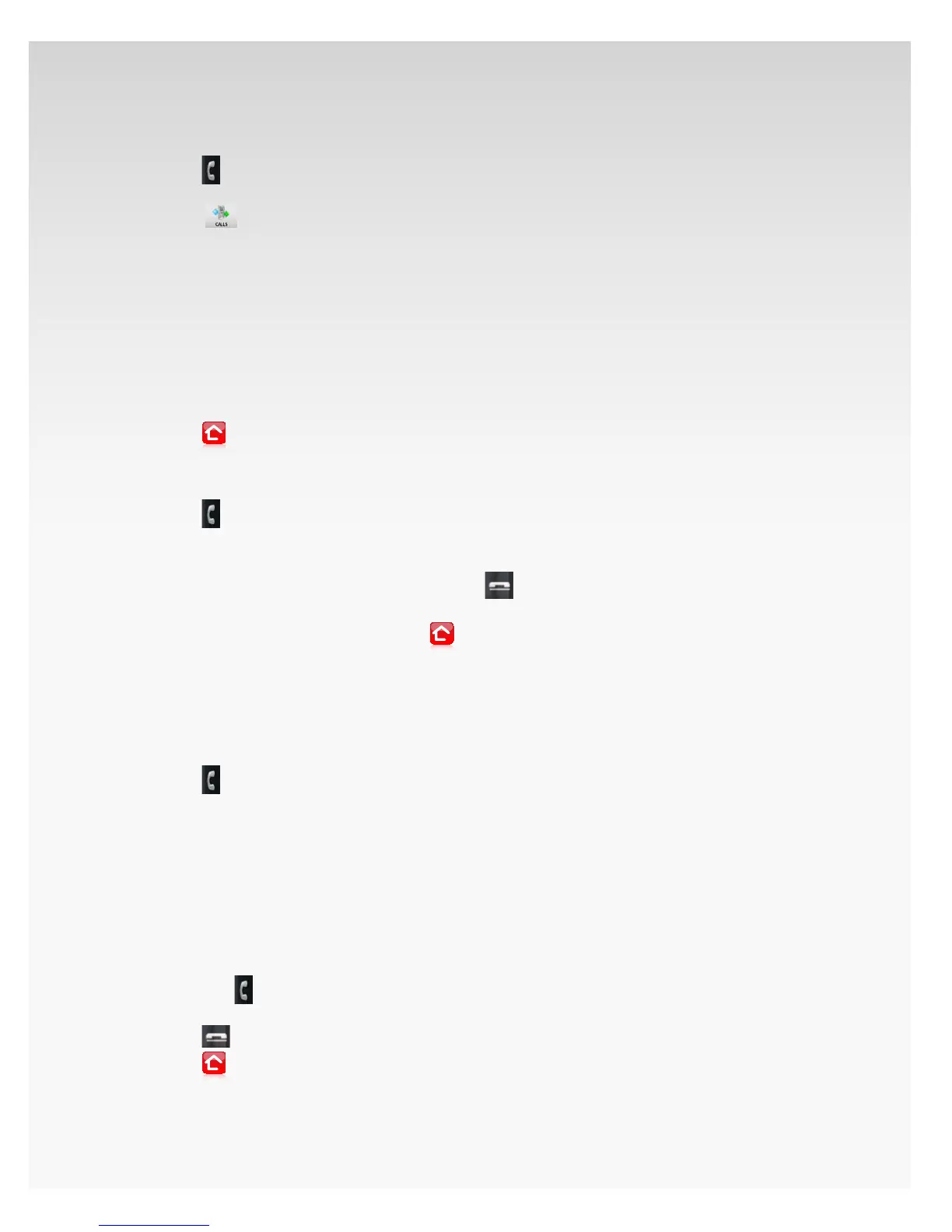© 2009 Verizon. All Rights Reserved.
19
Verizon Hub User Guide
View Calls.
Touch1.
.
The Dial Pad will open.2.
Touch 3.
.
A list of your recent incoming Calls will appear.4.
Touch 5. Incoming Calls at the bottom of the screen to
view a list of:
All Calls.•
Incoming Calls.•
Outgoing Calls.•
Missed Calls.•
Touch 6. Incoming Calls again to close it.
Touch7.
to return Home.
Locate Handset.
Touch1.
.
The Dial Pad will open.2.
Touch 3. Locate Handset.
The handset will beep until you nd it and press4.
on the handset.
Once you’ve located the handset, touch5.
to
return Home.
Intercom.
You can use the Intercom feature to call the handset so that
you can talk to another person in your house.
Touch1.
.
The Dial Pad will open.2.
Touch 3. Intercom.
The Verizon Hub base will immediately call your 4.
handset using the Speakerphone.
Note: If you have more than one handset activated with
your Verizon Hub, you will rst need to select which
handset to call.
To answer the Intercom call from the Verizon Hub 5.
base, press
on the handset. You may now use your
Verizon Hub as a home intercom system.
Touch6.
to end the call.
Touch7.
to return Home.
Refer to the Handset Intercom section of this guide for
more information.