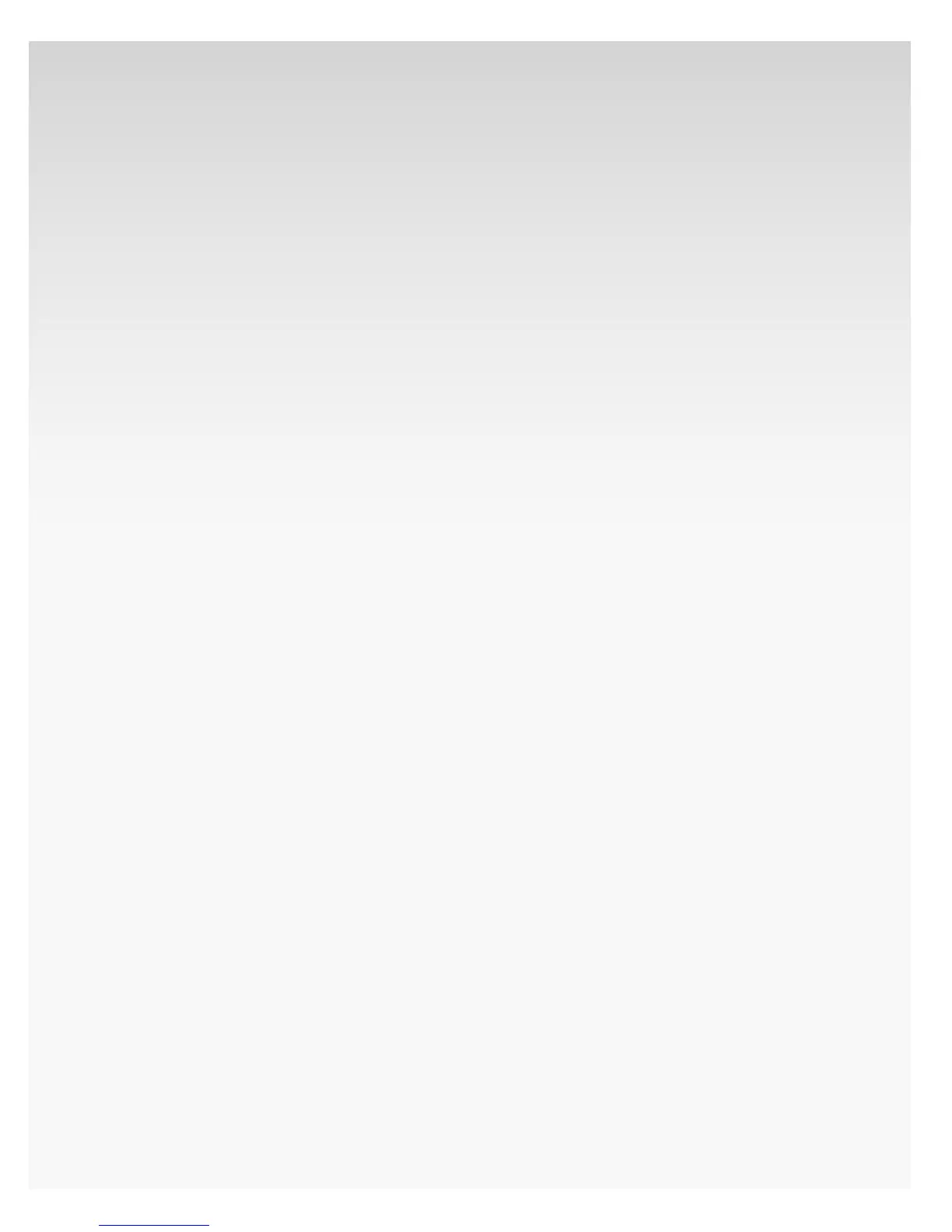© 2009 Verizon. All Rights Reserved.
xi
Verizon Hub User Guide
View Version Information.................................................................................................................. 99
Intercom. ........................................................................................................................................................... 100
Intercom From Verizon Hub Base to Handset. ....................................................................... 100
Intercom From Handset to Verizon Hub Base. ....................................................................... 100
Intercom from Handset to Handset. ..............................................................................................101
Answer Incoming Call While Using Intercom. .........................................................................101
Making Calls.....................................................................................................................................................................102
Place a Domestic Call........................................................................................................................................102
Place an International Call. ..........................................................................................................................102
Automatically Blocked Numbers. ...........................................................................................................102
Collect Calls. .............................................................................................................................................................102
Important 9-1-1 Emergency Response Information. ..............................................................103
Important Digital Voice Service Information. .............................................................................. 104
Moving and Updating Your 9-1-1 Service Address. ............................................................ 104
Prior to Moving. ........................................................................................................................................... 104
New Address. ..................................................................................................................................................105
Update Your 9-1-1 Emergency Response Service Address. ...........................................105
Digital Voice Calling Features. ............................................................................................................ 106
Voice Mail. ......................................................................................................................................................................... 106
Set Up Voice Mail Account. ..........................................................................................................................107
Change Personal Greeting. ..........................................................................................................................107
Change Passcode. ................................................................................................................................................108
Retrieve Voice Mail Messages. ..........................................................................................................................109
Listen to Voice Mail. ...........................................................................................................................................109
Listen to Voice Mail Away from Home. ...............................................................................................110
Recover a Deleted Message. ....................................................................................................................... 111
Visual Voice Mail........................................................................................................................................................... 111
Listen to Voice Mail from your Computer......................................................................................... 111
Customizing Your Mailbox................................................................................................................................... 112
Select Message Preferences. .......................................................................................................................112
Change Ring Count. ........................................................................................................................................... 113
Set Up Voice Mail Email Notication. ................................................................................................... 113
4-1-1 Directory Assistance................................................................................................................................... 113