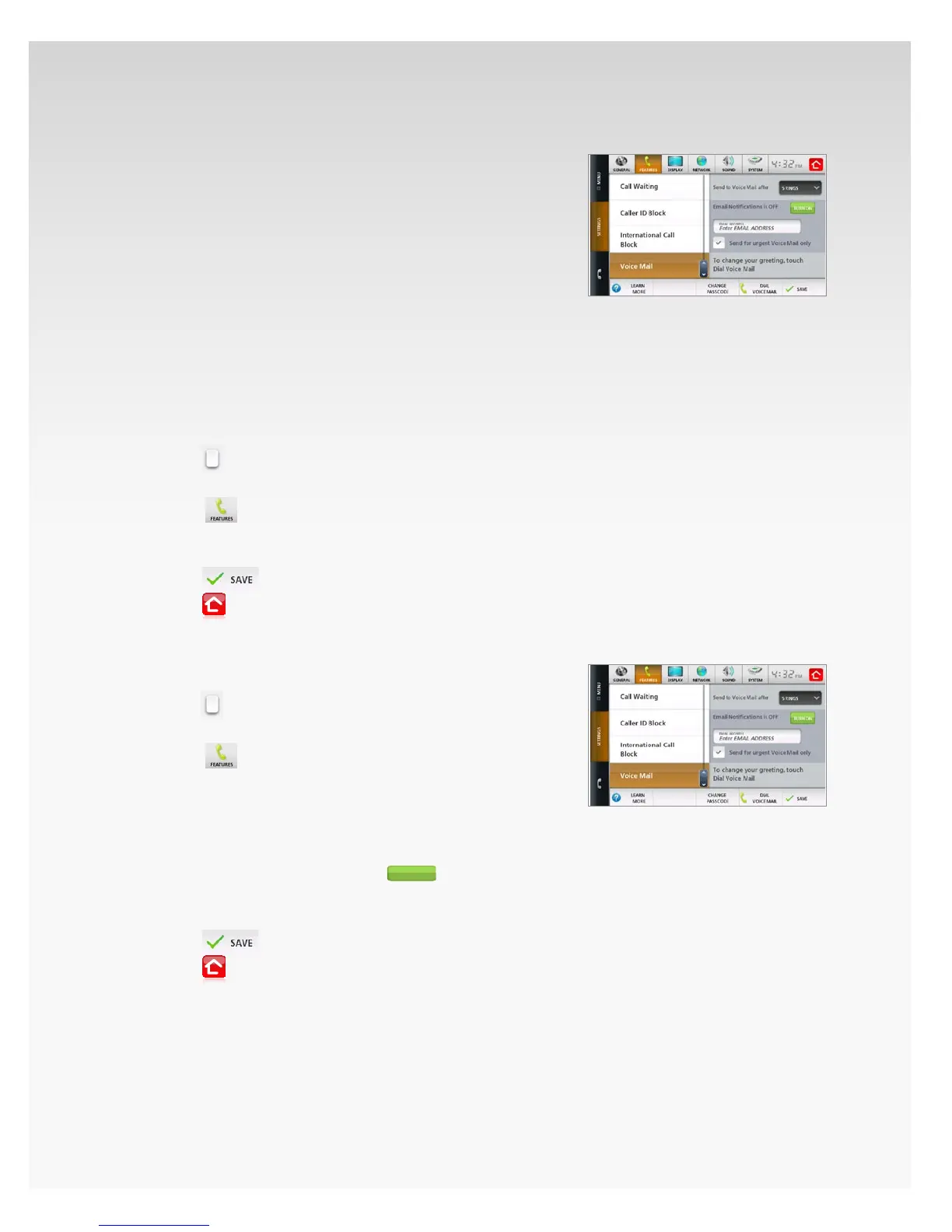© 2009 Verizon. All Rights Reserved.
68
Verizon Hub User Guide
Voice Mail Settings.
Your Voice Mail allows callers to leave messages for you when
you’re away from your phone or when you are unable to take
the call. You can listen to Voice Mail messages directly from
your Verizon Hub or, when you’re away from home, you can
retrieve messages from the Voice Mail system or online from
the Web Management Site at verizonwireless.com/hub.
Important Note: Prior to changing your Verizon Hub
telephone number or transferring your existing home phone
number to your Verizon Hub, you must set up Voice Mail rst.
Change Number of Rings Before Going to Voice Mail.
Touch 1. Menu.
Touch2.
.
Touch 3. Settings.
Touch4.
.
Scroll to and then touch5. Voice Mail.
Touch the Ring number to select 2, 3, 4, 5 or 6 Rings.6.
Touch7.
.
Touch8.
to return Home.
Send Email Notication of New Voice Mail.
Touch 1. Menu.
Touch2.
.
Touch 3. Settings.
Touch4.
.
Scroll to and then touch5. Voice Mail.
Touch 6. Enter Email Address – the keyboard will appear.
Use the keyboard to enter the 7. Email Address, then
touch Enter.
Next to Email Notications, touch8.
.
If you want, check the box next to 9. Send for urgent
Voice Mail only.
Touch10.
.
Touch11.
to return Home.