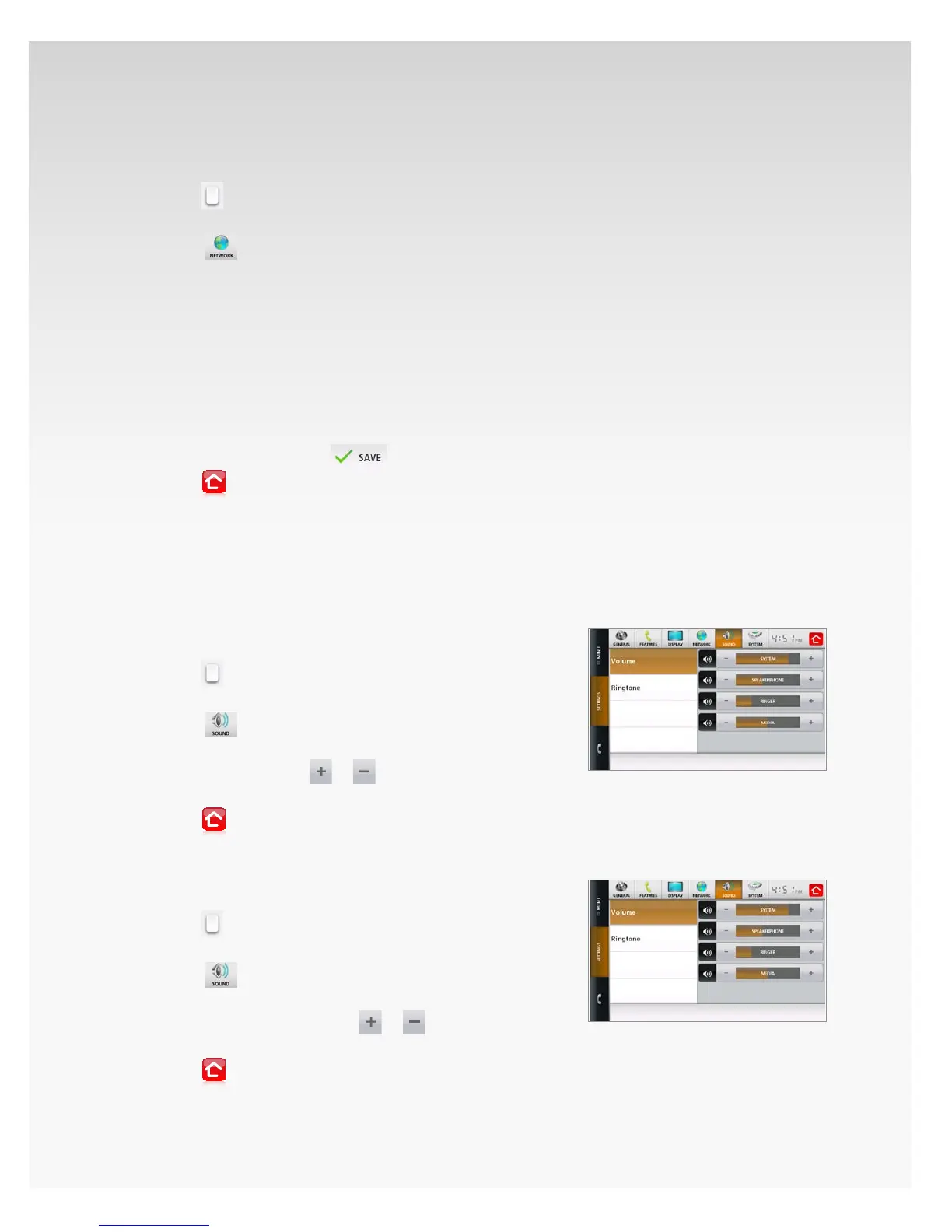© 2009 Verizon. All Rights Reserved.
73
Verizon Hub User Guide
Manual IP Conguration.
Touch 1. Menu.
Touch2.
.
Touch 3. Settings.
Touch 4.
.
Touch 5. Advanced IP Settings.
Touch 6. Manual IP Conguration.
Enter the following: 7.
IP Settings• .
Subnet Mask• .
Default Gateway• .
Preferred DNS.•
Secondary DNS.•
When you’re done, touch8.
.
Touch9.
to return Home.
Sound.
Volume.
Adjust System Volume.
Touch 1. Menu.
Touch2.
.
Touch 3. Settings.
Touch 4.
.
Touch 5. Volume.
Next to System, touch6.
or
to adjust the
System Volume.
Touch7.
to return Home.
Adjust Speakerphone Volume.
Touch 1. Menu.
Touch2.
.
Touch 3. Settings.
Touch 4.
.
Touch 5. Volume.
Next to Speakerphone, touch6.
or
to adjust the
Speakerphone Volume.
Touch7.
to return Home.