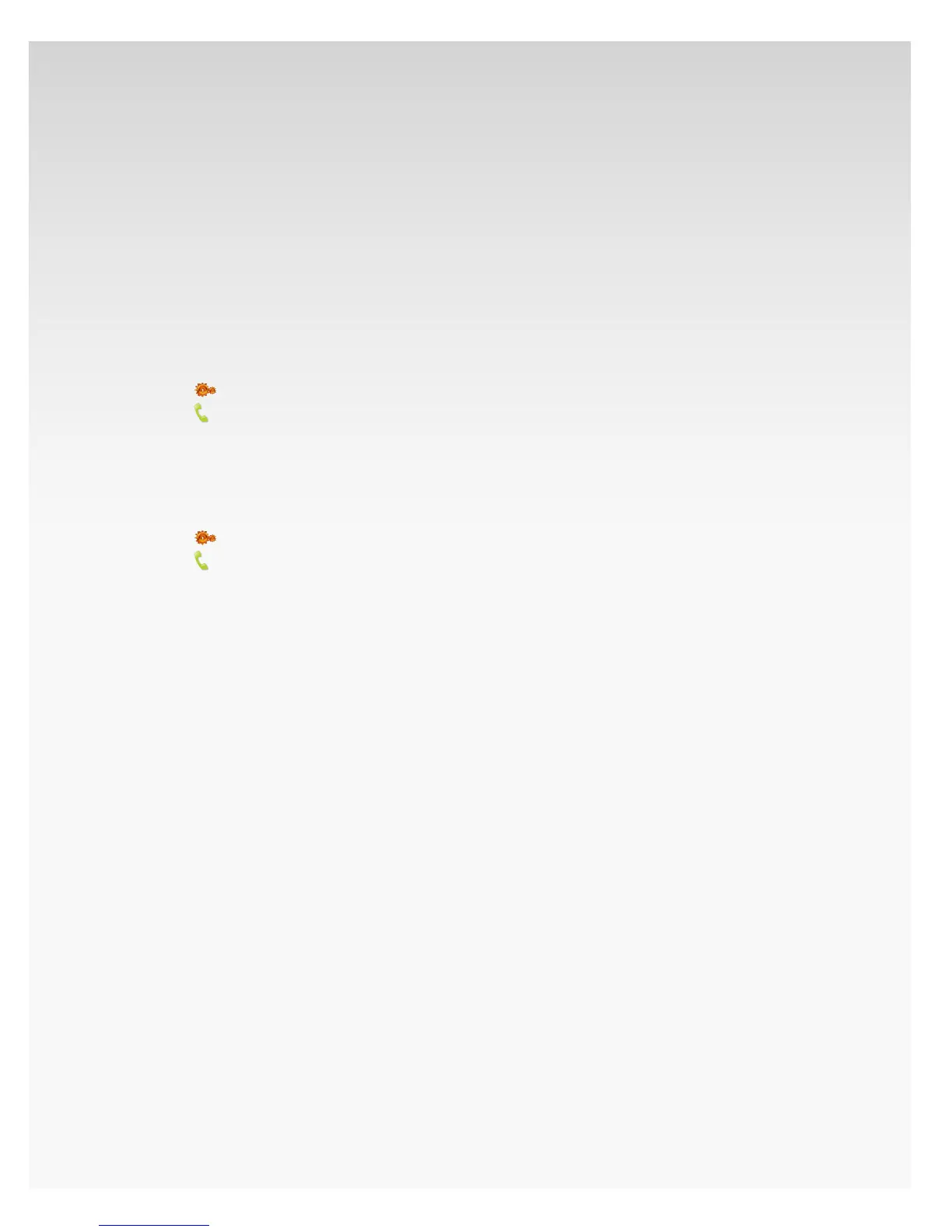© 2009 Verizon. All Rights Reserved.
149
Verizon Hub User Guide
Backup Number.
You can set up and save a phone number (your cell phone
or work number) where your calls can be automatically
forwarded in the event of a power outage or if your
broadband connection fails.
Your Backup Number will be stored on our Verizon Hub server
and automatically activated only if you experience a power
outage or if your broadband connection fails.
View Backup Number
Click1.
Settings.
Click2.
Calling Features.
Select 3. Backup Number.
Your Backup Number will be listed.4.
Edit Backup Number
Click1.
Settings.
Click2.
Calling Features.
Select 3. Backup Number.
Click 4. Edit.
Enter your new 5. Backup Number.
Click 6. Save.
IMPORTANT INFORMATION.
Backup Number cannot be used with international numbers
except those that belong to select Caribbean and other
neighboring destinations. International long distance rates
apply when using Backup Number with these destinations:
Anguilla, Antigua, Bahamas, Barbados, Barbuda, Bermuda,
Cayman Islands, Dominica, Dominican Republic, Grenada,
Jamaica, Montserrat, St. Kitts and Nevis, St. Lucia, St. Vincent
and the Grenadines, Trinidad and Tobago, Turks and Caicos
Islands and Virgin Islands, British. There are no additional
charges for using Backup Number with these destinations:
American Samoa, Canada, Guam, Northern Mariana Islands,
Puerto Rico and Virgin Islands, U.S.
Call Forwarding and Simultaneous Ring will temporarily
override the calls being forwarded to your Backup Number.