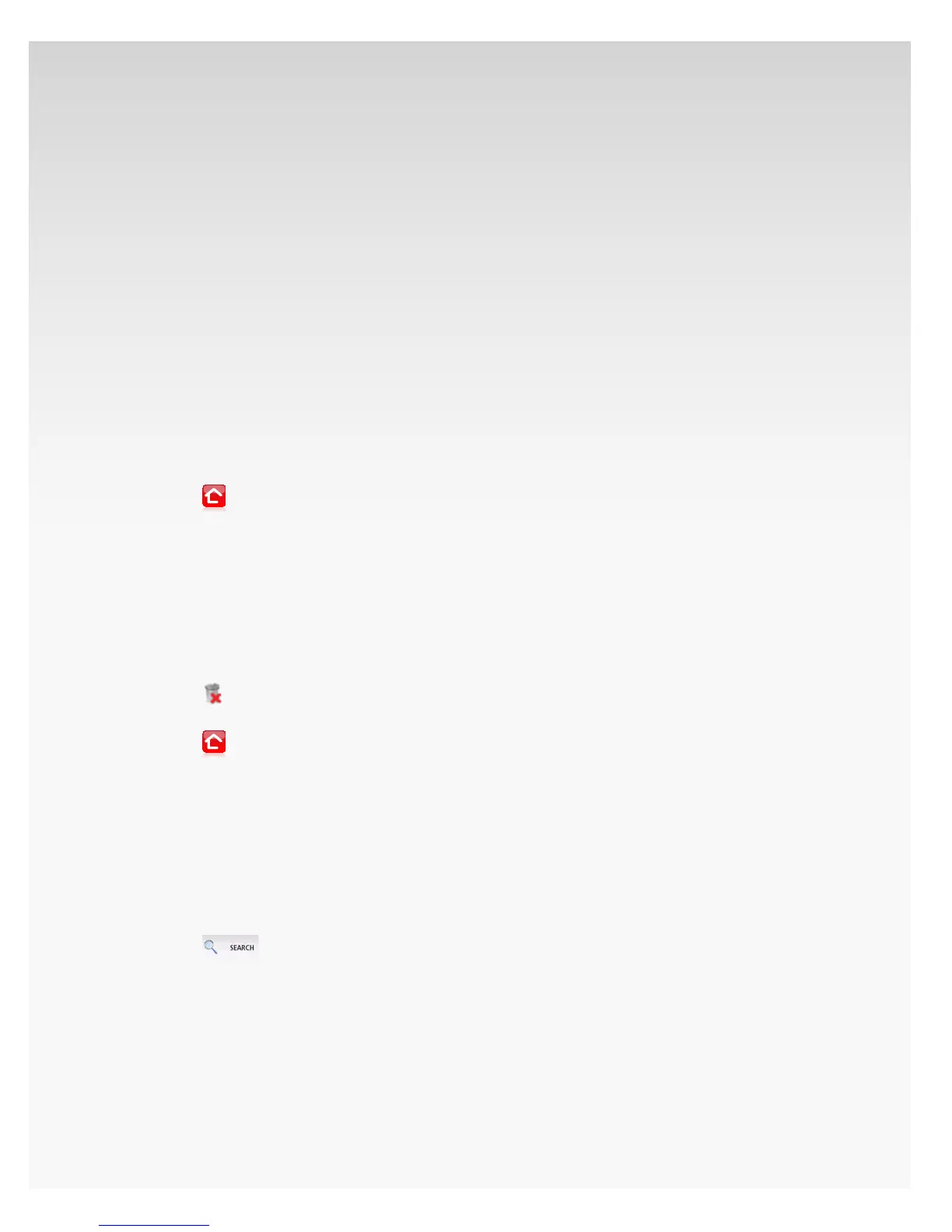© 2009 Verizon. All Rights Reserved.
29
Verizon Hub User Guide
Touch Enter when you’re done.
Repeat steps 11 and 12 to enter:13.
City.•
State.•
ZIP Code.•
Email Address.•
Touch 14. Save if you’re done.
OR
Touch Next to enter more information.
Touch 15. Family to select a Group from the list.
Next to Contact Image, touch 16. Change.
A selection of images will appear. Touch any 17. image to
select it as the Contact Image.
Touch 18. Default Ringtone to select a ringtone for this Contact.
Touch 19. Save.
Touch20.
to return Home.
Delete a Contact.
Touch 1. Menu.
Touch 2. Communications.
Touch 3. Contacts.
A list of all Contacts will appear alphabetically.4.
Touch a 5. Contact to view his/her contact information.
Touch6.
.
A conrmation message will appear. Touch 7. Yes.
Touch8.
to return Home.
This person will be deleted from your Contacts.
Search for Contact.
Touch 1. Menu.
Touch 2. Communications.
Touch 3. Contacts.
A list of all Contacts will appear alphabetically.4.
Touch5.
.
Enter the rst 6. Letter of the Contact’s First or Last Name.
A list of Contacts will appear.7.