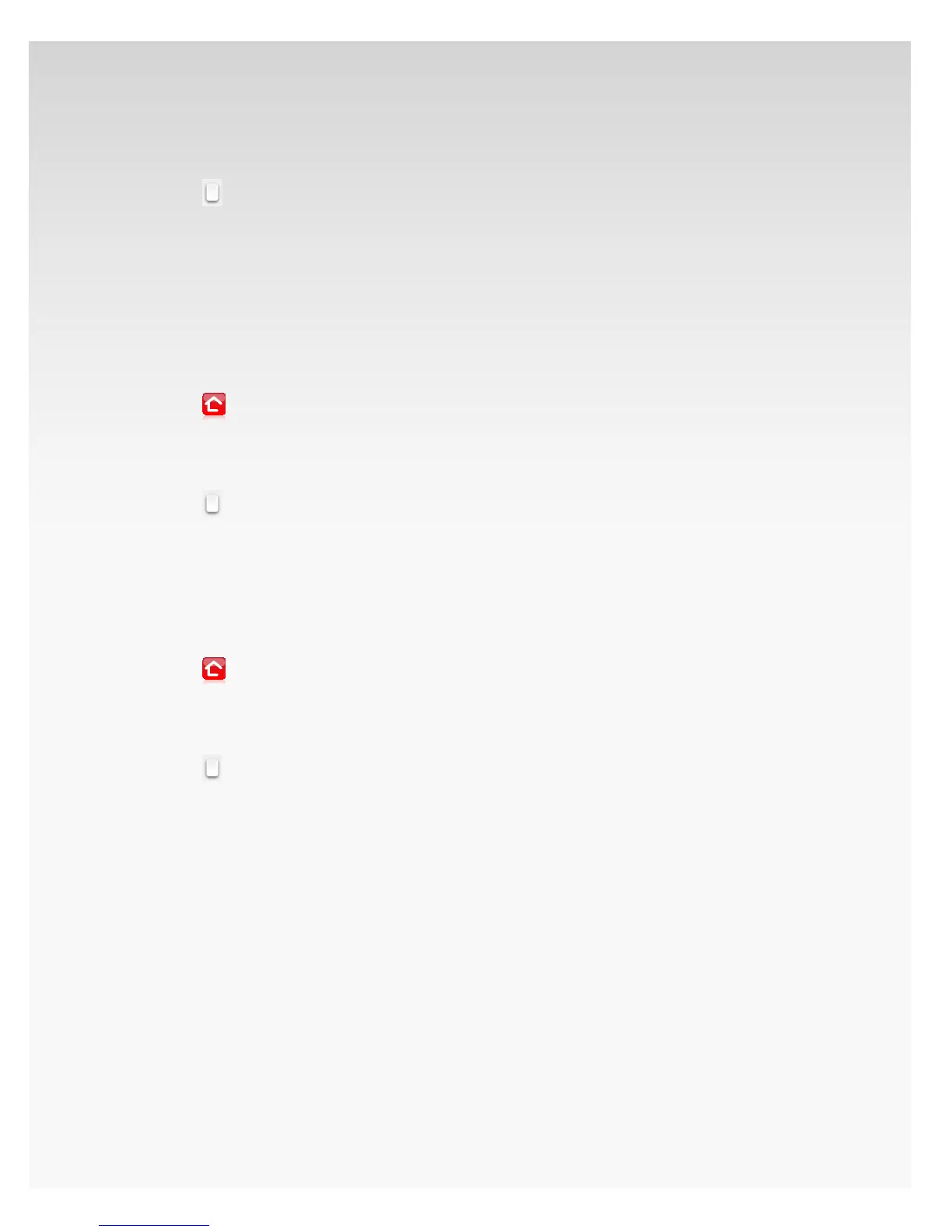© 2009 Verizon. All Rights Reserved.
81
Verizon Hub User Guide
Edit Album.
Touch 1. Menu.
Touch2.
to locate Photo Viewer.
Touch 3. Photo Viewer.
Touch an album from the list.4.
Touch 5. Edit Album.
Touch photos to add them to the album or touch 6.
highlighted photos to remove them.
Touch7. Edit Album Name and use the keypad to change
the album name and touch Enter.
Touch 8. Done.
9. Touch
to return Home.
Delete Album.
Touch 1. Menu.
Touch2.
to locate Photo Viewer.
Touch 3. Photo Viewer.
Touch an album from the list.4.
Touch 5. Delete Album.
A conrmation message will appear. Touch 6. Yes.
The album will be removed from the list.7.
The new album will appear in the list.8.
Touch9.
to return Home.
Change Wallpaper.
Touch 1. Menu.
Touch2.
to locate Photo Viewer.
Touch 3. Photo Viewer.
Touch 4. Change Wallpaper.
Touch a 5. photo.
Verizon Hub will return to the Home screen and 6.
the wallpaper will change to the selected photo.