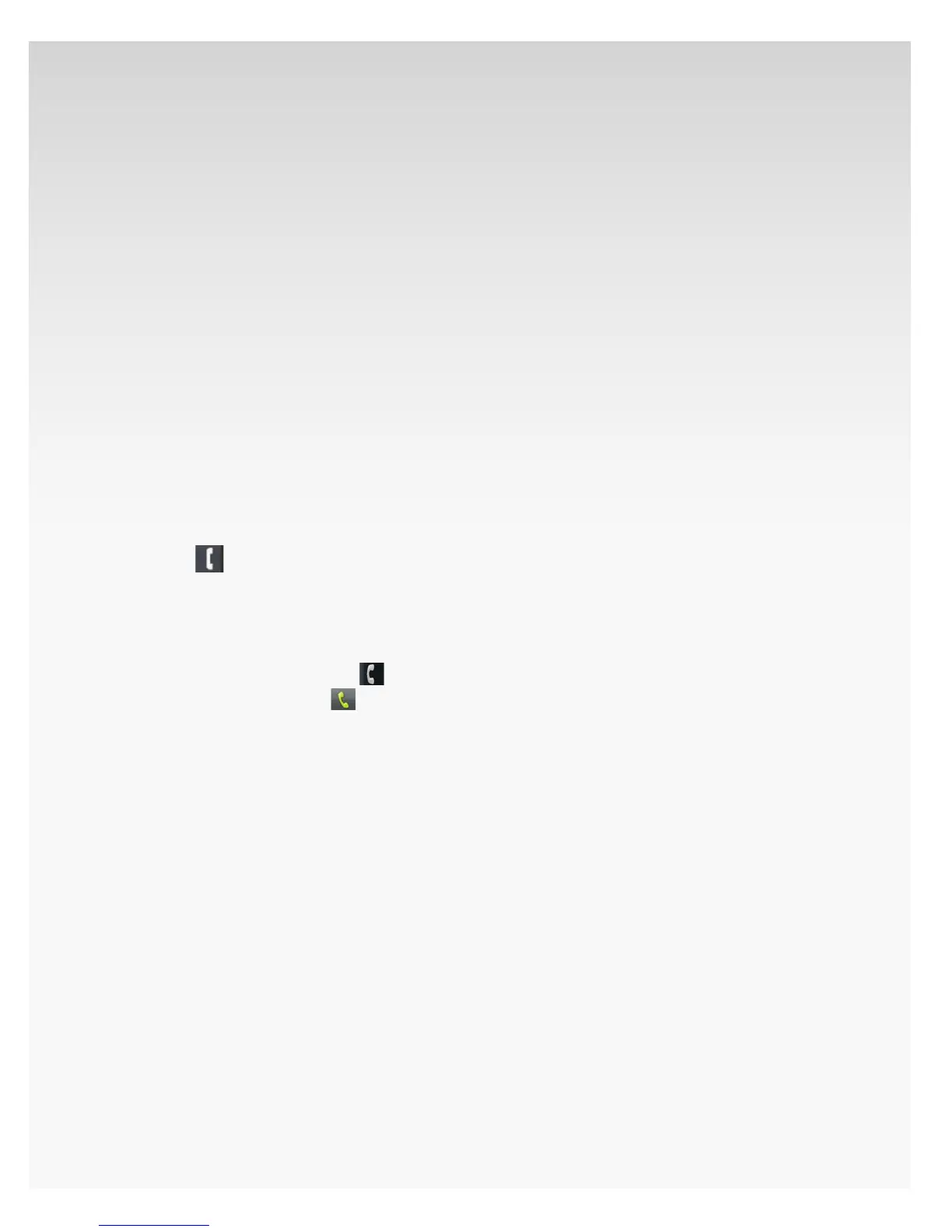© 2009 Verizon. All Rights Reserved.
112
Verizon Hub User Guide
Every message will automatically be saved for 30 days, 6.
unless it is deleted.
Note: This log includes the number of the caller, duration of the
message, and the date and time the Voice Mail message was left.
It will even display the name of the caller if the caller is listed in
your Contacts.
Customizing Your Mailbox.
Verizon Hub Voice Mail comes with several features that can
make your life easier. It’s easy to set them up. Here are some
of the special options you will have after you press 4 from the
Main menu, then press 1 for Personal Prole.
Select Message Preferences.
Press 1. on handset, listen for a dial tone and dial *86.
OR
Move the OK Button/Joystick to select Voice Mail
and press OK.
OR
From Verizon Hub base: Touch
to open to the Dial Pad.
Then touch *86 and then
.
Enter your 2. Passcode, then press the # key.
At the Main Menu, press 3. 4 for Personal Options.
Select 4. 5 for Message Preferences.
Follow the Voice Mail prompts to select how your messages 5.
will play, such as: order, date and time stamp.