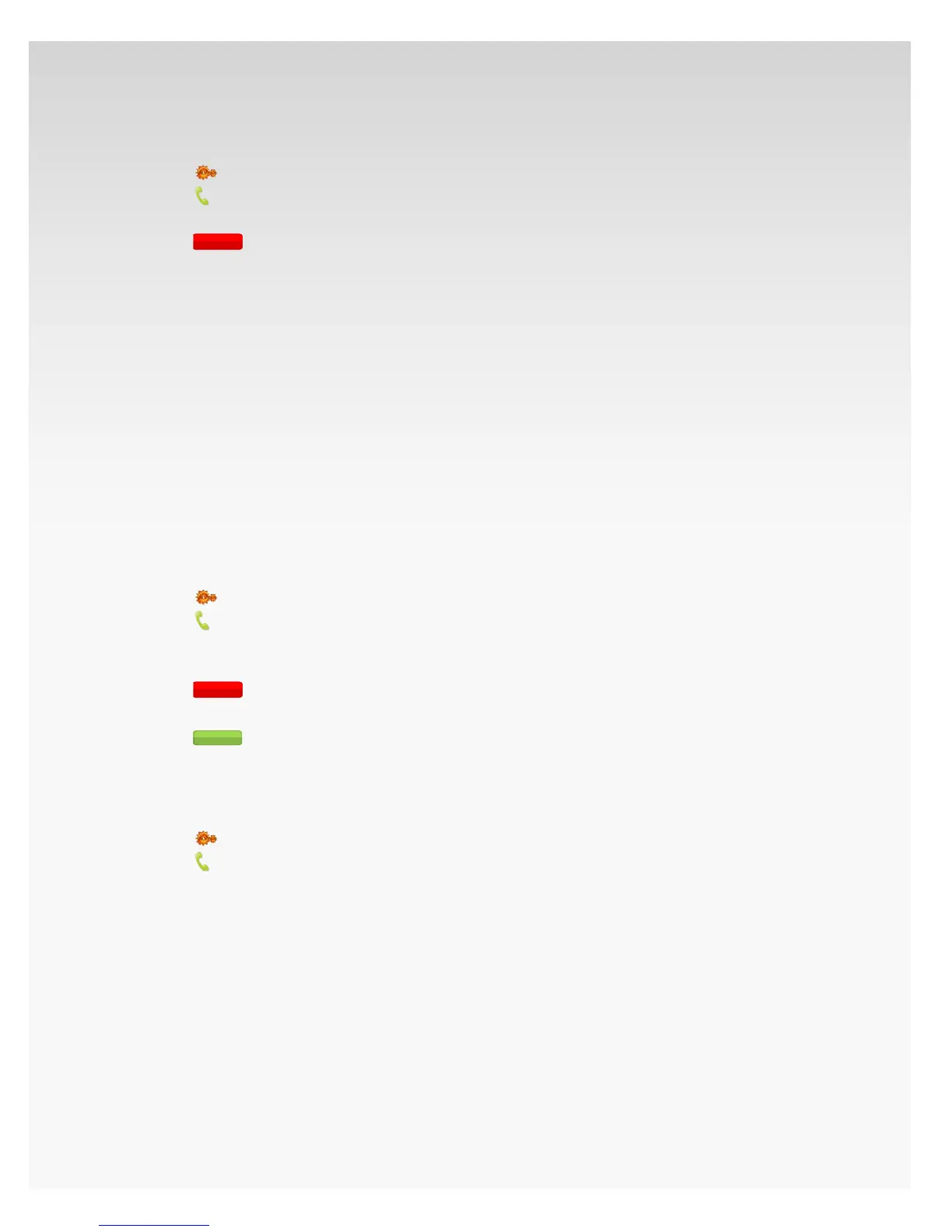© 2009 Verizon. All Rights Reserved.
151
Verizon Hub User Guide
Turn O Caller ID Block.
Click1.
Settings.
Click2.
Calling Features.
Click 3. Caller ID Block.
Click4.
.
International Call Block.
This feature allows you to block international calling
from your Verizon Hub phone except numbers in select
Caribbean and other neighboring U.S. destinations. This
feature’s default is ON. Once International Call Block is
turned o, it will take up to 6 hours before you can place
international calls.
For your protection, International Call Block can only be
activated from the Web Management Site.
Change International Call Block.
Click1.
Settings.
Click2.
Calling Features.
Select 3. International Call Block.
By default, this feature is turned ON.4.
Click5.
to allow international calls to be placed
from your Verizon Hub.
Click6.
to block international calls from being
placed from your Verizon Hub.
View International Rates and Country Codes.
Click1.
Settings.
Click2.
Calling Features.
Select 3. International Call Block.
Click 4. International Rates.
A pop-up will appear with the International Rates and 5.
Country Codes listed.
OR
Click 1. Help.
Select 2. International Rates.
A pop-up will appear with the International Rates and 3.
Country Codes listed.