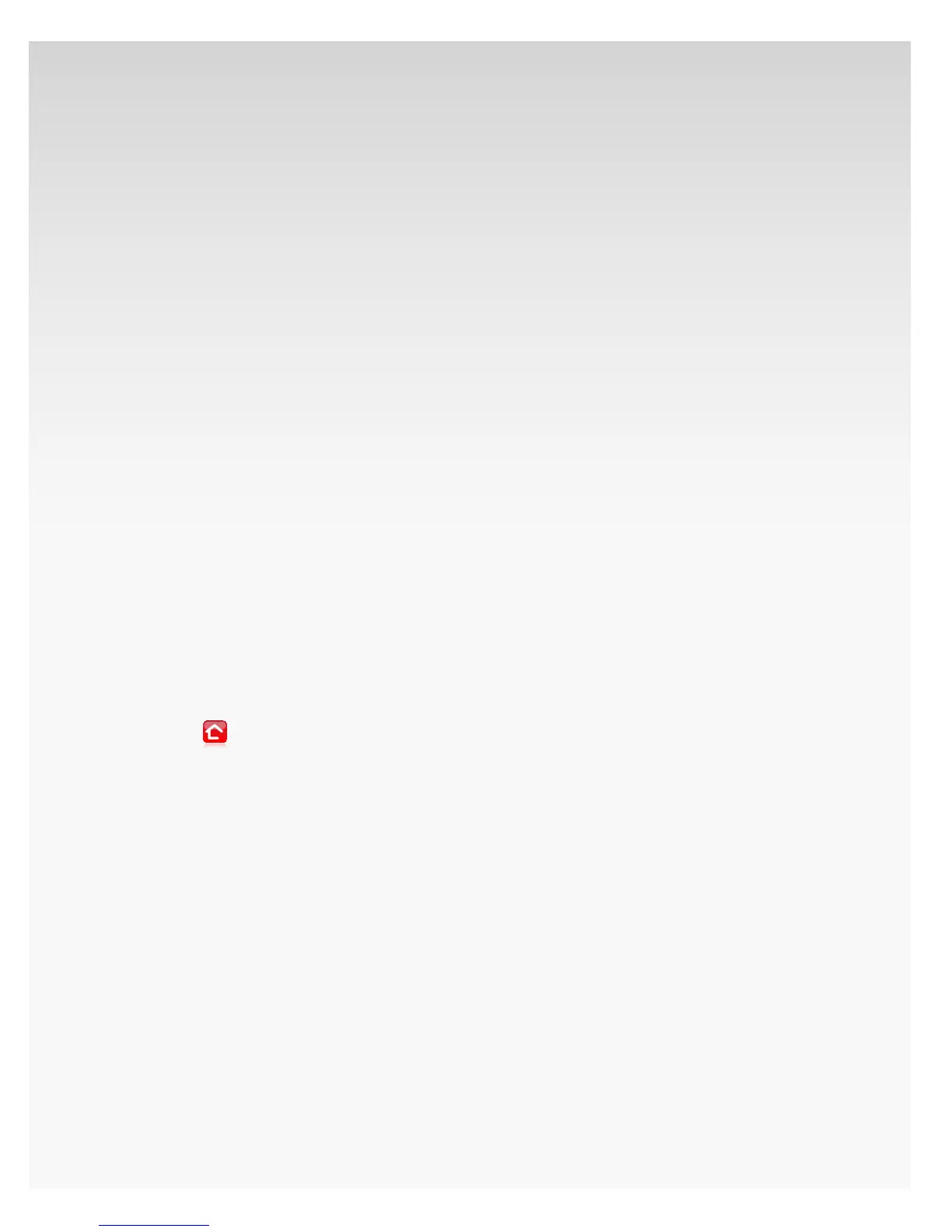© 2009 Verizon. All Rights Reserved.
41
Verizon Hub User Guide
People Search.
Search for a Person.
Touch 1. Menu.
Touch 2. Directories.
Touch 3. People Search tab.
Touch 4. First Name – the keyboard will appear.
Use the keyboard to tap out the 5. First Name.
Touch Enter when you’re done.
Repeat steps 5 and 6 to enter: 6.
Last Name• (required).
City and State • OR ZIP Code
Touch 7. Find.
Your results will appear. Touch the person for which you 8.
want to view details.
The person’s address and phone number will appear.9.
You can touch:10.
Map All• to generate a map of all the search results.
Call• to dial the person.
Send to VZ Navigator• to send spoken turn-by-turn
directions to your cell phone. If your Verizon
Wireless phone is not VZ Navigator-enabled, the
message will be text-only.
Add to Contacts• to add this person to
your Contacts.
Touch 11. Back or Directories to start a new search.
Touch12.
to return Home.
Note: This feature will only map wireline phone numbers
listed in the people search with an address.
Reverse Lookup.
Search for a Person or Business by Phone Number.
Touch 1. Menu.
Touch 2. Directories.
Touch 3. Reverse Lookup tab.
Touch 4. Phone Number – the keypad will appear.
Use the keypad to tap out the 5. Phone Number.
Touch Enter when you’re done.
Touch 6. Find.
The person or business associated with this phone 7.
number will appear – touch the results to view details.