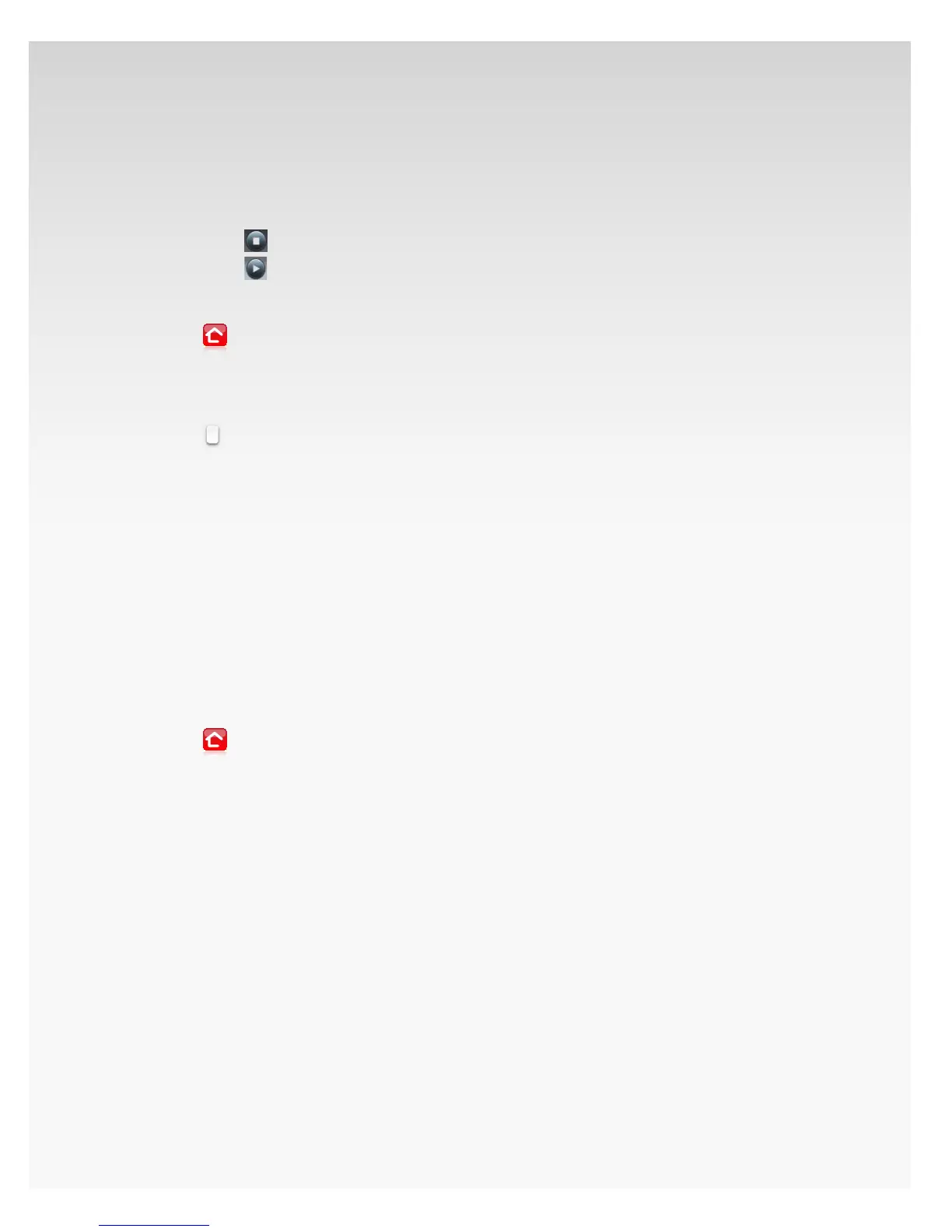© 2009 Verizon. All Rights Reserved.
78
Verizon Hub User Guide
Touch • ALL - Alphabetical to see a full list of stations.
Touch • ALL - Location to see a list of stations by city.
Select the 5. radio station you want to hear
and it will begin to play.
Touch •
to stop the station.
Touch •
to play the station.
Touch 6. Add to add the station to My Favorites.
Touch 7. Back to return to the previous screen.
Touch8.
to return Home.
Add Station to My Favorites.
Touch 1. Menu.
Touch2.
to locate Internet Radio.
Touch 3. Internet Radio.
Radio stations will be categorized by genre: 4.
Touch the • genre to see a list of stations in that
radio format.
Touch • ALL - Alphabetical to see a full list
of stations.
Touch • ALL - Location to see a list of stations by city.
Select the 5. radio station you want to add and
it will begin to play.
Touch 6. Add to add the station to My Favorites.
The station will now appear in My Favorites.7.
Touch 8. Back to return to the previous screen.
Touch9.
to return Home.