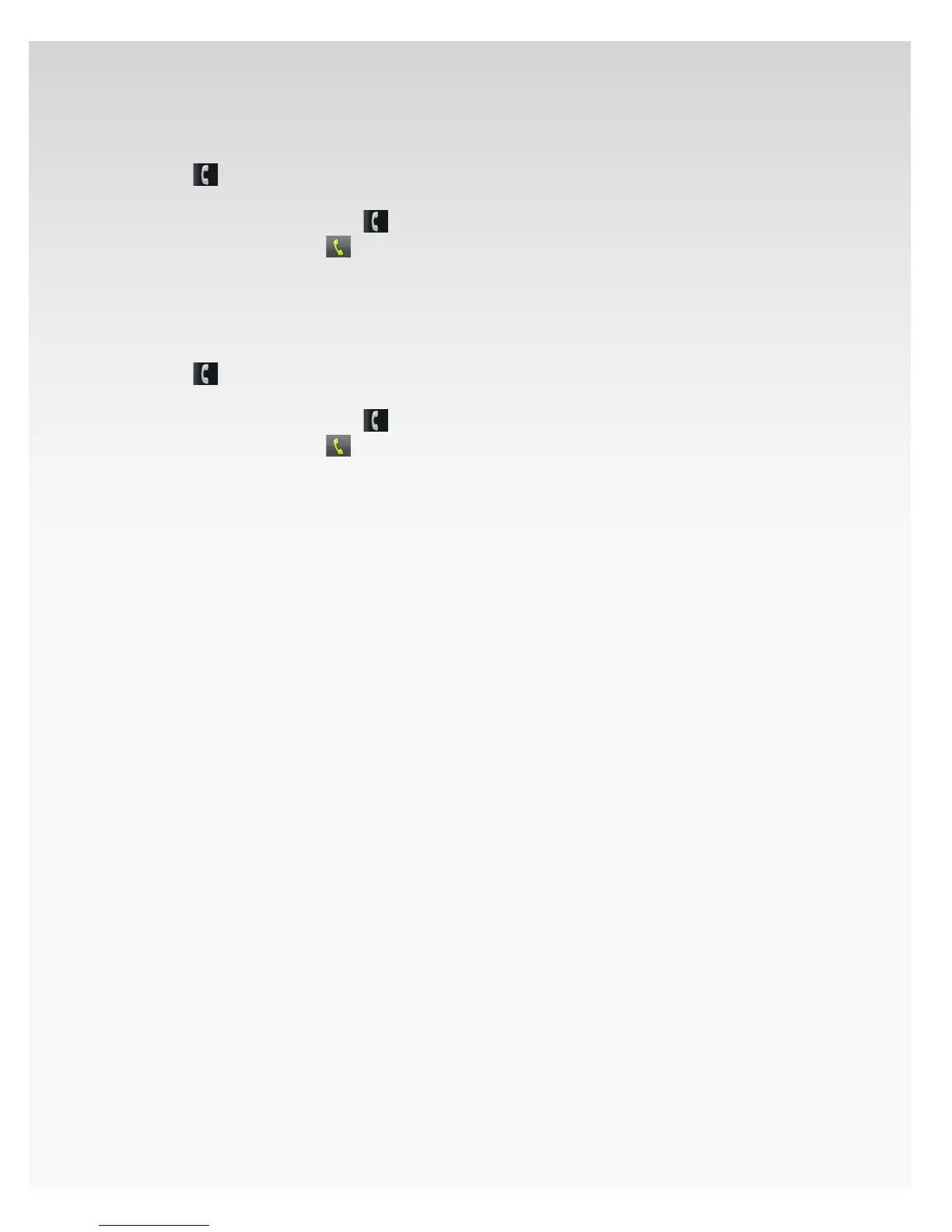© 2009 Verizon. All Rights Reserved.
120
Verizon Hub User Guide
Activate Call Forwarding.
Press 1. on the handset, listen for a dial tone and dial *72.
OR
From Verizon Hub base, touch
to open the Dial
Pad. Touch *72 and then
.
You will hear a conrmation announcement that Call 2.
Forwarding is active.
Cancel Call Forwarding.
Press 1. on the handset, listen for a dial tone and dial *73.
OR
From Verizon Hub base, touch
to open the Dial
Pad. Touch *73 and then
.
You will hear a conrmation announcement that Call 2.
Forwarding has been disabled.