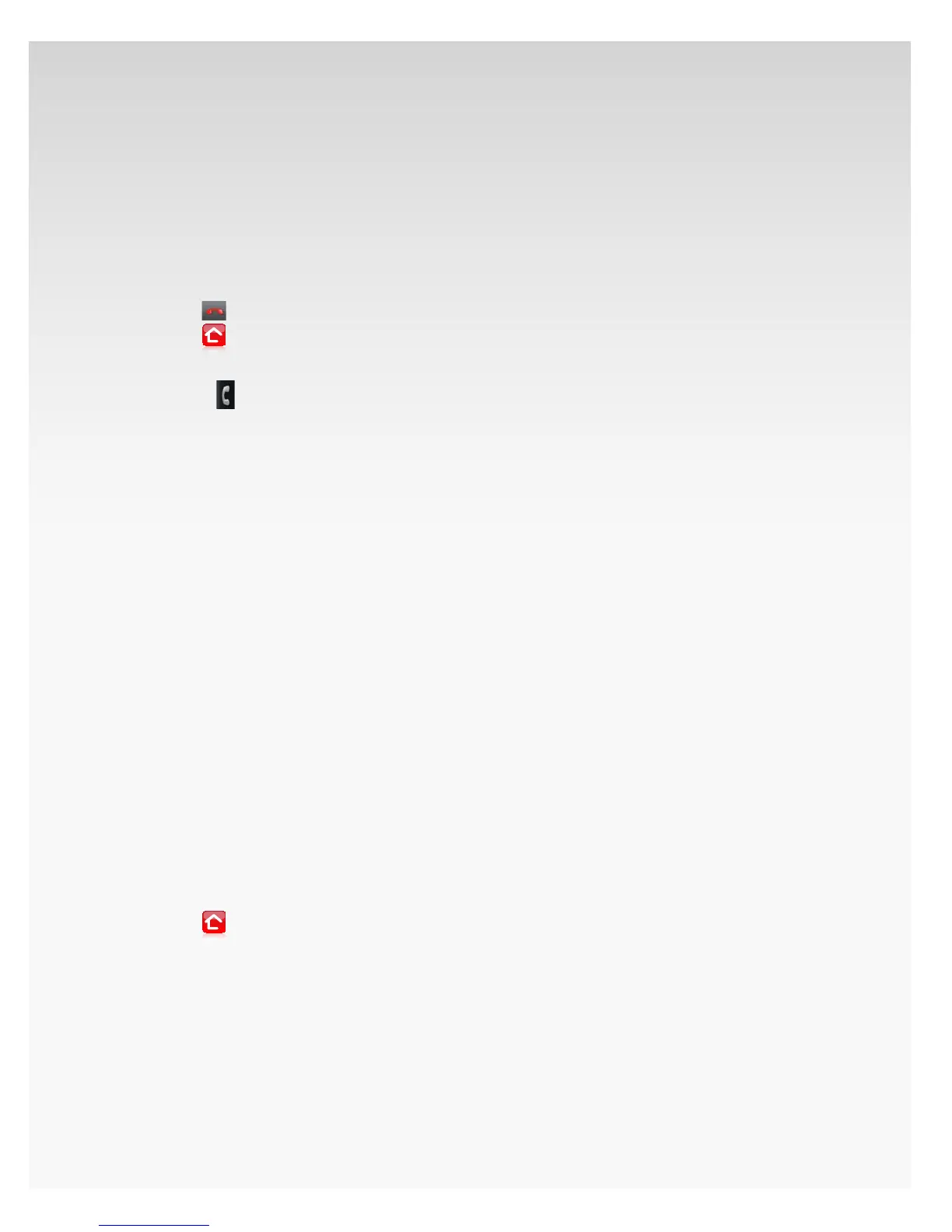© 2009 Verizon. All Rights Reserved.
34
Verizon Hub User Guide
Call Back a Caller.
Touch 1. Menu.
Touch 2. Communications.
Touch 3. Voice Mail.
Your list of Voice Mail messages will appear. 4.
Touch the 5. Voice Mail message you want to view.
Touch 6. Call to call this person back.
Touch7.
to end the call.
Touch8.
to return Home.
Note: If you would rather talk on your handset, simply pick it
up and press
on the handset.
Reply to Voice Mail Message With a Text or Picture Message.
This feature is only available with Verizon
Wireless phones.
Touch 1. Menu.
Touch 2. Communications.
Touch 3. Voice Mail.
Your list of Voice Mail messages will appear. 4.
Touch the 5. Voice Mail message you want to view.
Touch 6. Text Message.
Touch 7. Enter Text Here – the keyboard will appear.
Use the keyboard to tap out your message. Touch 8. Enter
when you’re done.
OR
Touch Quick Text to select an emoticon or
message from the list.
Touch 9. Attach – a list of pictures will appear.
Touch any 10. Picture to attach it to your message and
then touch Done.
Touch 11. Send.
A conrmation message will appear. Touch 12. OK.
Touch13.
to return Home.