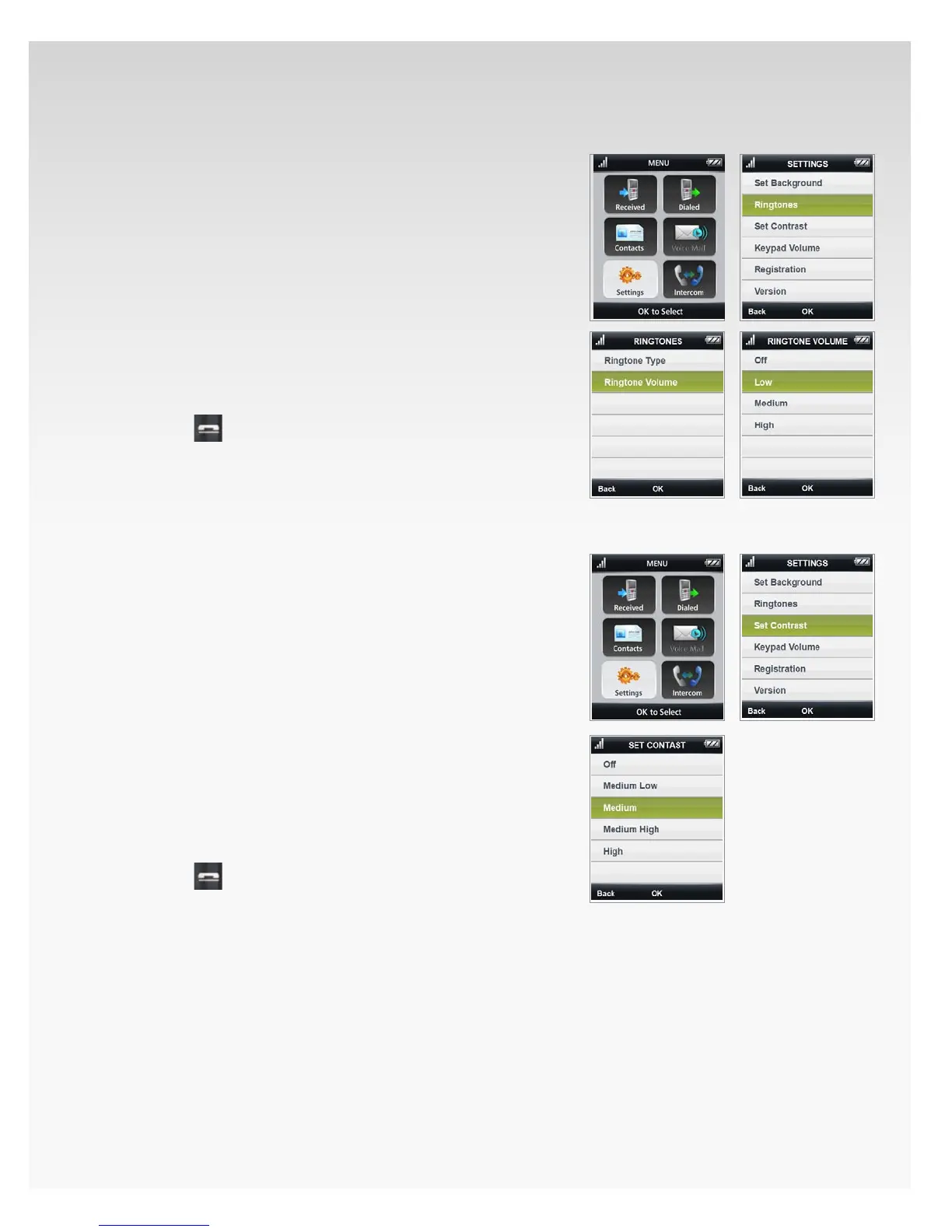© 2009 Verizon. All Rights Reserved.
97
Verizon Hub User Guide
Set Ringtone Volume
Press 1. OK to open the Menu.
Move the OK Button/Joystick to select 2. Settings.
Press OK.
Move the OK Button/Joystick to select 3. Ringtones.
Press OK.
Move the OK Button/Joystick to select 4. Ringtone
Volume. Press OK.
Move the OK Button/Joystick to select a 5. Ringtone
Volume – O, Low, Medium or High. Press OK.
The new Ringtone Volume will be saved immediately.6.
Press 7. Back to return to the previous screen.
Press8.
to return to Home.
Set Contrast.
Press 1. OK to open Menu.
Move the OK Button/Joystick to select 2. Settings and
press OK.
Move the OK Button/Joystick to select 3. Set Contrast.
Press OK.
Move the OK Button/Joystick to select the Contrast level:4.
Low• .
Medium Low• .
Medium• .
Medium High• .
High• .
Press 5. OK.
Press 6. Back to return to the previous screen.
Press7.
to return to Home.