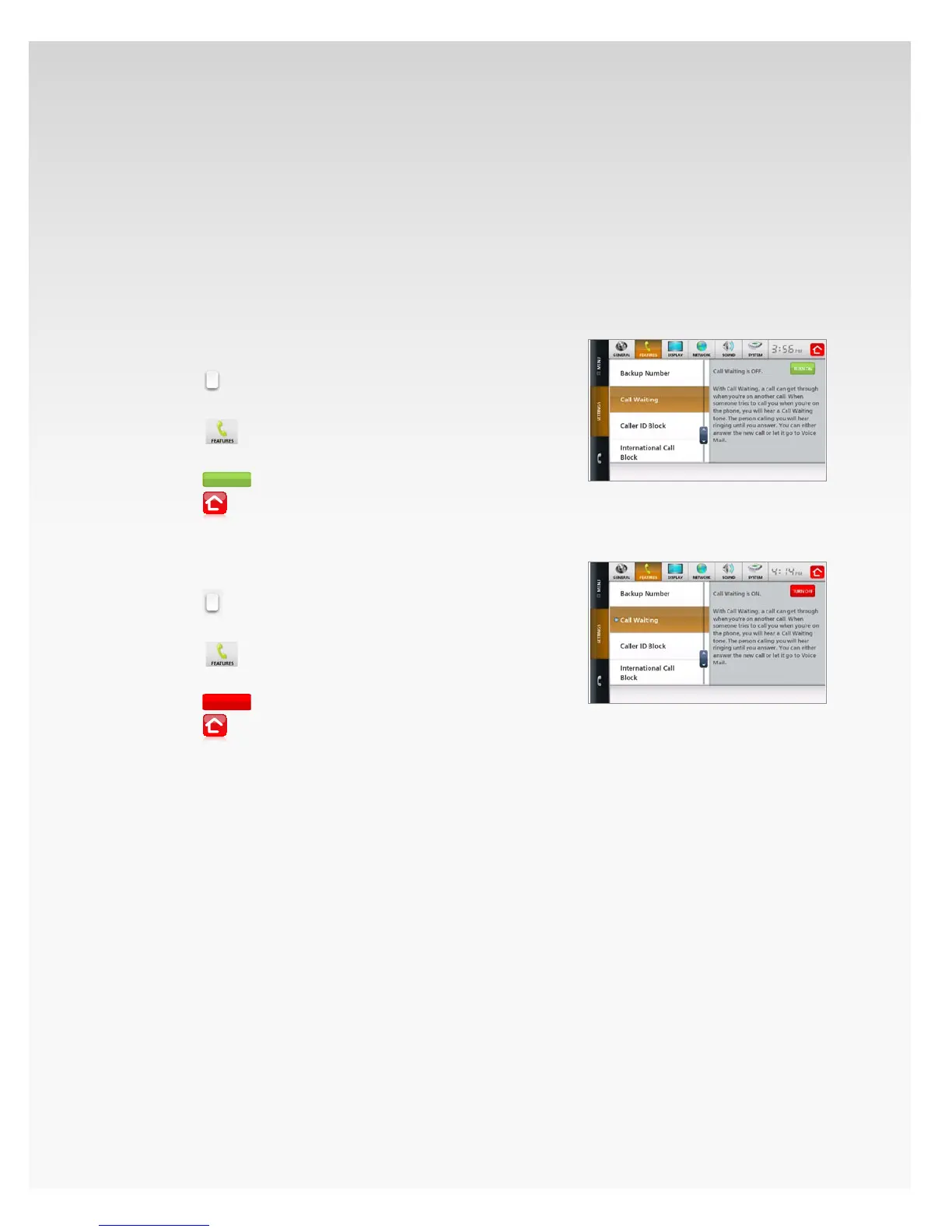© 2009 Verizon. All Rights Reserved.
66
Verizon Hub User Guide
Call Waiting.
With Call Waiting, a call can get through when you’re on
another call. When someone tries to call you when you’re
on the phone, you will hear a Call Waiting tone. The person
calling you will hear ringing until you answer. You can either
answer the new call or let it go to Voice Mail.
Note: This feature default is On.
Turn On Call Waiting.
Touch 1. Menu.
Touch2.
.
Touch 3. Settings.
Touch 4.
.
Scroll to and then touch 5. Call Waiting.
Touch6.
.
Touch7.
to return Home.
Turn O Call Waiting.
Touch 1. Menu.
Touch2.
.
Touch 3. Settings.
Touch 4.
.
Scroll to and then touch 5. Call Waiting.
Touch6.
.
Touch7.
to return Home.