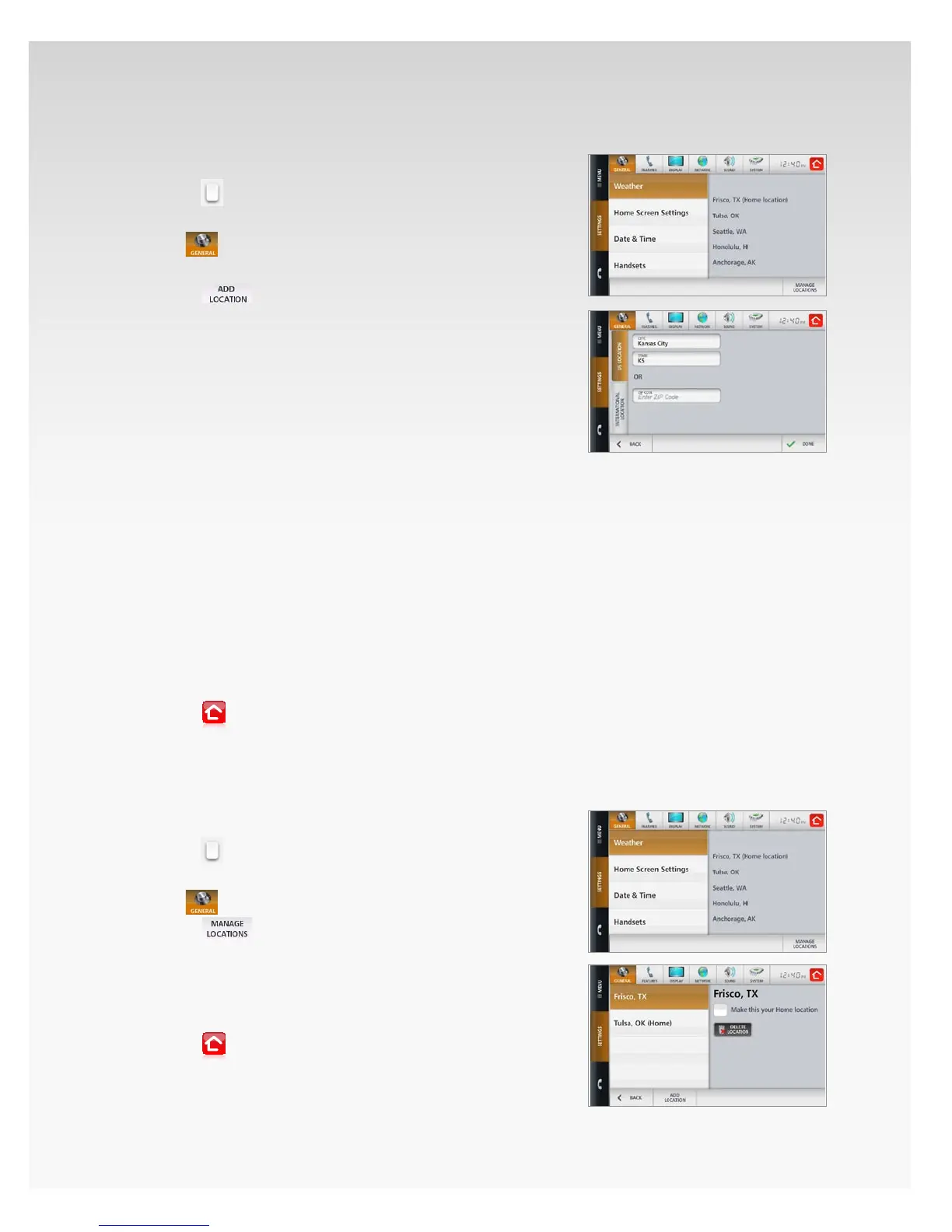© 2009 Verizon. All Rights Reserved.
54
Verizon Hub User Guide
Add Weather Location.
Touch 1. Menu.
Touch2.
.
Touch 3. Settings.
The4.
section will open, showing Weather.
Touch 5. Manage Locations.
Touch6.
.
To add a U.S. location:7.
Touch the • U.S. Location tab.
Touch • City, State or ZIP Code – the keyboard/
keypad will appear.
Use the keyboard/keypad to enter the location, and •
then touch Enter.
Touch • Done.
To add an international location:8.
Touch the • International Location tab.
Touch • City, Province or Country – the keyboard
will appear.
Use the keyboard/keypad to enter the location, and •
then touch Enter.
Touch • Done.
Touch the new Weather9. location in the list.
If you want, touch the box next to 10. Make this your
Home location.
Touch11.
to return Home.
The location will be displayed on the Home screen.
Change Home Weather Location.
Touch 1. Menu.
Touch2.
.
Touch 3. Settings.
The4.
section will open, showing Weather.
Touch5.
.
Touch the Weather 6. location you want to change to your
Home location.
The Weather location info will appear – touch the 7.
box next to Make this your Home location.
Touch8.
to return Home.
The Weather location will be displayed on the Home screen.