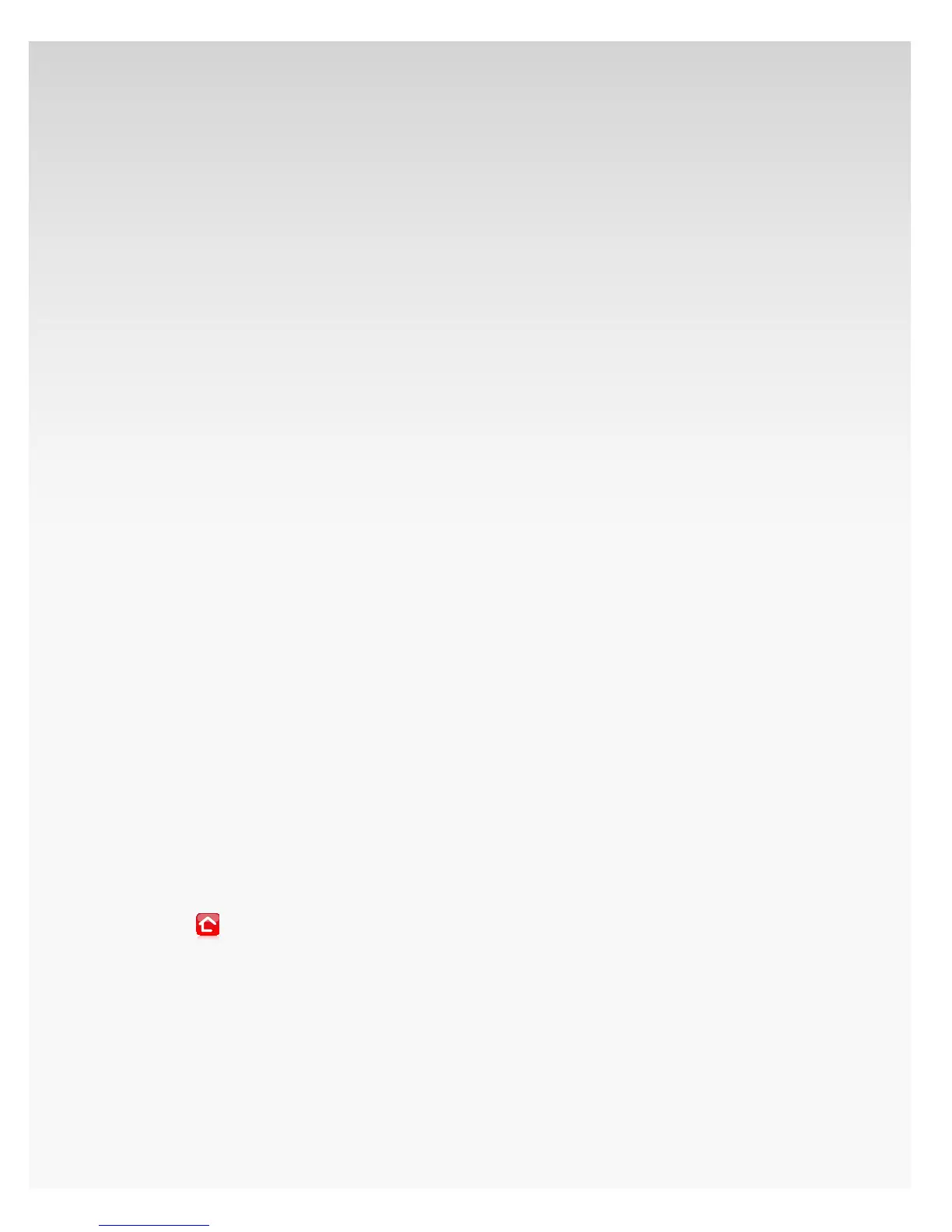© 2009 Verizon. All Rights Reserved.
111
Verizon Hub User Guide
Recover a Deleted Message.
This option allows you to save (recover) all messages that
have been deleted during the current message review session.
After the nal message is played where at least one 1.
message has been deleted during the message
review, select:
1 Save deleted messages.
2 Main menu.
Note: Recovered messages are placed back in the inbox. If
you end the session (i.e., hang up) after deleting messages,
the messages are no longer recoverable.
Visual Voice Mail.
You can access your Voice Mail from any computer that is
connected to the Internet. Simply sign in to the Web
Management Site and select Voice Mail to view and play your
new Voice Mail messages, as well as view any messages you’ve
already listened to.
And that’s not all. You can enter an email address to receive
instant notication when a new Voice Mail message has
been left for you, and see the date and time the message was
received. Save messages for up to 30 days or delete them.
Refer to the Web Management Site section of this guide for
more information.
Listen to Voice Mail from your Computer.
Sign in to your Web Management Site at 1.
verizonwireless.com/hub.
From2.
Home, click Voice Mail.
A log of all your new and saved Voice Mail messages will 3.
appear.
To listen to the message from your computer, simply select 4.
the Play button on the line of the message you want to hear.
An audio player window will appear and your message will 5.
play automatically. You will also have the option to stop,
pause, rewind or fast forward your message.