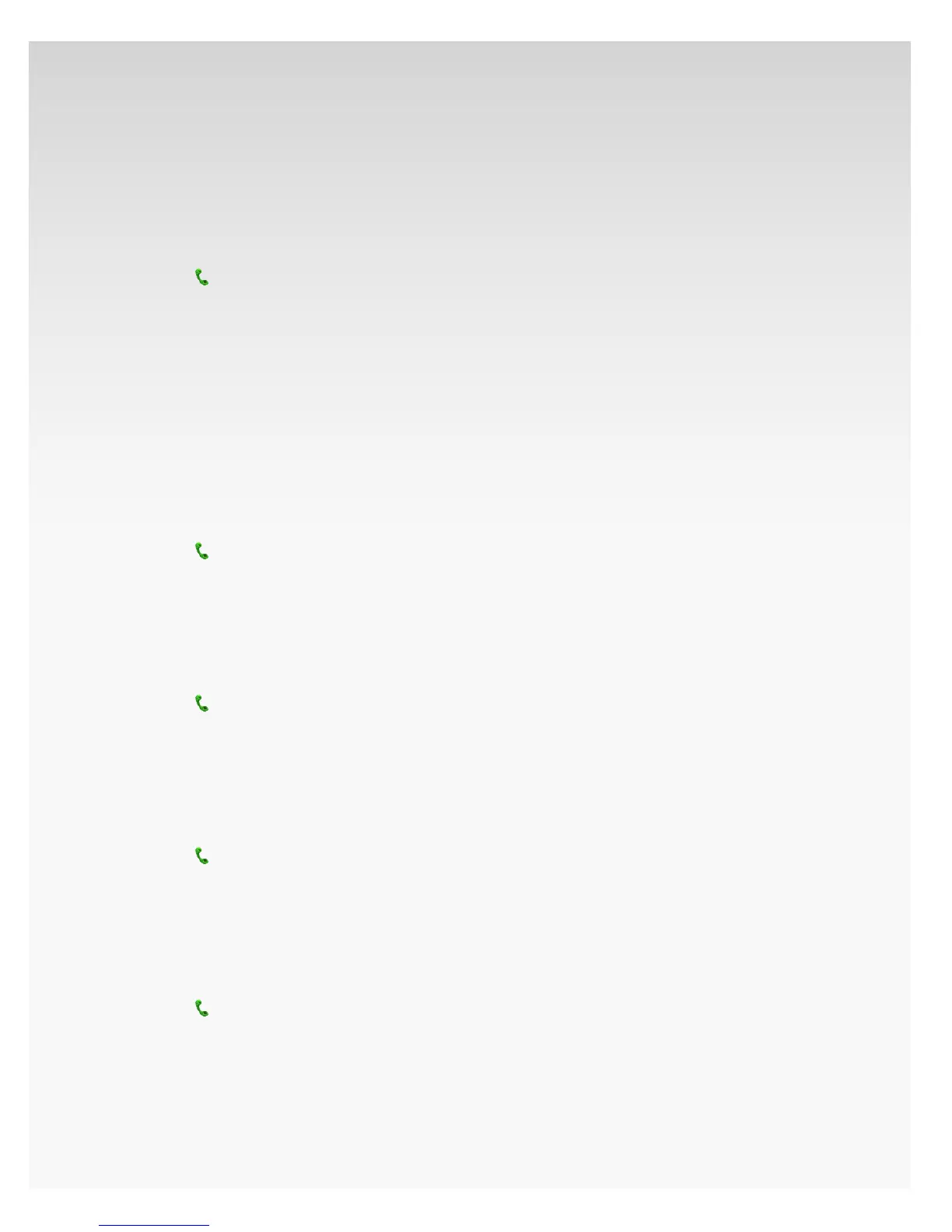© 2009 Verizon. All Rights Reserved.
131
Verizon Hub User Guide
Save Voice Mail Messages.
Every message will automatically be saved for 30 days,
unless it is deleted.
Delete Voice Mail(s).
Click1.
Communications.
Click2.
Voice Mail.
Check the box next to the3. Voice Mail you want to delete.
Click 4. Delete.
A conrmation message will appear. Click 5. Yes.
The Voice Mail(s) will be deleted.
Messaging.
View All Messages.
Click1.
Communications.
Click2.
Messaging.
In the 3. View drop-down, select All.
All Messages will be listed by when they were received.4.
View Sent Messages.
Click 1.
Communications.
Click2.
Messaging.
In the 3. View drop-down, select Sent.
All Messages will be listed by when they were sent.4.
View Received Messages.
Click1.
Communications.
Click2.
Messaging.
In the 3. View drop-down, select Received.
All Messages will be listed by when they were received.4.
View Undelivered Messages.
Click 1.
Communications.
Click2.
Messaging.
In the 3. View drop-down, select Undelivered.
All undelivered Messages will be listed.4.