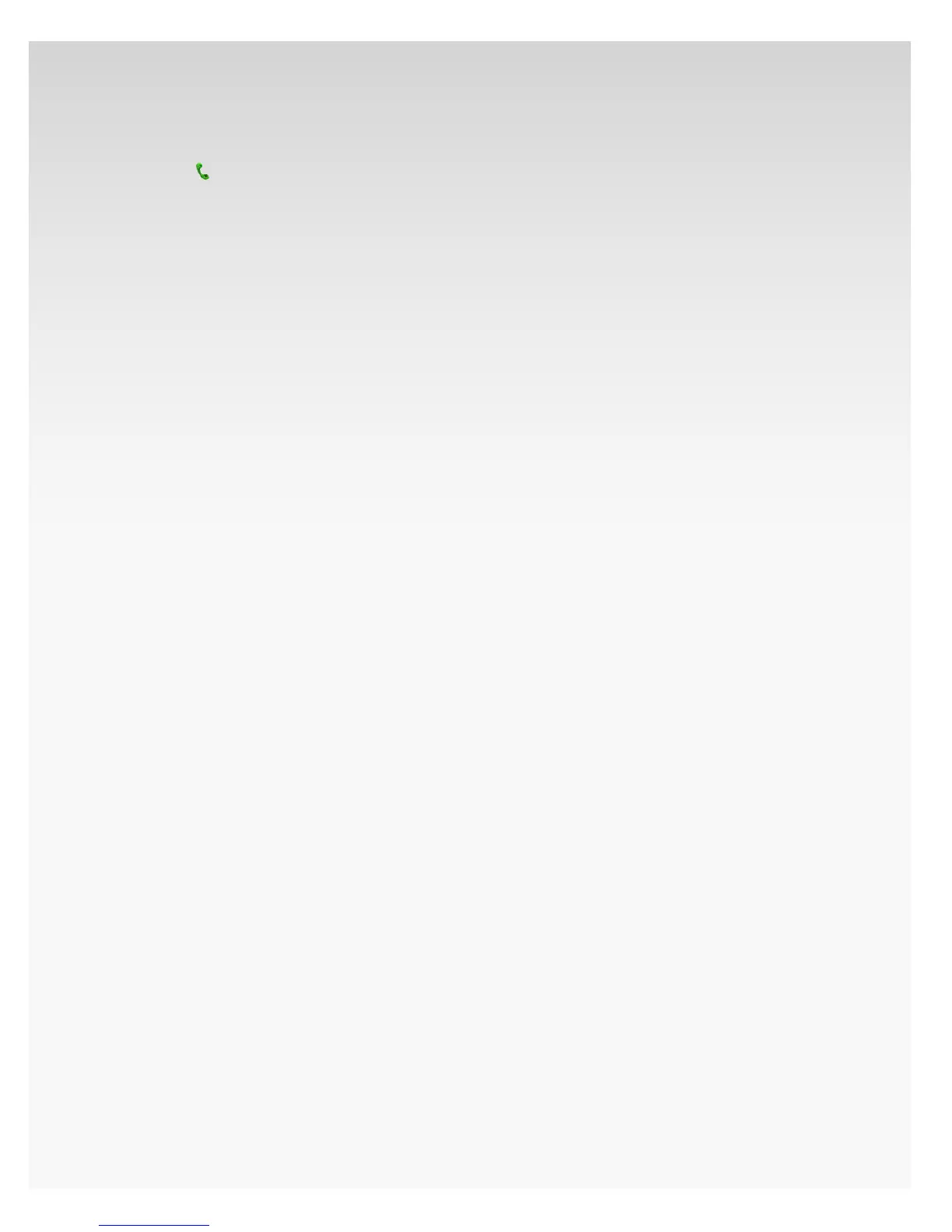© 2009 Verizon. All Rights Reserved.
129
Verizon Hub User Guide
Add Caller to Contacts.
Click 1.
Communications.
Click the 2. Caller you want to add to Contacts.
Click 3. Add Caller to Contacts.
Enter the following information:4.
a. First Name.
b. Last Name.
c. Group.
d. Check the box next to Add to Verizon Relay.
e. Phone – Home, Cell and Work.
f. Email.
g. Street Address.
h. City.
i. State.
j. ZIP.
k. Click Change to change the contact image.
Click 5. Save.
This caller will be added to your Contacts.
Voice Mail.
You can access your Voice Mail from any computer connected
to the Internet. View and play your new Voice Mail messages,
as well as any messages you’ve already listened to.
And that’s not all. You can enter an Email address to receive
instant notication when a new Voice Mail message has
been left for you, and see the date and time the message
was received.
You can save messages for up to 30 days or delete them.