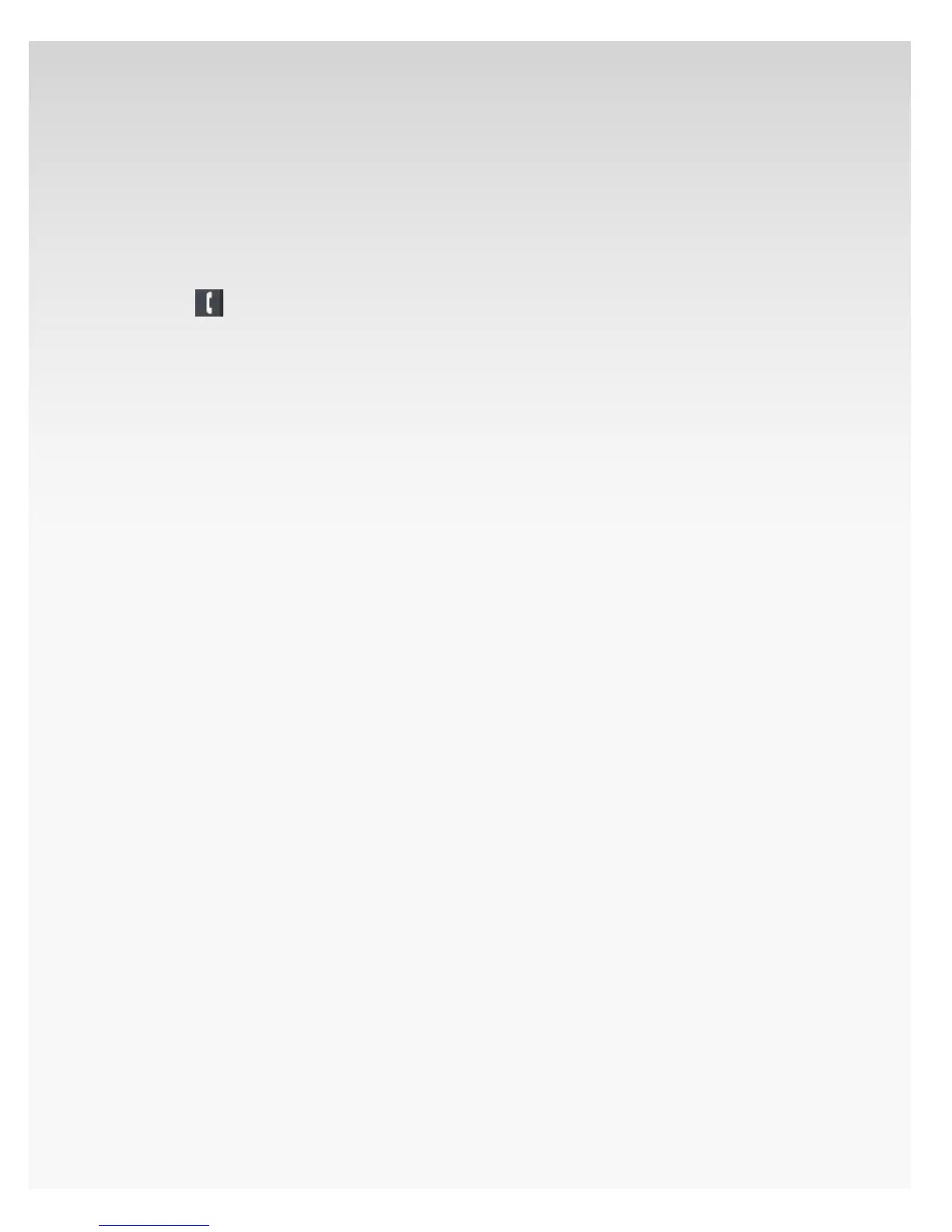© 2009 Verizon. All Rights Reserved.
108
Verizon Hub User Guide
Change Passcode.
Your new Passcode must be 4 to10 digits in length. Also, it
should be easy for you to remember, but dicult for others
to guess. You cannot use repeating digits (e.g.,1, 1, 1, 1),
sequential digits (e.g., 1, 2, 3, 4 and 6, 5, 4, 3) or any part of
your Verizon Hub phone number.
Press1.
on handset, listen for a dial tone and dial *86.
When the system answers, enter your Passcode, then 2.
press the # key.
At the Main Menu, press 3. 4 for Personal Options.
Press 4. 1 for Personal Prole.
Press 5. 1 to change the Passcode and listen for further
instructions.
You can also change your Passcode on the Web
Management Site:
Sign into your Web Management Site at 1.
verizonwireless.com/hub.
From the Home Page, click 2. Settings.
Click 3. Calling Features.
Select 4. Voice Mail and then click Change Passcode.
Enter your 5. Old Passcode.
Enter your 6. New Passcode.
Conrm your 7. New Passcode.
Click 8. Save to ensure your new Passcode has been created.