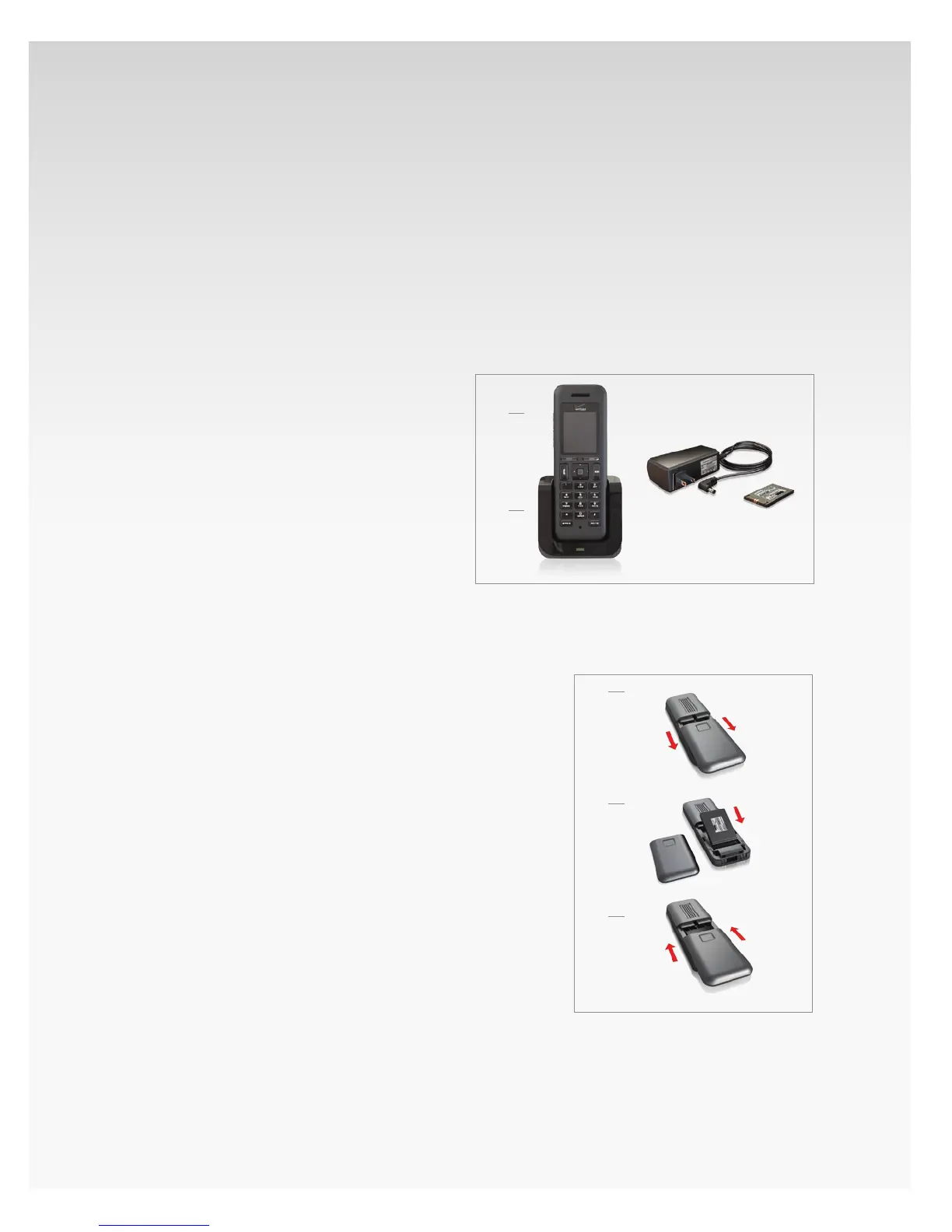© 2009 Verizon. All Rights Reserved.
11
Verizon Hub User Guide
You can add up to three additional handsets to use with your
Verizon Hub, and place the charging cradles anywhere your
home has AC power.
Accessory Handset & Charging Cradle sold separately.
Verify Box Contents.
Cordless handset.1.
Charging cradle.2.
Power cord.3.
Handset battery.4.
Insert the Handset Battery.
Slide the battery cover o the back of the handset. 1.
Insert the battery so the metal contacts on the battery 2.
are touching the contacts within the handset. The battery
will snap into place.
Slide the battery cover back on. It will click when 3.
fully closed.
Set Up Accessory Handset &
Charging Cradle.
1
1
2
3
4
2
3