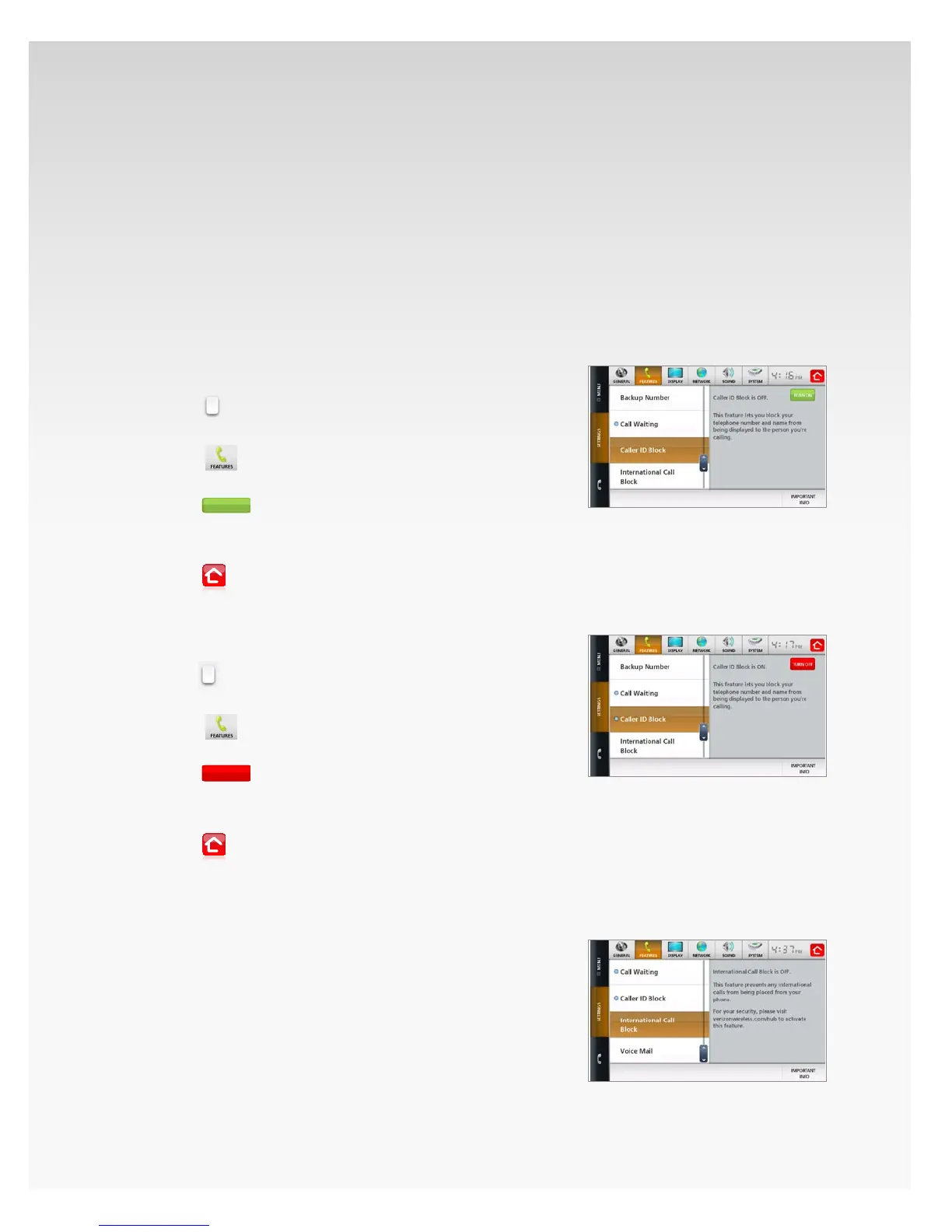© 2009 Verizon. All Rights Reserved.
67
Verizon Hub User Guide
Caller ID Block.
You can block your Caller ID on a per call basis by dialing *67.
Once you set up permanent Caller ID Block, all your calls are
anonymous until you disable the feature.
If you would like to show your Caller ID information on a
particular call, dial *82 prior to making a call. This function will
allow your Caller ID information to be displayed while Caller ID
Block is On.
Turn On Caller ID Block.
Touch 1. Menu.
Touch2.
.
Touch 3. Settings.
Touch 4.
.
Scroll to and then touch 5. Caller ID Block.
Touch6.
.
Your Caller ID and Name will not be displayed when 7.
you make outgoing calls.
Touch8.
to return Home.
Turn O Caller ID Block.
Touch 1. Menu.
Touch2.
.
Touch 3. Settings.
Touch 4.
.
Scroll to and then touch 5. Caller ID Block.
Touch6.
.
Your Caller ID and Name will be displayed when you 7.
make outgoing calls.
Touch8.
to return Home.
International Call Block.
This feature prevents any international calls from being placed
from your phone.
For your protection, the default setting for International Call
Block is ON. Please visit verizonwireless.com/hub to deactivate
this feature if you’d like to make international calls.
Refer to the International Call Block section of this guide for
more information.