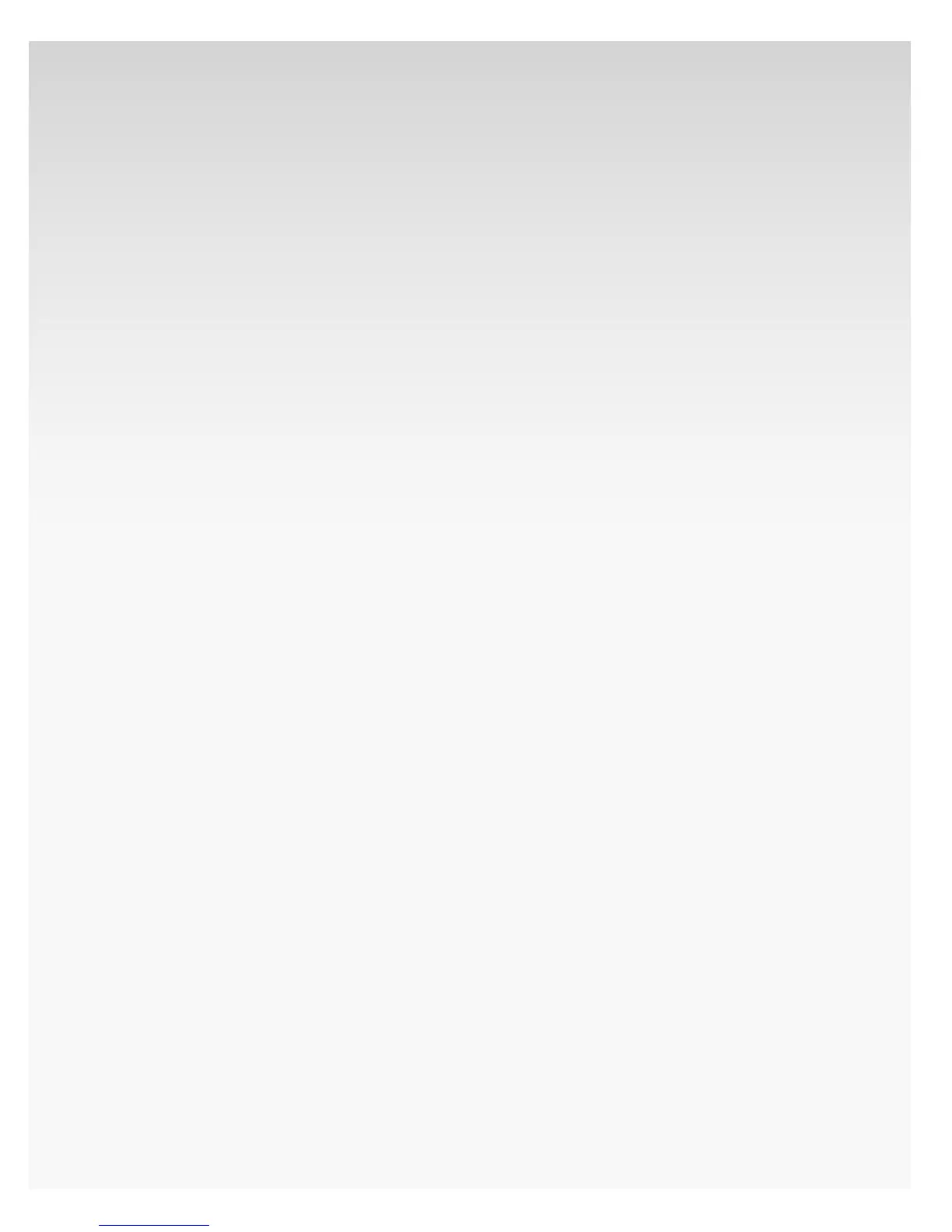© 2009 Verizon. All Rights Reserved.
103
Verizon Hub User Guide
Important 9-1-1 Emergency Response Information.
Verizon Hub’s 9-1-1 service operates dierently from
traditional, wireline 9-1-1 service. For correct emergency call
routing, you MUST provide Verizon Wireless with the Phone
Number and Service Address that corresponds to the physical
location where you are using your Digital Voice service.
If you use your Digital Voice service from a new location, you
MUST register the new Service Address so Verizon Wireless
can conrm whether it can provide you Service at the
new location. Verizon Wireless is not permitted to provide
service in an area unless it can provide you either E9-1-1
or Basic 9-1-1 service in a manner that meets government
requirements. If Digital Voice service cannot be provided
at your new location, then arrangements will be made to
disconnect your Verizon Hub account.
In most areas of the country, Verizon Hub with Digital Voice
service will provide you with Enhanced 9-1-1 (E9-1-1) service.
With E9-1-1 service, Verizon Hub with Digital Voice service will
automatically route your call to the appropriate emergency
response center and provide the emergency operator with
your Verizon Hub phone number and address. In the limited
number of areas where Verizon Wireless is authorized to
provide service but cannot provide E9-1-1 service, we will
provide you with Basic 9-1-1 service. With Basic 9-1-1 service,
your 9-1-1 call will be routed to the appropriate emergency
response center, but the center will not automatically receive
your Verizon Hub with Digital Voice service phone number
and address. Regardless of which service is provided, you
must be prepared to provide the emergency service operator
with your phone number and location.
If you have Call Forwarding, Do Not Disturb, Simultaneous
Ring or other features enabled at the time you dial a 9-1-1 call
and your 9-1-1 call is interrupted, the emergency dispatcher
may not be able to call you back at the phone from which you
dialed the call if your 9-1-1 call is interrupted. If for any reason
your Digital Voice service is out of service, you will not be able
to make 9-1-1 calls. For instance, your Digital Voice service will
not work during electrical or broadband outages, device or
telephone number changes, or during installation of software
upgrades, and you will not be able to make 9-1-1 calls. You
should have an alternative means of accessing traditional
wireline 9-1-1 services from your home.