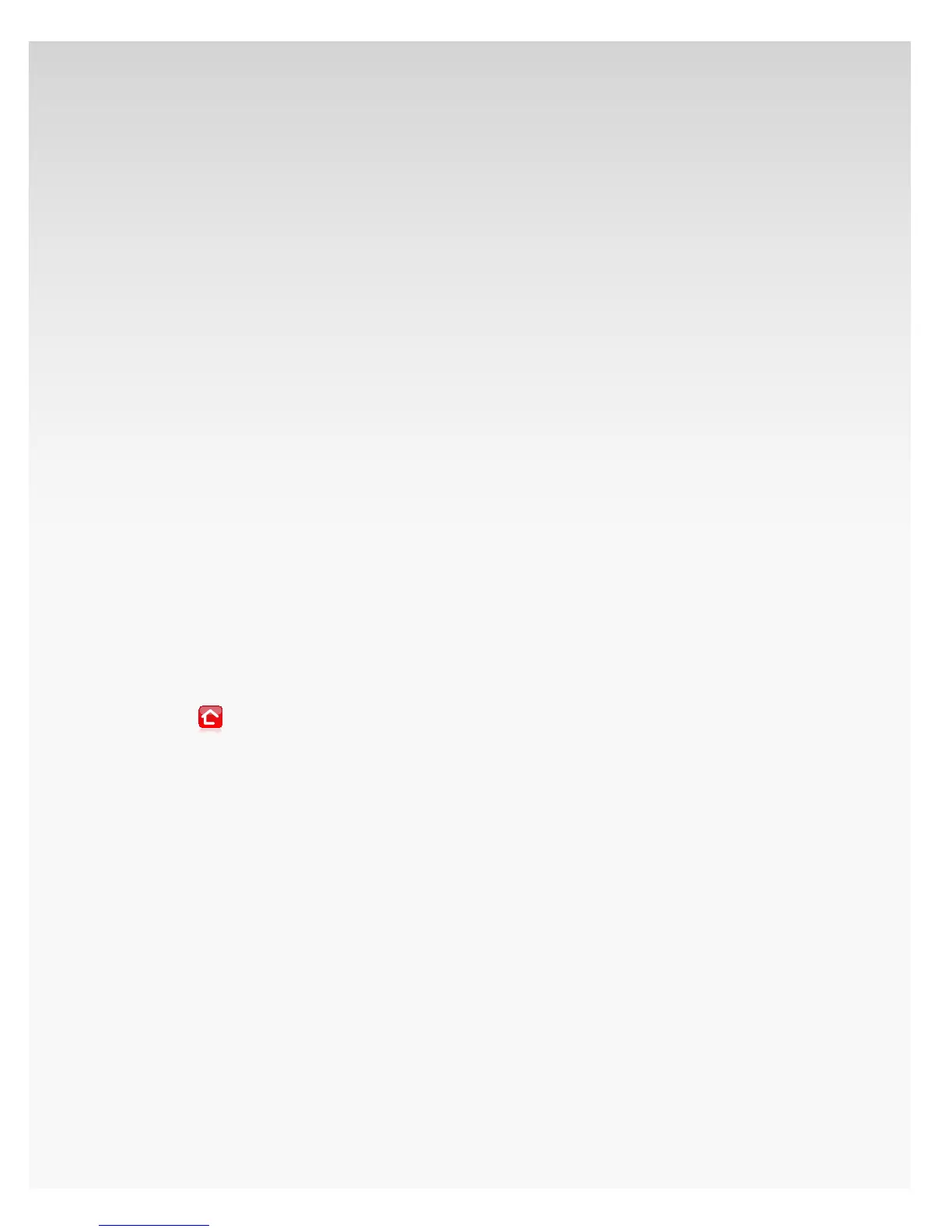© 2009 Verizon. All Rights Reserved.
105
Verizon Hub User Guide
New Address.
Update your 9-1-1 Service address once you’ve moved. If you
did not check whether your new address has 9-1-1 coverage
prior to moving then you MUST register the new service
address before you use your Verizon Hub from a new location,
so Verizon can conrm that it can provide service there.
Until you register your new service address, your 9-1-1
calls will continue to be directed to the emergency
response center that supports the previously registered
service address.
If Verizon Wireless cannot provide service at the new
location, customer service will arrange to disconnect your
Verizon Hub account.
Update Your 9-1-1 Emergency Response Service Address
You can only update your 9-1-1 Emergency Response Service
Address by calling Customer Support at 800-922-0204.
To view your 9-1-1 Emergency Response Service Address:
Sign in to the Web Management Site at 1.
verizonwireless.com/hub.
Open2.
Home.
Scroll to the bottom of the screen to see your 3.
911 Emergency Response Service Address listed.