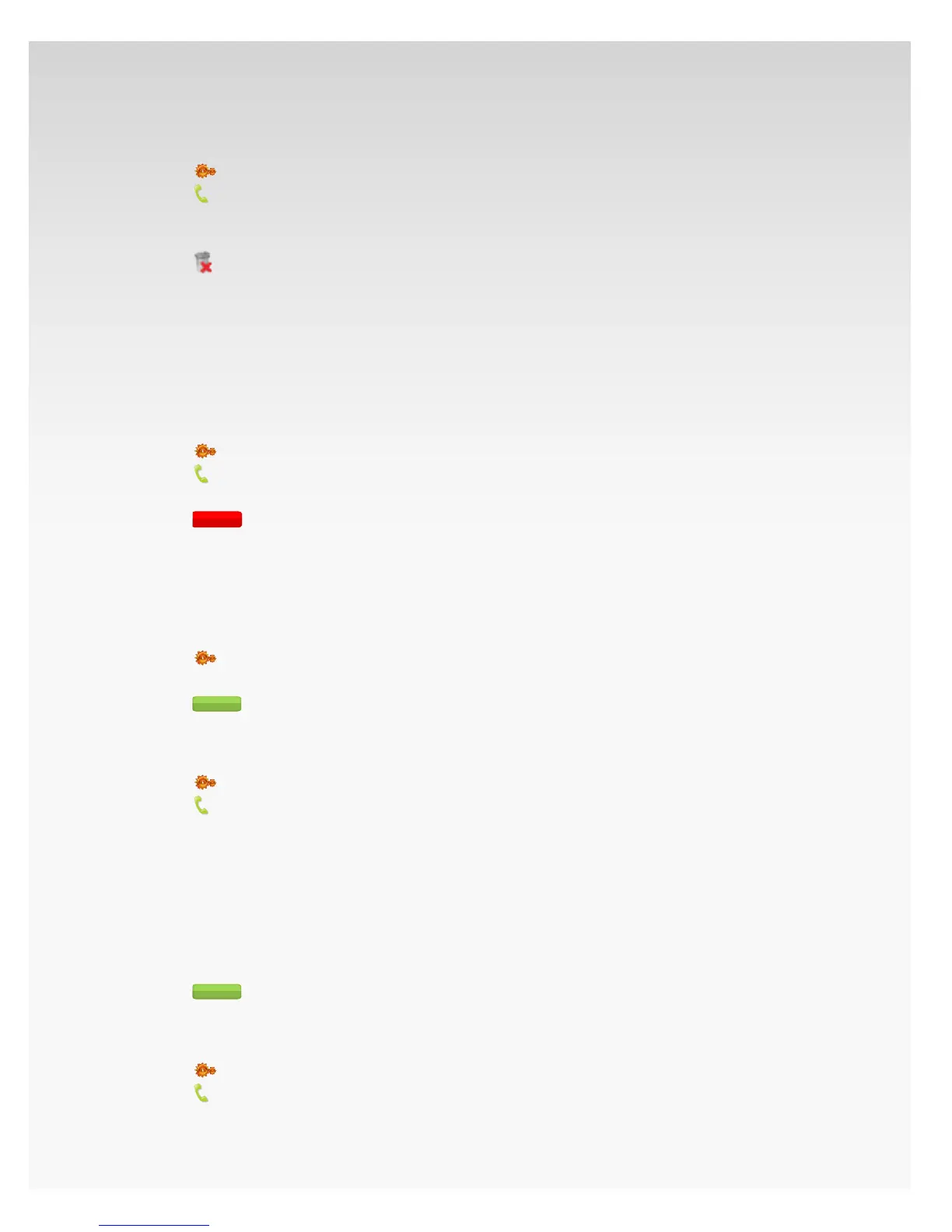© 2009 Verizon. All Rights Reserved.
145
Verizon Hub User Guide
Delete Call Forwarding Number.
Click1.
Settings.
Click2.
Calling Features.
Click 3. Call Forwarding.
Click 4. Add/Delete Forwarding Numbers.
Click 5.
next to the phone number you want to remove.
A conrmation message will appear on the top of the 6.
page. Click Yes.
The phone number will be deleted from the Forward All My
Calls list.
Turn O Call Forwarding.
Click1.
Settings.
Click2.
Calling Features.
Click 3. Call Forwarding.
Click4.
.
Do Not Disturb.
Turn On Do Not Disturb.
Click1.
Settings.
Click 2. Do Not Disturb.
Click3.
.
Schedule Do Not Disturb.
Click1.
Settings.
Click2.
Calling Features.
Click 3. Do Not Disturb.
Click 4. Manage Schedule.
a. Enter Start Date and Time.
b. Enter End Date and Time.
c. Choose if you want to Repeat this event.
d. Select options – Daily, Weekly or Monthly.
e. Repeat until date.
Click5.
.
Edit Do Not Disturb Schedule.
Click1.
Settings.
Click2.
Calling Features.
Click 3. Do Not Disturb.