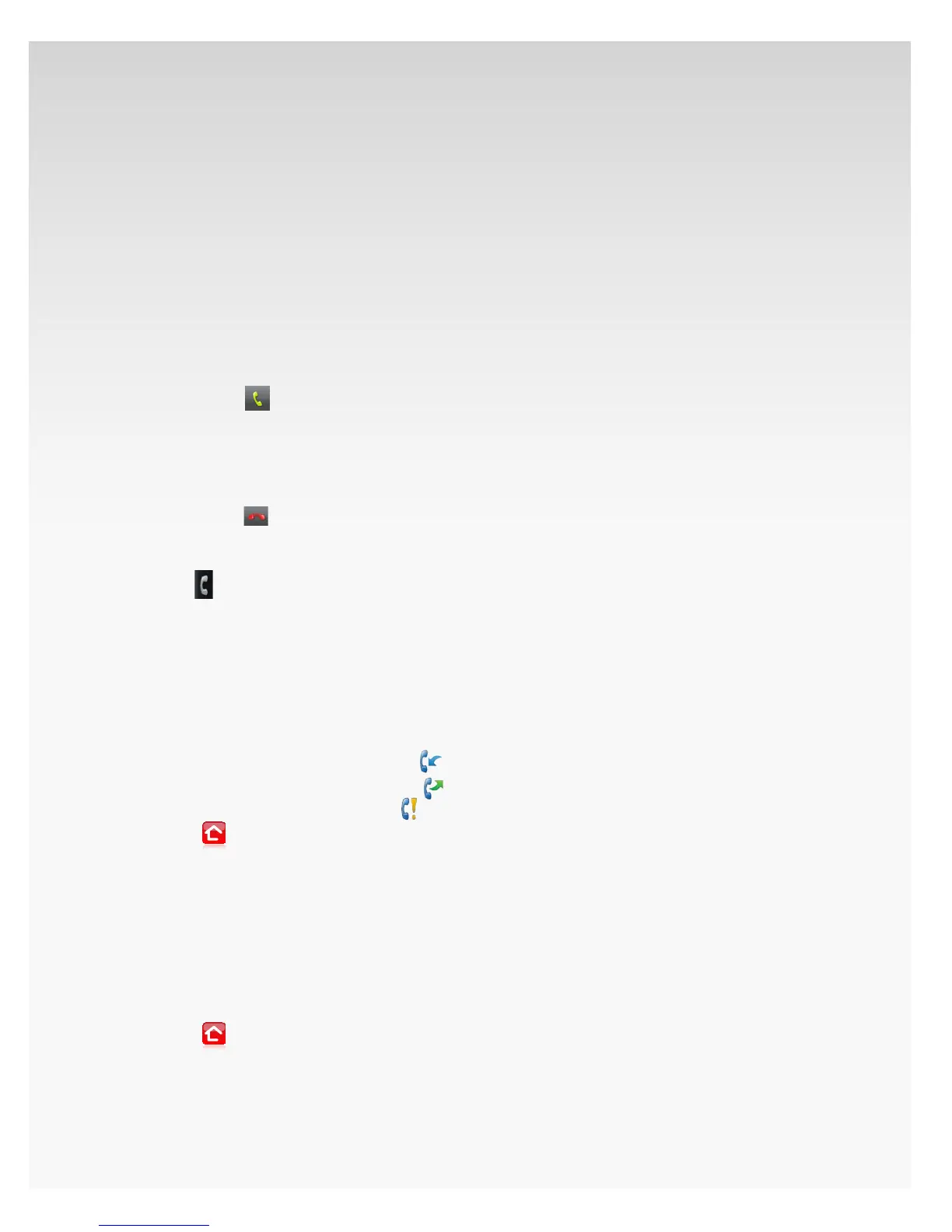© 2009 Verizon. All Rights Reserved.
22
Verizon Hub User Guide
Communications.
Dial Pad.
Make a Call.
Touch 1. Menu.
Touch 2. Communications.
Touch 3. Dial Pad.
You can make a call several ways:4.
a. Select a phone number or person from the list of
recent calls on the left.
b. Dial the phone number on the Dial Pad and
touch
.
c. Touch Search Contacts to nd a Contact.
The call will be placed using the Speakerphone. 5.
a. Touch Answer to answer Call Waiting.
b. Touch Mute to silence the call.
c. Touch
to end the call.
Note: If you want to switch to the handset, simply pick it up
and press
on the handset.
View Calls.
Touch 1. Menu.
Touch 2. Communications.
Touch 3. Dial Pad.
A list of your recent Calls will appear.4.
Incoming Calls are identied by •
.
Outgoing Calls are identied by •
.
Missed Calls are identied by •
.
Touch5.
to return Home.
Calling Features.
Touch 1. Menu.
Touch 2. Communications.
Touch 3. Dial Pad.
Touch 4. Calling Features.
A list of Calling Features will appear. 5.
Touch6.
to return Home.
Refer to the Calling Features section of this guide
for more information.