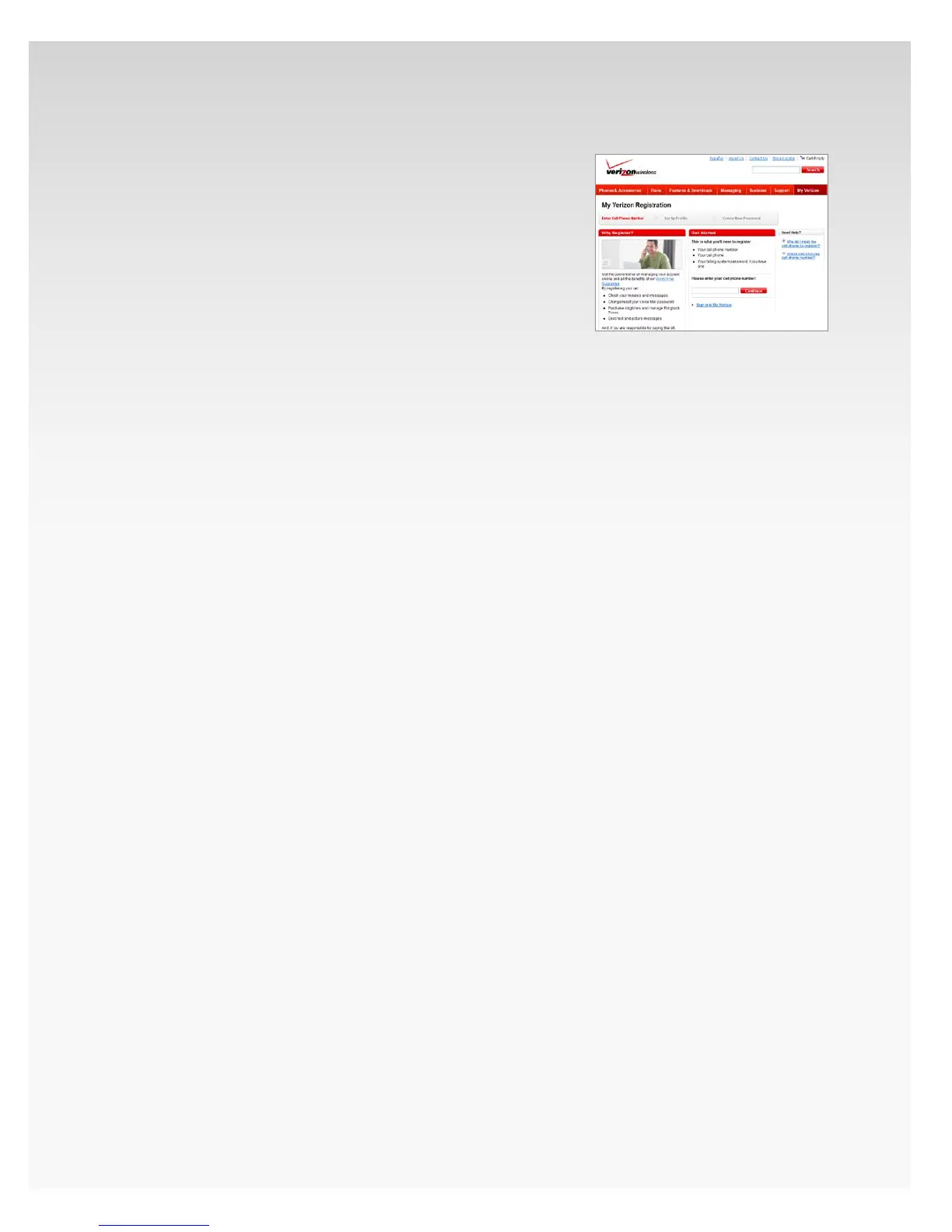© 2009 Verizon. All Rights Reserved.
122
Verizon Hub User Guide
With just a few clicks, you can manage your calls — and even
manage your account — online. So you get a whole new level
of control over your voice communications.
Registering Account on Web Management Site.
When you rst get your Verizon Hub, you will want to register
your account online.
Go to 1. verizonwireless.com/welcome.
In the 2. Cell Phone eld, enter your Verizon Hub
phone number.
Note: If you also have a Verizon Wireless number,
DO NOT enter that number.)
Enter a 3. User ID.
Enter a 4. Greeting Name – this is the name that will appear
at the top of your account page.
Enter your 5. Email Address.
Enter your 6. Email Address again to conrm it.
Read the Terms and Conditions and check the 7. box next
to them to accept them.
Click 8. Continue. Keep your browser window open.
You will soon receive a text message from Verizon – on 9.
your Verizon Hub – with a temporary password.
Once you retrieve your temporary password from the 10.
text message, return to your computer.
Enter the 11. temporary password into the Create New
Password page on your computer.
Create a 12. new password and secret question.
OR
Use your temporary password and sign in to My Verizon
at a later time.
Web Management Site.