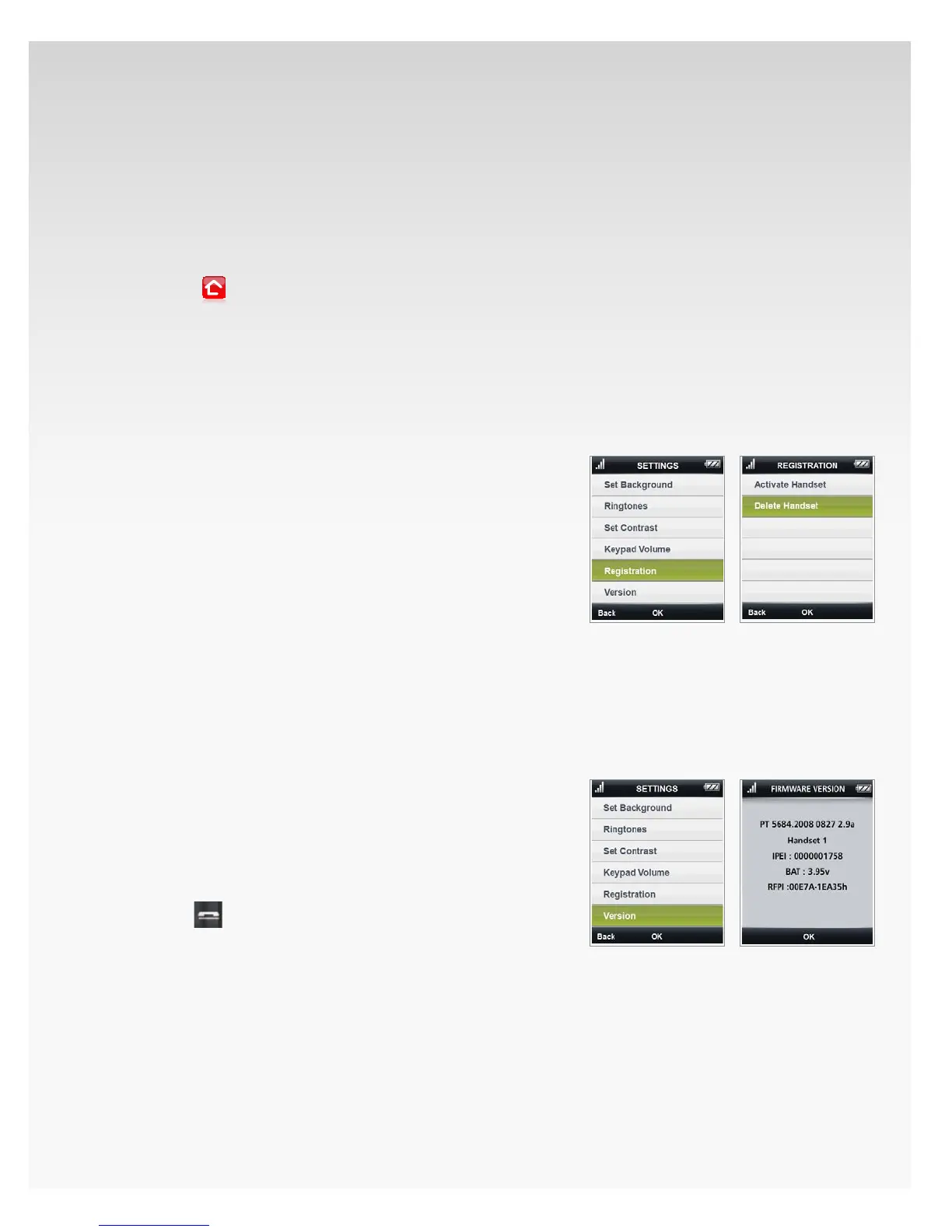© 2009 Verizon. All Rights Reserved.
99
Verizon Hub User Guide
Activate Handset Manually.
From your Verizon Hub base, touch 1. Menu.
Touch 2. Settings.
Touch 3. Handsets.
Touch 4. Manual Activation.
Follow instructions on the screen.5.
Touch6.
to return Home.
Note: If there is no dial tone but the handset successfully
registered with the base, verify that the Verizon Hub base is
connected to an active Internet connection and that this line is
plugged into the phone port on the back of the base unit.
Delete Handset.
Press 1. OK to open Menu.
Move the OK Button/Joystick to select2. Settings and
press OK.
Move the OK Button/Joystick to select 3. Registration and
press OK.
Move the OK Button/Joystick to select 4. Delete Handset
and press OK.
This handset will no longer work with the Verizon Hub base.
Version.
View Version Information.
Press 1. OK to open Menu.
Move the OK Button/Joystick to select 2. Settings and
press OK.
Move the OK Button/Joystick to select 3. Version and press OK.
The Version information will appear.4.
Press5.
to return to Home.