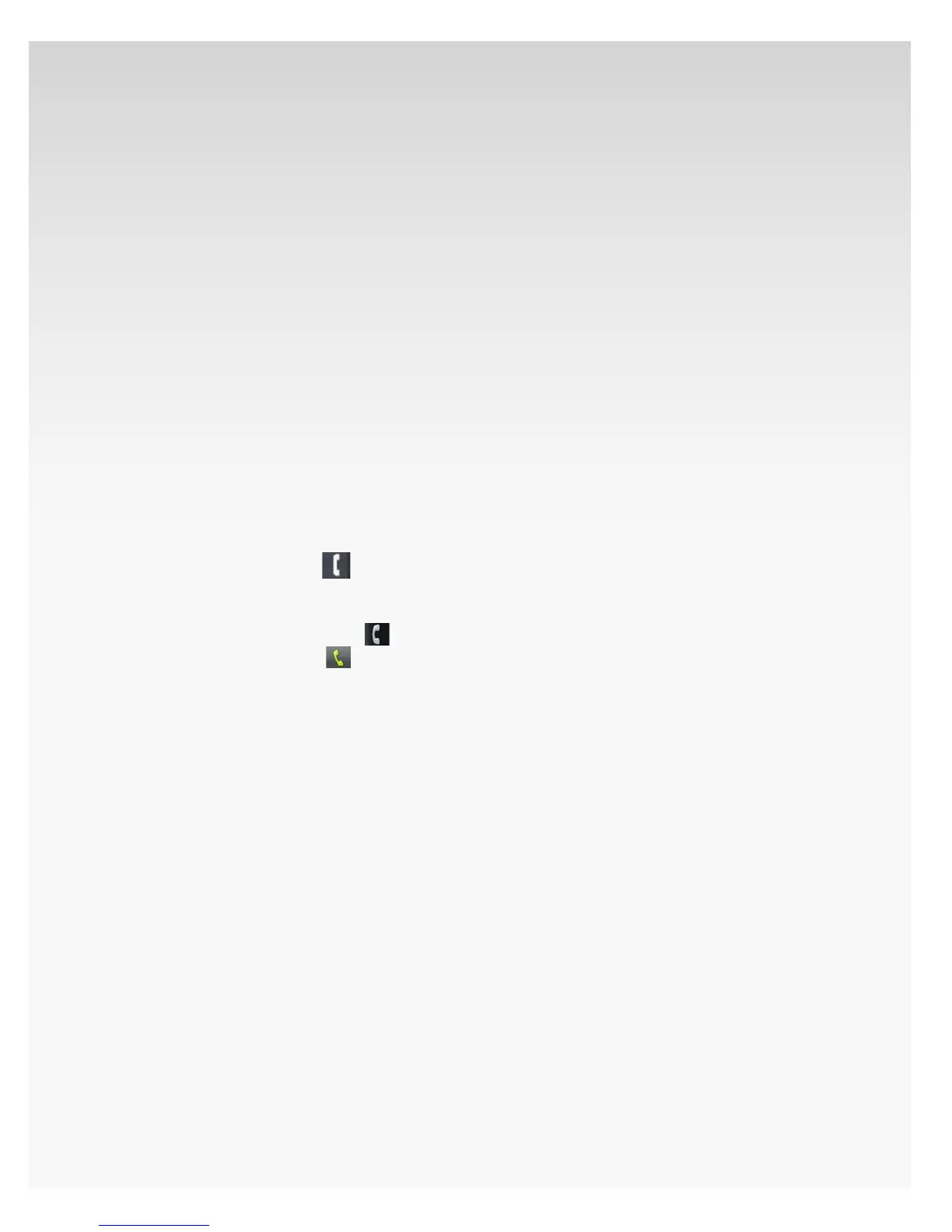© 2009 Verizon. All Rights Reserved.
109
Verizon Hub User Guide
Retrieve Voice Mail Messages.
You will be alerted of new messages in your Voice Mail
mailbox by:
A new Voice Mail alert shown on your Verizon Hub •
base screen.
An audible signal will sound.•
A “stutter” dial tone. •
Email notication.•
You can retrieve your Voice Mail messages at any time.
Once you listen to your messages, you have the option
to save or delete them. Your mailbox can store up to 50
messages that can be up to 3 minutes long. You can save
your Voice Mail messages for up to 30 days.
Listen to Voice Mail.
From the handset: Press1.
on handset, listen for a dial
tone and dial *86.
OR
From Verizon Hub base: Touch
to open to the Dial
Pad. Touch *86 and then
.
When prompted, enter your 2. Passcode and press
the # key.
Enter your Passcode, then press the # key.3.
At the Main Menu, press 4. 1.
Listen to your Voice Mail message.5.
Then, select any of these options:6.
1 Rewind a message in nine second intervals.
2 Pause a message.
3 Fast forward a message in nine second intervals.
4 Repeat a message.
5 Hear the time and date and sender of the message.
7 Delete a message.
9 Save a message.
# Skip to the next message.