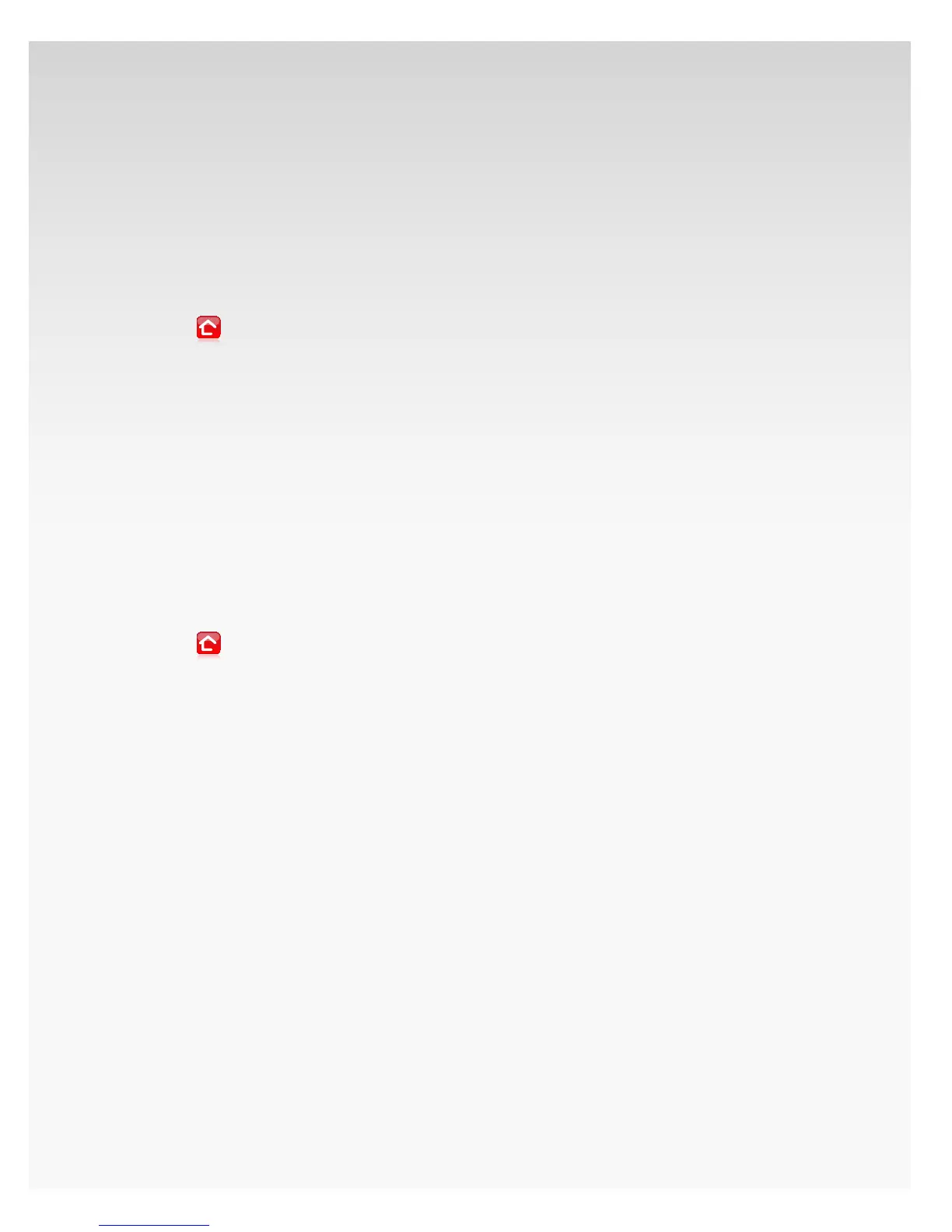© 2009 Verizon. All Rights Reserved.
113
Verizon Hub User Guide
Change Ring Count.
With the Ring Count feature, you can choose to have your
phone ring two times, six times, or anywhere in between
before Voice Mail picks up. This is the number of rings you
will hear prior to the call being sent to Voice Mail.
Sign in to your Web Management Site at 1.
verizonwireless.com/hub.
From2.
Home, click Settings.
Click 3. Calling Features.
Click 4. Voice Mail.
Click 5. Voice Mail Settings.
Select the number of times (between 2 and 6) that you want 6.
the phone to ring.
Click7. Save.
Set Up Voice Mail Email Notication.
With Verizon Hub, you can setup Email notication to alert
you of new messages.
Sign into your Web Management Site at 1.
verizonwireless.com/hub.
From 2.
Home, click Settings.
Click Calling Features.3.
Click Voice Mail.4.
Click Email Notications and select ON.5.
Enter your Email Address. 6.
If you want, check the box next to Send for urgent 7.
Voice Mail only.
Click Save.8.
4-1-1 Directory Assistance.
For Local and National Directory Assistance information,
dial 4-1-1 from your Verizon Hub phone to reach a Verizon
operator. Directory Assistance charges apply.