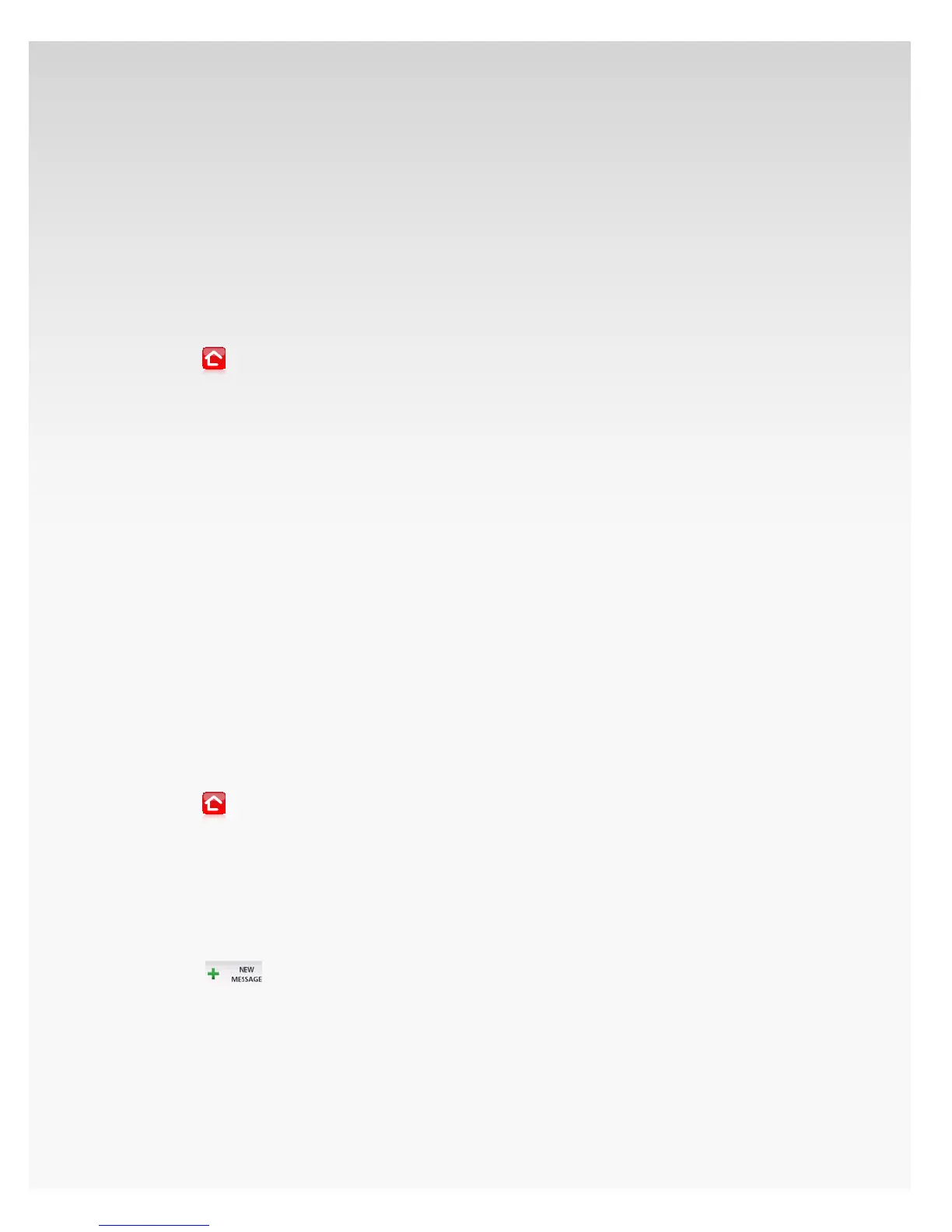© 2009 Verizon. All Rights Reserved.
35
Verizon Hub User Guide
Map a Caller’s Location.
Touch 1. Menu.
Touch 2. Communications.
Touch 3. Voice Mail.
Your list of Voice Mail messages will appear. 4.
Touch the 5. Voice Mail message you want to view.
Touch 6. Map Location.
Touch 7. Map By Number or Map By Address.
A map locating the caller will appear.8.
Touch9.
to return Home.
Messaging.
Text/Picture Messages.
This feature is only available with Verizon Wireless phones.
View a Message.
Touch 1. Menu.
Touch 2. Communications.
Touch 3. Messaging.
The 4. Text/Picture Messages tab will already be open.
A list of Messages will appear in order of when they were 5.
received. New Messages are listed as (unread).
Touch a 6. phone number or Contact to see a list of
messages sent and received with him/her.
Touch the 7. message you want to view.
Touch 8. Reply, Forward or Delete, or touch Back to return
to the previous screen.
Touch9.
to return Home.
Send a New Text, Picture or Video Message.
Touch 1. Menu.
Touch 2. Communications.
Touch 3. Messaging.
The 4. Text/Picture Messages tab will already be open.
Touch 5.
.
Touch 6. TO to select a Contact. Then touch Done.
Touch 7. Enter Text Here – the keyboard will appear.
Use the keyboard to tap out your message. Touch 8. Enter
when you’re done.