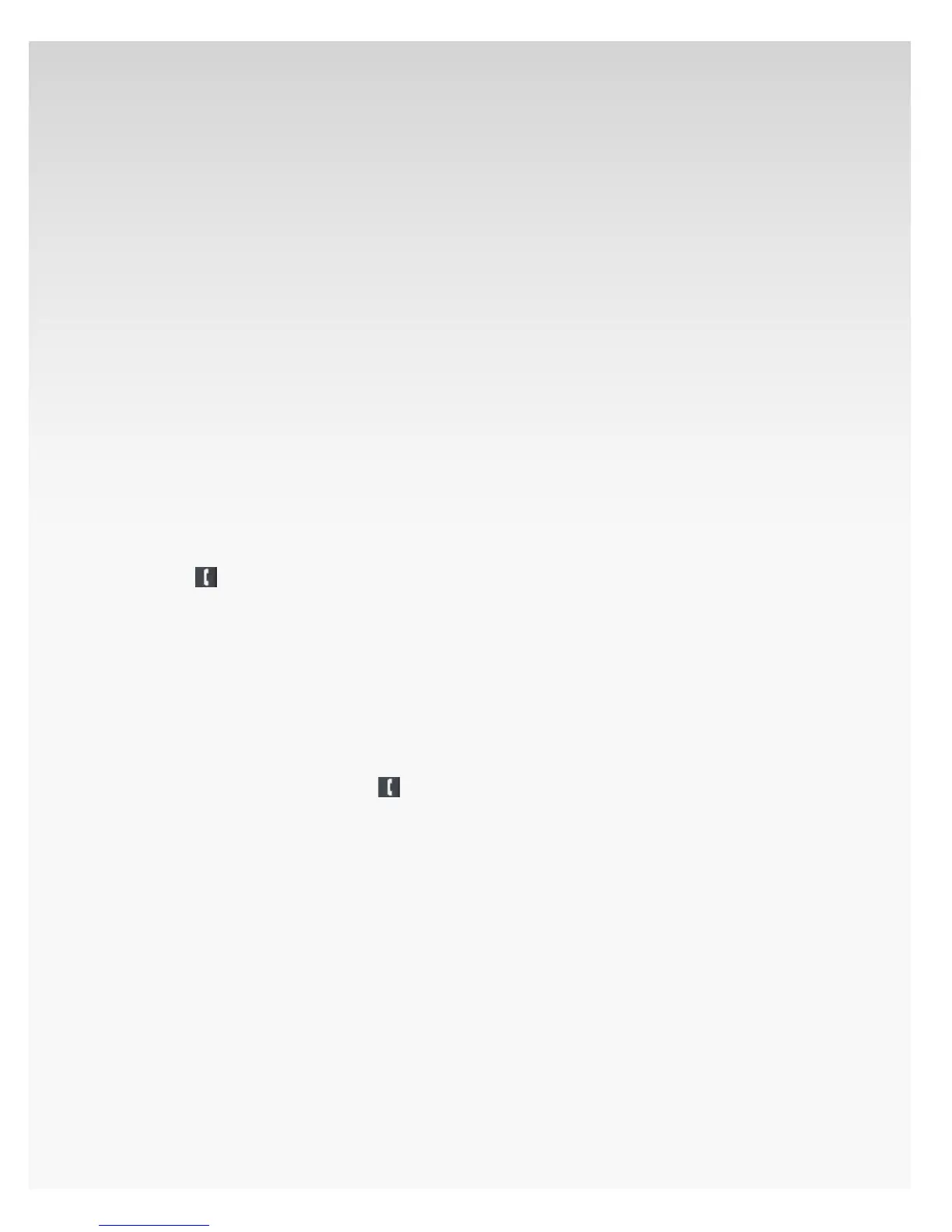© 2009 Verizon. All Rights Reserved.
117
Verizon Hub User Guide
Do Not Disturb.
Do Not Disturb prevents your Verizon Hub from ringing.
You can activate Do Not Disturb from the Verizon Hub base or
from the Web Management Site.
Refer to the Do Not Disturb on Verizon Hub Base and
Do Not Disturb on the Web Management Site sections
of this guide for more information.
3-Way Calling.
3-Way Calling allows you to add a third person to your
conversation, so you can get family or friends or co-workers
together any time you like.
Start a 3-Way Call.
Press 1. on your handset to put the rst caller on hold.
OR
From Verizon Hub base: Touch Add Call.
Listen for the dial tone.2.
Dial the number you want to add. 3.
For domestic numbers in the U.S.: dial the 3-digit area •
code + the 7-digit phone number.
For international numbers: dial 0-1-1 + the country code •
+ the phone number.
When that person answers, press 4.
on the handset once,
or Merge on the base, to connect all three of you.
End a 3-Way Call.
Either of the two other people on the call can leave the 1.
conversation by hanging up. You will still be connected to
the remaining person.
You can remove the third person at any time by pressing 2.
Drop Call on your handset.
To disconnect the entire 3-way call, simply hang up or 3.
press End on the base.