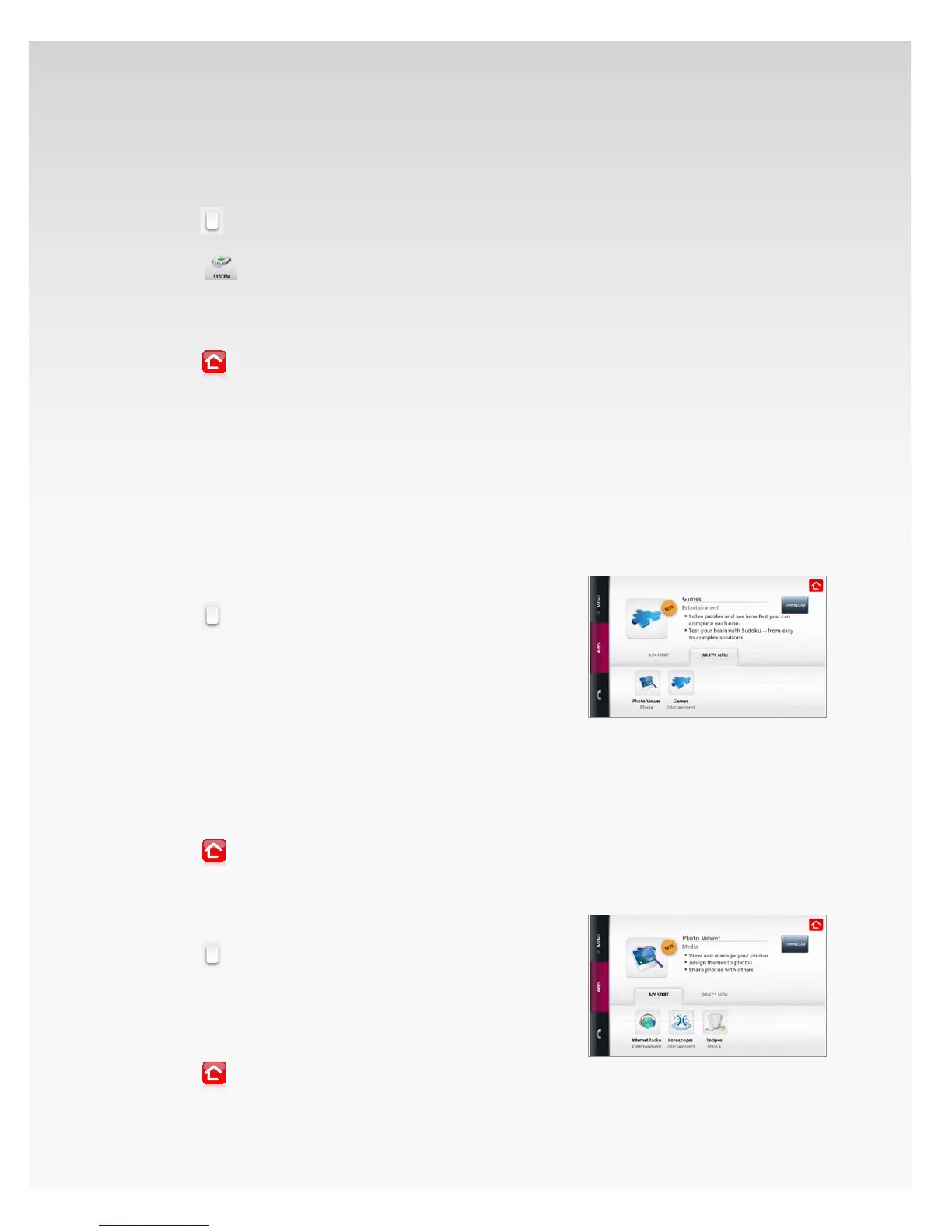© 2009 Verizon. All Rights Reserved.
76
Verizon Hub User Guide
System Resets
Verizon Hub Reset
Touch 1. Menu.
Touch2.
.
Touch 3. Settings.
Touch4.
.
Touch 5. System Resets.
Please follow the instructions on the screen to reset your 6.
Verizon Hub.
Touch7.
to return Home.
Apps.
Apps allows you to select and download
new applications for your Verizon Hub.
Download Apps.
Touch 1. Menu.
Touch2.
.
Touch 3. Apps.
The 4. What’s New tab will display available apps.
Touch an app to view a description of the application.5.
Touch 6. Download.
A conrmation message will appear. Touch 7. Yes.
A message conrming the download will appear. 8.
Touch OK.
The app will now appear in the 9. My Stu tab
and you can launch it from the Menu.
Touch10.
to return Home.
View My Stu.
Touch 1. Menu.
Touch2.
.
Touch 3. Apps.
The 4. What’s New tab will display available apps.
Touch the 5. My Stu tab to see the apps you have
already downloaded.
Touch6.
to return Home.