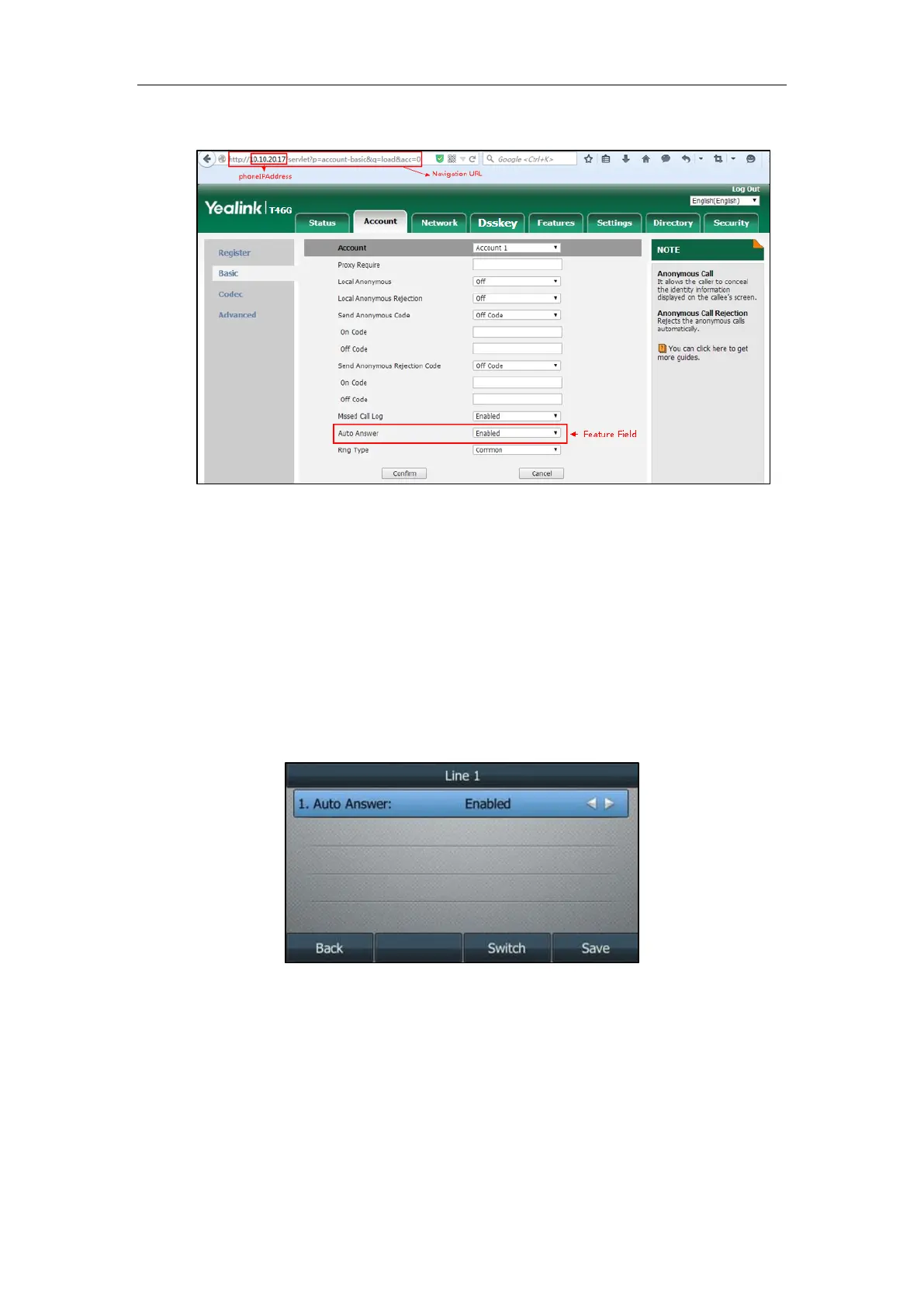Introduction
xi
As shown in the following illustration:
To successfully log into the web user interface, you may need to enter the user name (default:
admin) and password (default: admin). For more information, refer to Web User Interface on
page 124.
Method 3: Phone User Interface
You can configure features via phone user interface. Access to the desired feature according to
the phone path (e.g., Menu->Features->Auto Answer->Line X->Auto Answer) and then
configure it as required.
As shown in the following illustration:
Recommended References
For more information on configuring and administering other Yealink products not included in
this guide, refer to product support page at Yealink Technical Support.
To access the latest Release Notes or other guides for Yealink IP phones, refer to the Document
Download page for your phone at Yealink Technical Support.