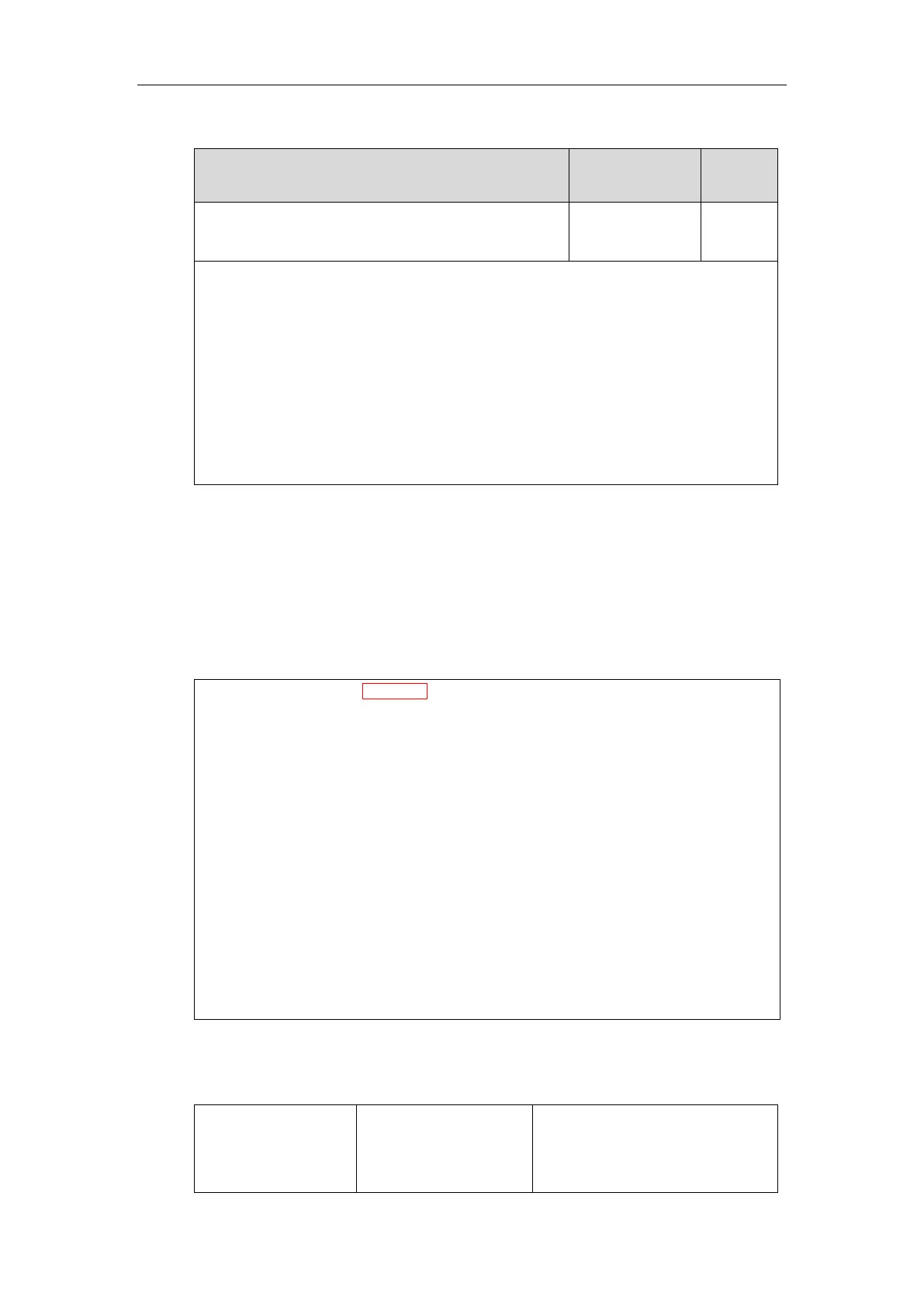Configuring Basic Features
523
Details of the Configuration Parameter:
phone_setting.ringing_timeout
Description:
Configures the duration time (in seconds) in the ringing state.
If it is set to 180, the phone will stop ringing if the call is not answered within 180 seconds.
Web User Interface:
None
Phone User Interface:
None
Send user=phone
When placing a call, the IP phone will send an INVITE request to the proxy server. Send
user=phone feature allows adding user=phone to the SIP header of the INVITE message.
Example of a SIP INVITE message:
INVITE sip:101@10.2.1.48:5060;user=phone SIP/2.0
Via: SIP/2.0/UDP 10.3.20.6:5060;branch=z9hG4bK2475812834
From: "1010" <sip:1010@10.2.1.48:5060>;tag=3747068208
To: <sip:101@10.2.1.48:5060;user=phone>
Call-ID: 0_4008470062@10.3.20.6
CSeq: 1 INVITE
Contact: <sip:1010@10.3.20.6:5060>
Content-Type: application/sdp
Allow: INVITE, INFO, PRACK, ACK, BYE, CANCEL, OPTIONS, NOTIFY, REGISTER, SUBSCRIBE, REFER, PUBLISH,
UPDATE, MESSAGE
Max-Forwards: 70
User-Agent: Yealink SIP-T46G 28.81.0.25
Allow-Events: talk,hold,conference,refer,check-sync
Content-Length: 300
Procedure
Send user=phone can be configured using the following methods.
Central Provisioning
(Configuration File)
Configure send user=phone feature
on a per-line basis.
Parameter: