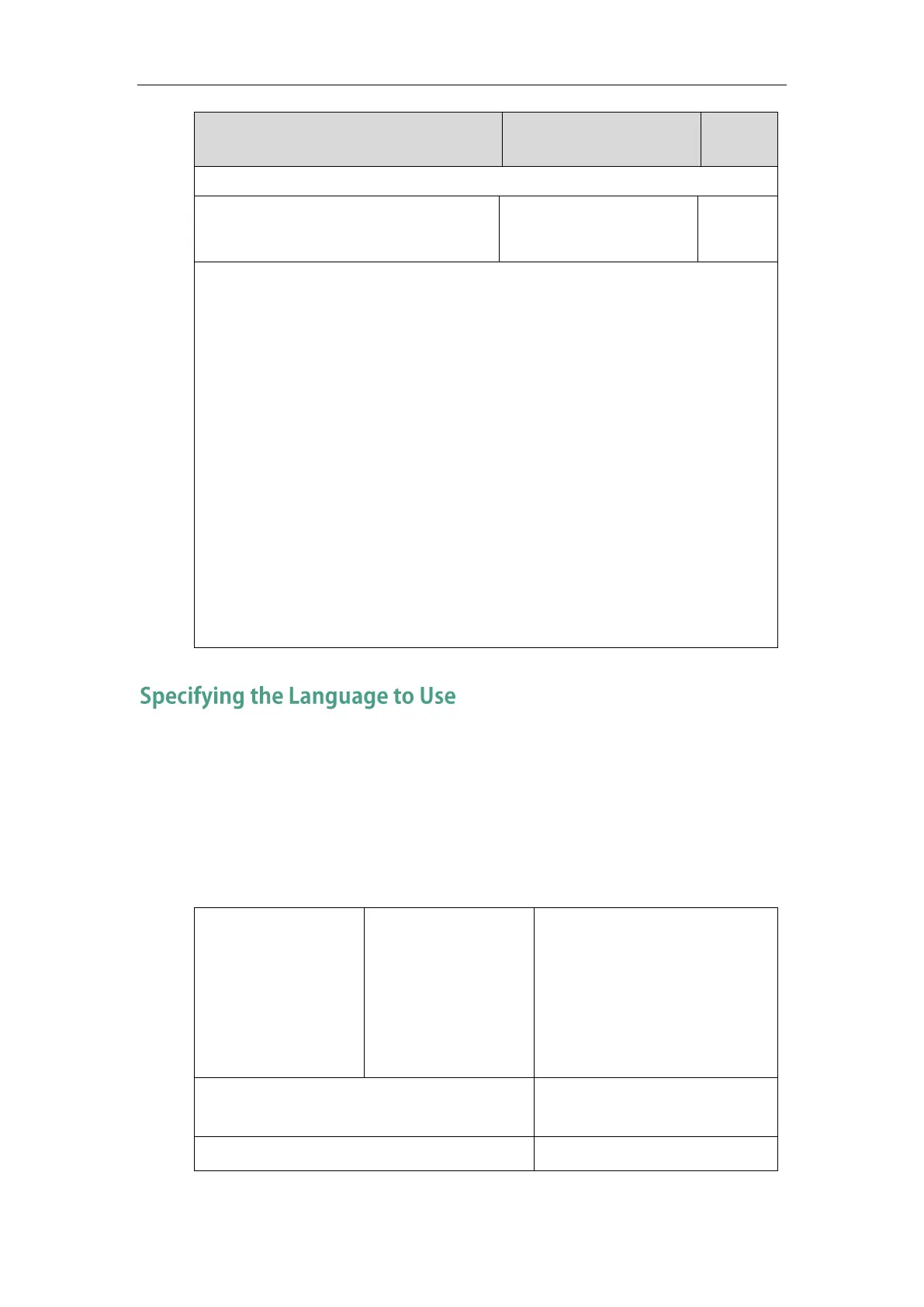Administrator’s Guide for SIP-T2 Series/T19(P) E2/T4 Series IP Phones
252
http://localhost/all or
http://localhost/
Y.name.js
Description:
Delete the specified or all custom web language packs and note language packs of the web
user interface.
Example:
Delete all custom language packs of the web user interface:
wui_lang.delete = http://localhost/all
Delete a custom language pack of the web user interface (e.g., 11.Russian.js):
wui_lang.delete = http://localhost/11.Russian.js
The corresponding note language pack (e.g., 11.Russian_note.xml) will also be deleted.
Web User Interface:
None
Phone User Interface:
None
The default language used on the phone user interface is English. If the language of your web
browser is not supported by the IP phone, the web user interface will use English by default. You
can specify the languages for the phone user interface and web user interface respectively.
Procedure
Specify the language for the phone user interface or the web user interface using the following
methods.
Central Provisioning
(Configuration File)
Specify the languages for the phone
user interface and the web user
interface.
Parameters:
static.lang.gui
static.lang.wui
Specify the language for the web
user interface.
Specify the language for the phone