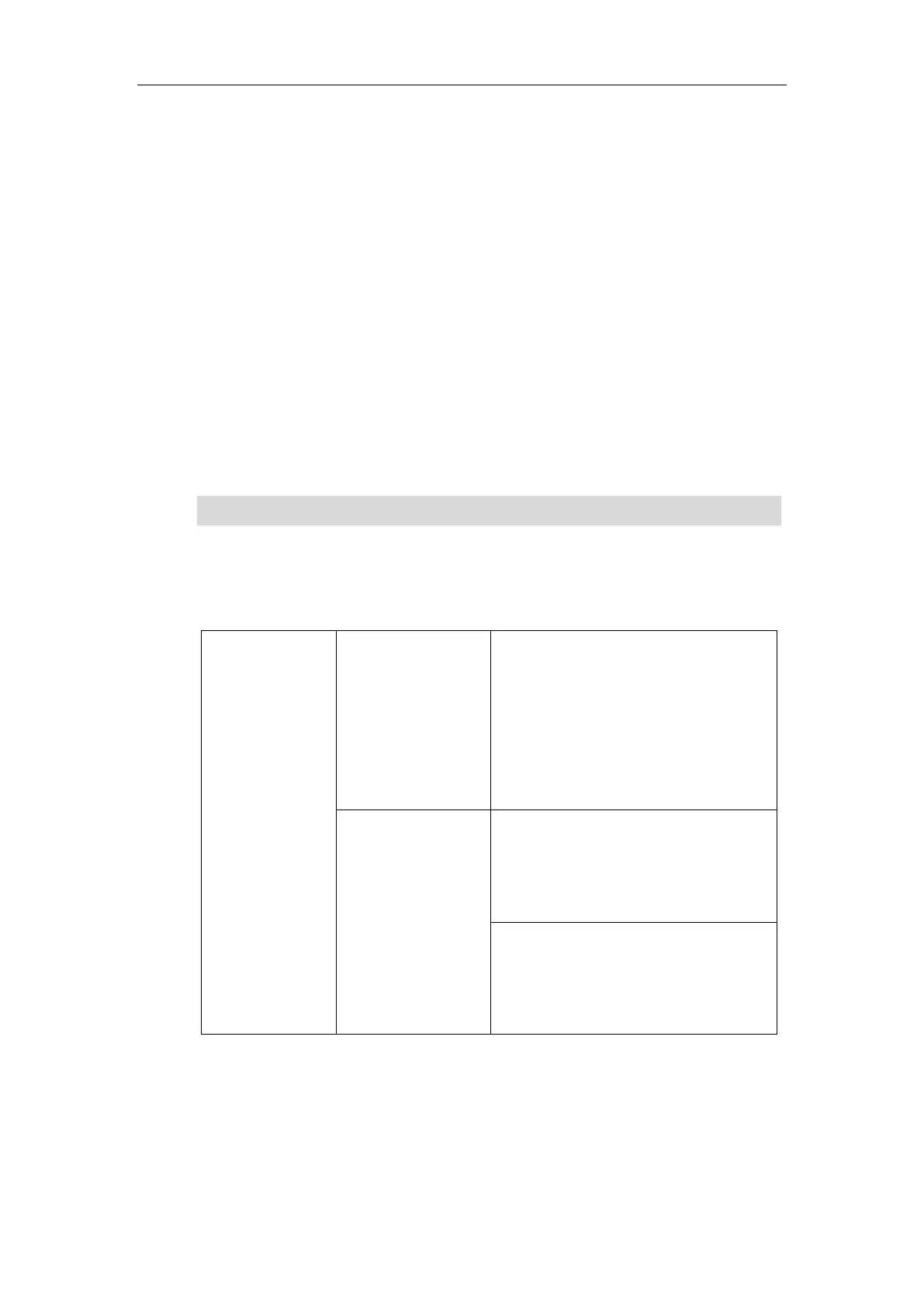Administrator’s Guide for SIP-T2 Series/T19(P) E2/T4 Series IP Phones
596
6. Enter the phone number or extension you want to monitor in the Value field.
7. (Optional.) Enter the directed call pickup code in the Extension field.
8. Press the Save soft key to accept the change.
Busy Lamp Field (BLF) List
BLF List allows a list of specific extensions to be monitored for status changes. It enables the
monitoring phone to subscribe to a list of users, and receive notifications of the status of
monitored users. Different indicators on the monitoring phone show the status of monitored
users. The monitoring user can also be notified about calls being parked/no longer parked
against any monitored user. IP phones support BLF list using a SUBSCRIBE/NOTIFY mechanism
as specified in RFC 3265. This feature depends on support from a SIP server. You can customize
BLF LED status when the supervisor’s phone and the monitored phone are in different statuses.
For more information, refer to Configuring BLF LED Status and BLF Key Behavior on page 578.
Note
Procedure
BLF List can be configured using the following methods.
Central
Provisioning
(Configuration
File)
Configure BLF List.
Parameters:
account.X.blf.blf_list_uri
account.X.blf_list_code
account.X.blf_list_barge_in_code
account.X.blf_list_retrieve_call_parked_code
Specify whether to automatically configure
the BLF list keys.
Parameter:
phone_setting.auto_blf_list_enable
Configure the order of BLF list keys
assigned automatically.
Parameter:
phone_setting.blf_list_sequence_type
BLF list is not applicable to SIP-T19(P) E2 IP phones.