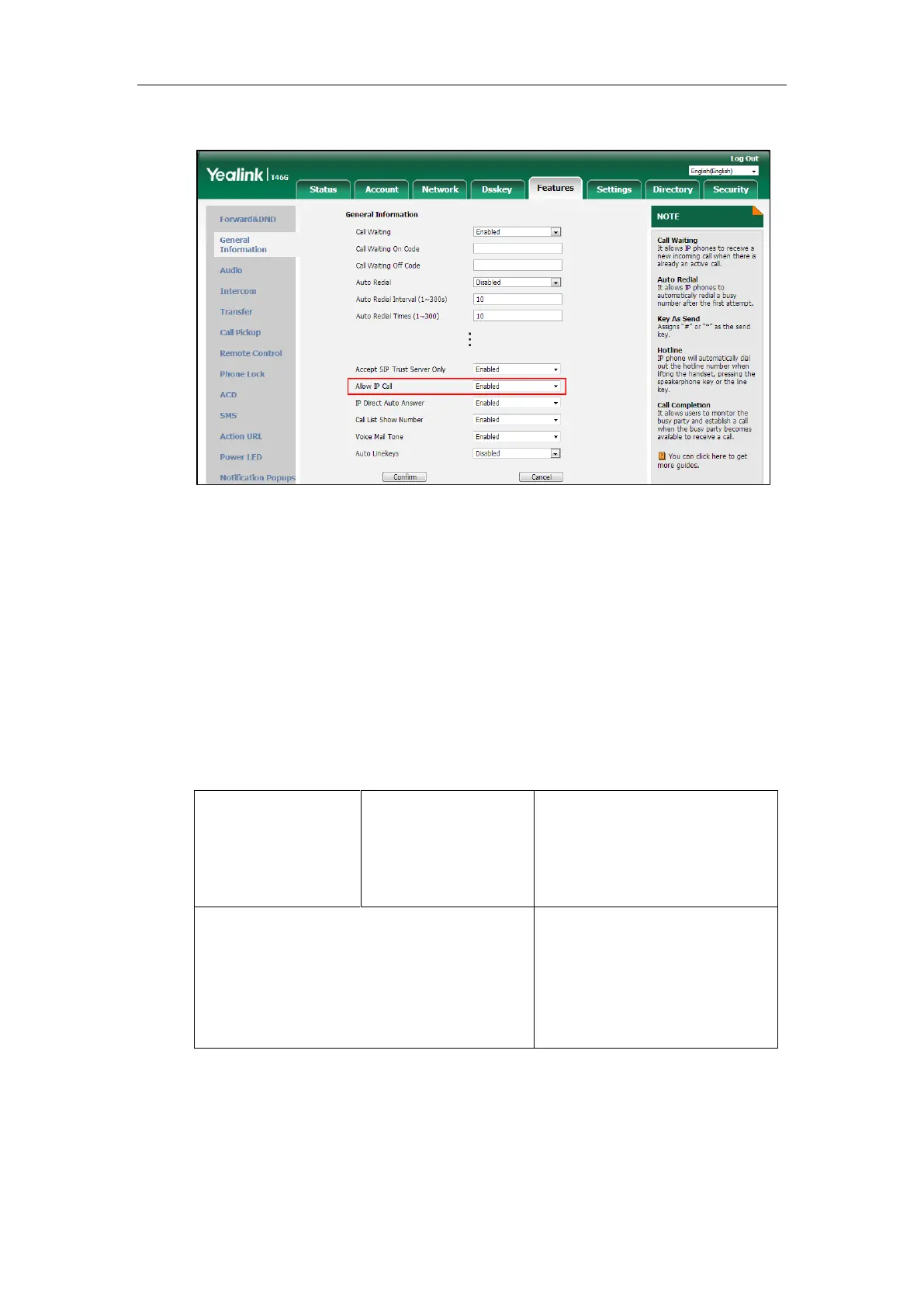Administrator’s Guide for SIP-T2 Series/T19(P) E2/T4 Series IP Phones
368
2. Select the desired value from the pull-down list of Allow IP Call.
3. Click Confirm to accept the change.
Accept SIP Trust Server Only
Accept SIP trust server only enables the IP phones to only accept the SIP message from your SIP
server and outbound proxy server. It can prevent the phone receiving ghost calls from random
numbers like 100, 1000, etc. To stop this from happening, you also need to disable allow IP call
feature. For more information on allow IP call, refer to Allow IP Call on page 367.
Procedure
Accept SIP trust server only can be configured using the following methods.
Central Provisioning
(Configuration File)
Configure accept SIP trust server
only.
Parameter:
sip.trust_ctrl
Configure accept SIP trust server
only.
Navigate to:
http://<phoneIPAddress>/servlet?p
=features-general&q=load